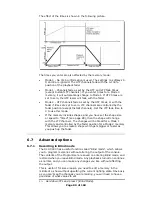Page 88 of 163
5.3
Advanced options
5.3.1
Shape options
The softkey options are:
A [Playback a shape]- Selects shapes, as previously described
B [Edit a shape] - Allows you to change speed, size and spread of
running shapes as described above
C [Set wheels to spread] - Sets the wheels to change the Spread of
the shape
D [Set wheels to size/speed] - Sets the wheels to change the size
and speed of the shape.
E [Remove shapes for selected fixtures] - This option is the only
way to turn off shapes for an individual fixture. Select the fixtures you
want to remove shapes from, then select this option. All shapes will be
removed from the selected fixtures.
F [Change direction] - The direction of the Active shape(s) will be
reversed.
G [Playback parameters] - This option lets you set parameters for a
shape stored in a playback / memory. When a memory fades in, you
can determine whether the shape should start at full size and speed
instantly, (Static) or whether the shape speed and/or size should fade
in as well (Timed). If the memory mode is set to 0, the size and speed
settings are ignored.
1> Press the swop button of the
playback you want to set the
parameters for
2> The DLC-C003 displays the current
settings in the main LCD window.
3> A [Toggle Size] sets the Size to
Static or Timed
4> B [Toggle Speed] sets the Speed to
Static or Timed
5> C [Toggle Merge] sets the Shape
Merge option on or off (if you run
two playbacks applying shapes to
the same fixtures, this option
allows you to merge the shapes or
override previous shapes with the
latest one)
6> D [Set memory to mode x] sets the current memory mode of the
playback. To activate options A & B, the memory mode needs to
be Mode 1 or 2. This is described in the next chapter.
7> E [Toggle shape offset] allows you to remove the offset caused by
a shape when it is stopped. When you turn off a memory with a
shape, the fixtures will be offset by the last state of the shape.
Setting this option to “Removed” causes the fixture to return to its
programmed settings. Setting this option to “Remains” leaves the
shape offset in place.