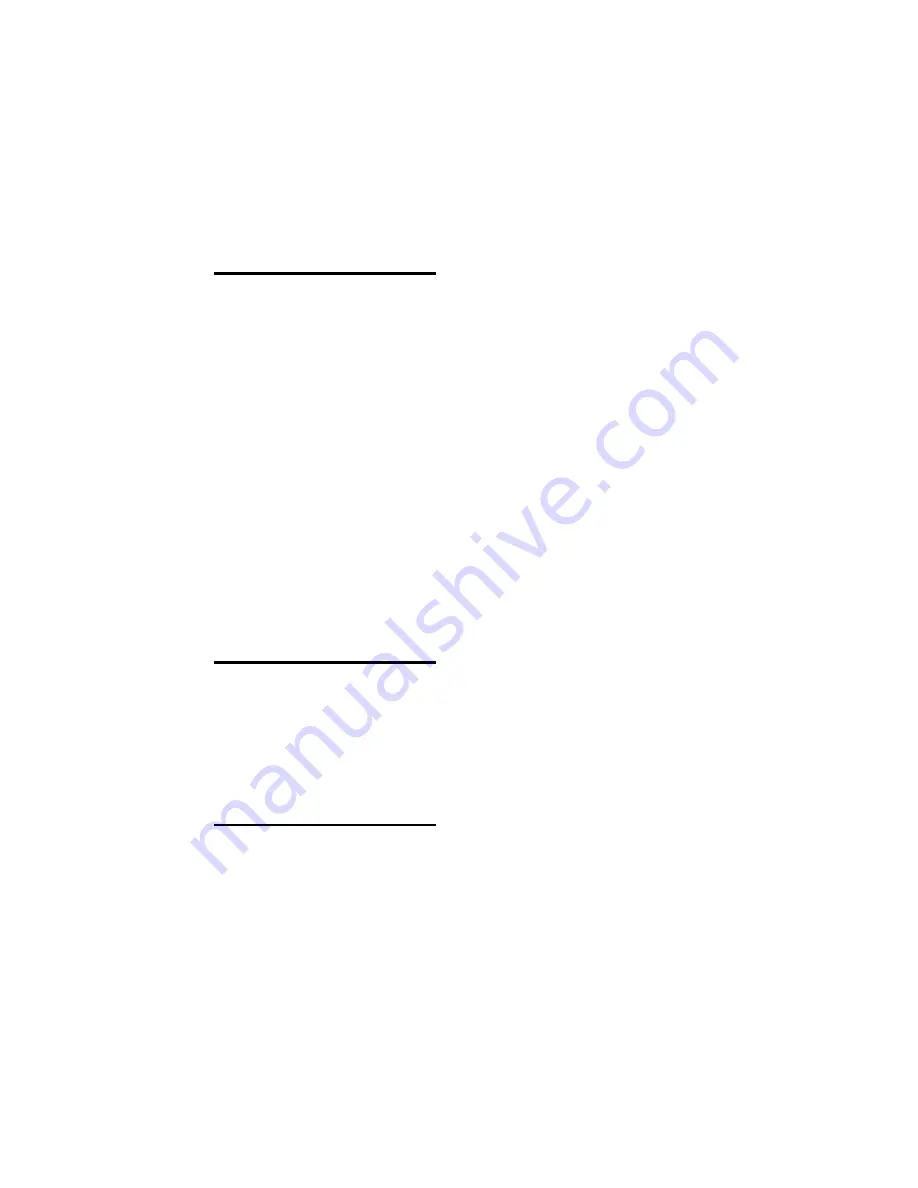
Page 159 of 163
16.
Index
Pages in the Tutorial section have numbers below 100. Pages in
the Reference manual have numbers above 100.
A
acceleration mode of wheels · 126,
194
active shape, selecting · 143
adjusting beam position (nudge) · 47,
177
Advanced theatre options · 174
align function · 17, 128
assign action · 188
assign timecode · 189
at % · 43, 129
attributes
controlling · 16, 126
masking out in palette · 20
setting · 16, 126
audio gain links · 201
audio input socket · 110
autoconnect chase option · 159
autoloading memories in theatre
mode · 170
automated playback · 184
autorun · 187
DORTRON’s console overview · 57
YPLS link · 199
YPLS operating system · 197, 198
B
backing up to disk · 13, 111
banks of attributes buttons · 16, 126
bass trigger · 40, 166
Blind mode · 156
BPM, displaying speed in · 192, 218
brightness · 110
busking · 49, 181
C
cache builder · 206
cache, personality · 119, 196
calculator mode · 132
catalogue a disk · 194
channel button · 43, 129
channel level mimics · 50, 182
chase
autoconnect option · 159
clearing temporary speed · 38, 159
complex steps · 165
connect · 159
connecting · 37, 159
copying · 38, 163
copying a step · 162
deleting · 39, 163
deleting a step · 162
deleting a step number · 163
display · 158
displaying speed in BPM · 192, 218
editing current step · 162
editing using unfold · 38, 161
inserting a step · 162
jumping back a step · 160, 163
linking or unlinking steps · 164
live editing · 162
manual fading using wheels · 160
options · 157
pausing · 42, 159, 162
preloading first step · 37, 158
programming · 36, 157
random order · 167
recording · 36, 157
renumbering steps · 162
running · 37, 158
set legend · 158
setting direction · 159
setting global times · 164
setting speed and crossfade · 37, 159
setting time of live step · 39, 162
shapes in · 36, 157
sound activation · 40, 166
speed and crossfade · 37, 159
takeover after go · 167
tap tempo · 159
unlinking steps · 164
using as a stack · 39
using Unfold to edit · 38, 161
viewing results of editing · 163
viewing steps on display · 161
viewing timings · 165
chase autoconnect setting · 192
chase button · 36, 157
checking the patch settings · 120
Choose a fixture · 10
clear button · 19, 29, 30, 136, 148
Clear temporary speed · 38, 159
clear Wrap around channels · 196
clearing the console · 194
clearing the programmer · 29, 30,
136, 148
clock timecode · 190
clock, setting · 196
coarse spread · 26, 142
colour mix (graphics tablet) · 47,
177
complex or simple steps in
chase · 165
configure a MIDI keyboard · 196
connect · 159
connect button · 37, 159
connecting the wheels to a
chase · 37, 159
connections · 110
contrast · 110
controlling attributes · 16
copying a chase · 38, 163
copying a chase step · 162
copying a memory · 31, 154
copying settings from other fixtures
(align) · 17, 128
creating a script file · 184
creating and recalling groups · 142
current step (theatre mode) · 169
cut to live · 44, 173



















