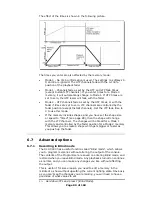Page 108 of 163
and fade times.
The left hand section of the bargraphs
shows the Wait timers. The right hand
section shows the Fade timers.
To the left of the bargraphs are numbers
which give the wait or fade progress as a
countdown from 9 to 0.
The bottom left of the VDU screen shows similar bargraphs when a
chase is running. The
progress figures are to the
right of the bargraphs and
are given as a 99 to 00
countdown. “N” is the next
step and “L” is the live step.
“Fade In” progress
“Fade Out” progress
LTP fade progress
Wait timers
Fade timers
progress %
7.6.5
Sound activation of chases
The DLC-C003 can use bass, mid or treble frequencies from its audio
input to trigger chases. You can select whether the chase will step on
low frequencies, mid frequencies or high frequencies.
1> Turn on the chase (or Connect it) and press A [Chase parameters]
2> Press E [Sound to Light] to select Low, Mid or High trigger.
3> Turn the key to Run mode and press E [Enable sound to light]
(this is the global Sound to Light enable).
3> When the chase is turned on, it will step in time to the sound
signal
4> Press E, again, to turn off sound activation.
•
Turn the chase links Off and set fade times to zero to get a true
sound to light chase.
•
You can make some linked steps and some unlinked steps to give
a chase which runs on a few steps for every audio pulse.
•
The sensitivity of the audio input can be set using an internal PCB
jumper to enable use of a microphone rather than line level audio.
See page 59.
7.7
Advanced options
7.7.1
Chase options
Each chase has options which can be set to affect the way it runs. Press
A [Chase Parameters]. You need to have a chase “connected”, or the
softkey will not do anything. The options you set are individual for each
chase.
The options are:
A [Save Speed] - saves the current speed of the chase (set using the
left hand wheel)
B [Save Direction] - save the direction of the chase (set using the
direction / bounce buttons or options, see below)
C [Normal / Random] - turn on random mode (steps are executed in