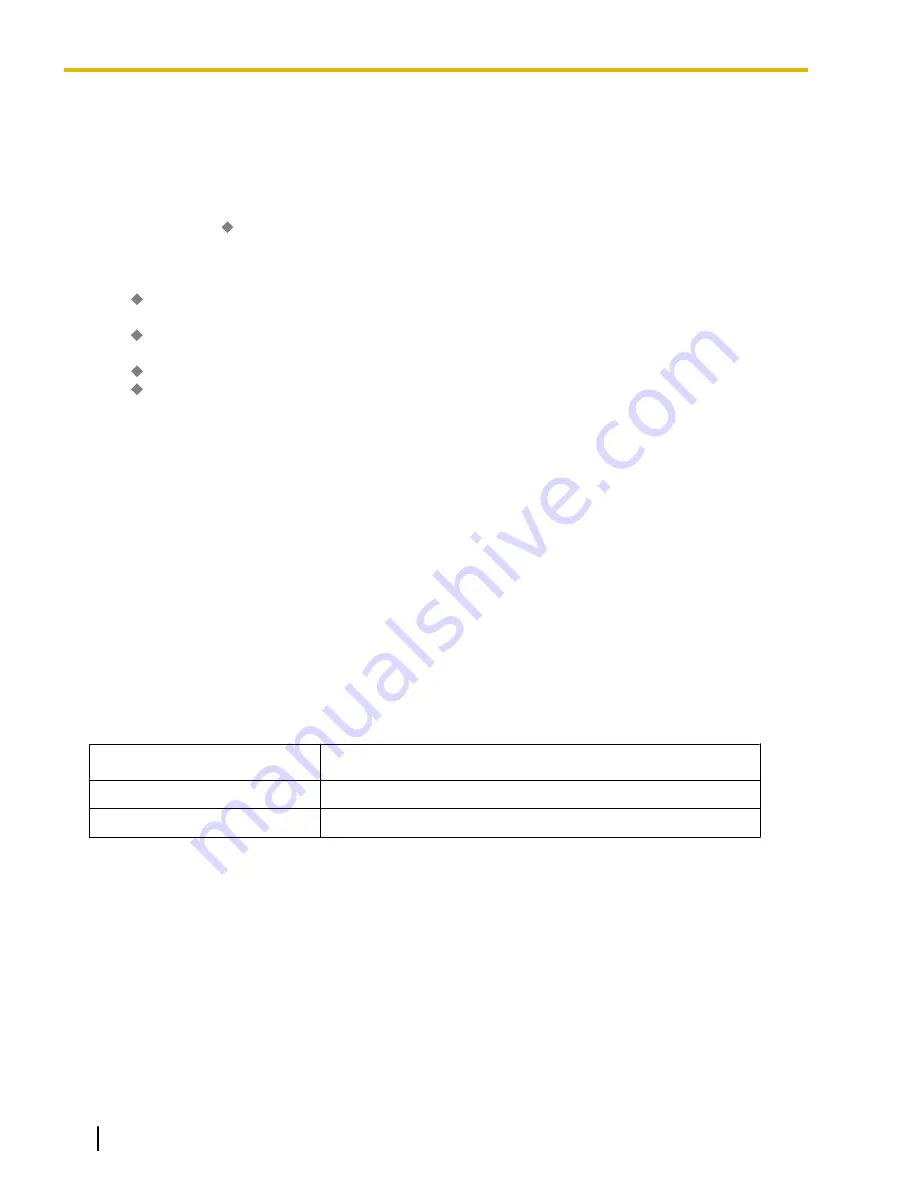
In this example, only PBX-1 has an extension beginning with "8" assigned (for the VPS). In the Flexible
Numbering Plan for PBX-2 and PBX-3, "1", "2", and "3" must be set as "Extension Numbers", and "8" must be
set as an "Other PBX Extension Number (TIE)".
PC Programming Manual References
New Card Installation—ISDN Standard Mode for PRI23 Card
→
Network MSW Data Transmission for Centralized VM Feature—Data Re-transmission : Repeat
Network MSW Data Transmission for Centralized VM Feature—Data Re-transmission : Repeat Timer
→
Error Log for Centralized VM—Network MSW Transmission (Counter)
→
Error Log for Centralized VM—Network MSW Transmission (Buffer)
Feature Manual References
13.1.15 PRIVATE NETWORK FEATURES
19.1.4 Voice Mail DPT (Digital) Integration
13.1.17 Private Network Features—NDSS (Network Direct Station
Selection)
Description
When PBXs are networked using ISDN or V-IPGW/IP-GW cards, it is possible to assign flexible buttons as
Network Direct Station Selection (NDSS) buttons. These buttons are used to monitor the status of extensions
connected to up to seven other PBXs in the network, and to make or transfer calls to those extensions with
one touch, like normal DSS buttons. This allows operator functions to be centralized even when there are
offices in remote locations.
NDSS buttons show the status of the monitored extension as follows:
Light pattern
Status
Off
The monitored extension is idle.
Red on
The monitored extension is busy or has set DND for CO line calls.
264
Feature Manual
Document Version 2013-05
13.1.17 Private Network Features—NDSS (Network Direct Station Selection)
Summary of Contents for KX-NCP500
Page 13: ...Section 1 Features and Configurations A Document Version 2013 05 Feature Manual 13...
Page 27: ...Section 2 Features and Configurations B Document Version 2013 05 Feature Manual 27...
Page 30: ...30 Feature Manual Document Version 2013 05 2 1 1 BGM Background Music...
Page 31: ...Section 3 Features and Configurations C Document Version 2013 05 Feature Manual 31...
Page 75: ...Section 4 Features and Configurations D Document Version 2013 05 Feature Manual 75...
Page 100: ...100 Feature Manual Document Version 2013 05 4 1 12 Doorphone Call...
Page 101: ...Section 5 Features and Configurations E Document Version 2013 05 Feature Manual 101...
Page 112: ...112 Feature Manual Document Version 2013 05 5 1 9 External Sensor...
Page 113: ...Section 6 Features and Configurations F Document Version 2013 05 Feature Manual 113...
Page 135: ...Section 7 Features and Configurations G Document Version 2013 05 Feature Manual 135...
Page 140: ...140 Feature Manual Document Version 2013 05 7 1 1 GROUP FEATURES...
Page 141: ...Section 8 Features and Configurations H Document Version 2013 05 Feature Manual 141...
Page 149: ...Section 9 Features and Configurations I Document Version 2013 05 Feature Manual 149...
Page 185: ...Section 10 Features and Configurations L Document Version 2013 05 Feature Manual 185...
Page 193: ...Section 11 Features and Configurations M Document Version 2013 05 Feature Manual 193...
Page 204: ...204 Feature Manual Document Version 2013 05 11 1 5 Mute...
Page 205: ...Section 12 Features and Configurations O Document Version 2013 05 Feature Manual 205...
Page 212: ...212 Feature Manual Document Version 2013 05 12 1 5 Operator Features...
Page 213: ...Section 13 Features and Configurations P Document Version 2013 05 Feature Manual 213...
Page 296: ...296 Feature Manual Document Version 2013 05 13 1 32 PT Programming...
Page 297: ...Section 14 Features and Configurations Q Document Version 2013 05 Feature Manual 297...
Page 301: ...Section 15 Features and Configurations R Document Version 2013 05 Feature Manual 301...
Page 307: ...Section 16 Features and Configurations S Document Version 2013 05 Feature Manual 307...
Page 332: ...332 Feature Manual Document Version 2013 05 16 1 10 Syslog Record Management...
Page 333: ...Section 17 Features and Configurations T Document Version 2013 05 Feature Manual 333...
Page 354: ...354 Feature Manual Document Version 2013 05 17 1 6 TRS Toll Restriction...
Page 355: ...Section 18 Features and Configurations U Document Version 2013 05 Feature Manual 355...
Page 357: ...Section 19 Features and Configurations V Document Version 2013 05 Feature Manual 357...
Page 379: ...Section 20 Features and Configurations W Document Version 2013 05 Feature Manual 379...
Page 388: ...388 Feature Manual Document Version 2013 05 20 1 5 Wireless XDP Parallel Mode...
Page 389: ...Section 21 Appendix Document Version 2013 05 Feature Manual 389...
Page 415: ...Index Document Version 2013 05 Feature Manual 415...
Page 421: ...Document Version 2013 05 Feature Manual 421 Notes...

































