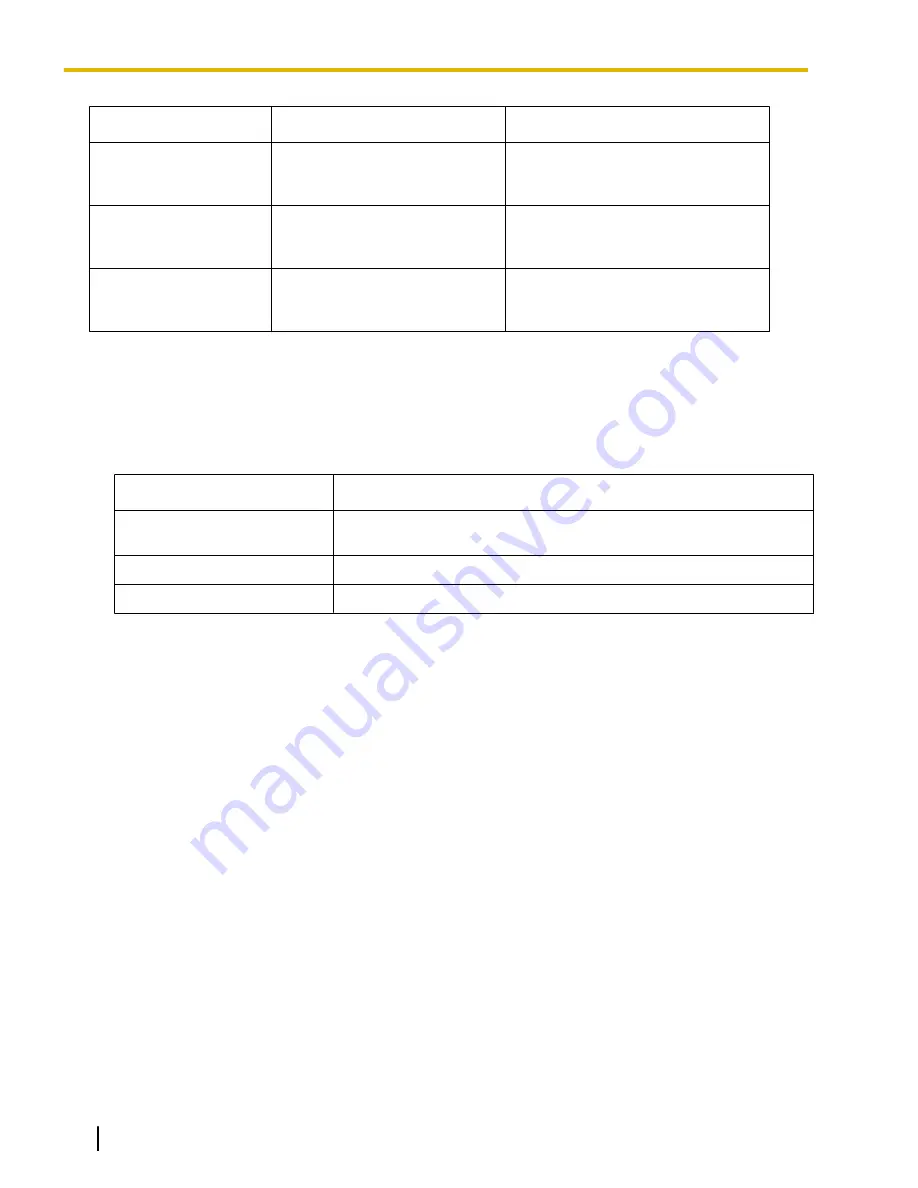
Method
Description
Operation
Idle Line Access (Local
Access)
Selects an idle CO line
automatically from the assigned
trunk groups.
Dial the Idle Line Access number or
press a L-CO button.
Trunk Group Access
Selects an idle CO line from the
corresponding trunk group.
Dial the Trunk Group Access number
and a trunk group number, or press a
G-CO button.
S-CO Line Access
Selects the desired CO line
directly.
Dial the S-CO Line Access number
and the CO line number, or press the
S-CO button.
Conditions
•
Class of Service (COS) programming determines the trunk groups available for making calls.
•
CO Line numbers can be referred on a CO line port basis.
•
Button Assignment
A flexible button can be customized as a G-CO, L-CO, or S-CO button as follows:
Type
Assignable parameter
Loop-CO (L-CO)
Any trunk group that is made available for Idle Line Access through
system programming is applied.
Group-CO (G-CO)
A trunk group is assigned.
Single-CO (S-CO)
A specified CO line is assigned.
It is possible to assign:
–
the same CO line to the S-CO button and to a G-CO button.
–
the same trunk group to more than one G-CO button.
–
more than one L-CO button.
Dialing the CO Line Access number selects a CO button according to the following priority: S-CO
®
G-CO
®
L-CO
•
Direct CO Line Access
If an extension user is on-hook when pressing an idle CO button, the proprietary telephone (PT)
automatically enables hands-free operation mode. The user can dial without lifting the handset or pressing
the SP-PHONE button or MONITOR button.
•
Group Hunting Order for Idle Line Access
An idle CO line is selected from the trunk groups assigned for Idle Line Access. If multiple trunk groups
are available, the trunk group hunting sequence can be determined through system programming.
•
CO Line Hunting Order for Idle Line Access and Trunk Group Access
The CO line hunting sequence in a trunk group (from lowest numbered CO line, from highest numbered
CO line or rotation) can be determined through system programming.
•
A company name or customer name can be assigned on a CO line port basis so that the operator or
extension user who is answering the call can view the destination which the caller is trying to reach before
answering. This is useful, for example, when multiple companies share the same operator.
•
It is possible to identify the CO line port that has a CO line connected to it. This prevents extension users
from originating a call to a CO line which is not connected.
62
Feature Manual
Document Version 2013-05
3.1.17 CO Line Access
Summary of Contents for KX-NCP500
Page 13: ...Section 1 Features and Configurations A Document Version 2013 05 Feature Manual 13...
Page 27: ...Section 2 Features and Configurations B Document Version 2013 05 Feature Manual 27...
Page 30: ...30 Feature Manual Document Version 2013 05 2 1 1 BGM Background Music...
Page 31: ...Section 3 Features and Configurations C Document Version 2013 05 Feature Manual 31...
Page 75: ...Section 4 Features and Configurations D Document Version 2013 05 Feature Manual 75...
Page 100: ...100 Feature Manual Document Version 2013 05 4 1 12 Doorphone Call...
Page 101: ...Section 5 Features and Configurations E Document Version 2013 05 Feature Manual 101...
Page 112: ...112 Feature Manual Document Version 2013 05 5 1 9 External Sensor...
Page 113: ...Section 6 Features and Configurations F Document Version 2013 05 Feature Manual 113...
Page 135: ...Section 7 Features and Configurations G Document Version 2013 05 Feature Manual 135...
Page 140: ...140 Feature Manual Document Version 2013 05 7 1 1 GROUP FEATURES...
Page 141: ...Section 8 Features and Configurations H Document Version 2013 05 Feature Manual 141...
Page 149: ...Section 9 Features and Configurations I Document Version 2013 05 Feature Manual 149...
Page 185: ...Section 10 Features and Configurations L Document Version 2013 05 Feature Manual 185...
Page 193: ...Section 11 Features and Configurations M Document Version 2013 05 Feature Manual 193...
Page 204: ...204 Feature Manual Document Version 2013 05 11 1 5 Mute...
Page 205: ...Section 12 Features and Configurations O Document Version 2013 05 Feature Manual 205...
Page 212: ...212 Feature Manual Document Version 2013 05 12 1 5 Operator Features...
Page 213: ...Section 13 Features and Configurations P Document Version 2013 05 Feature Manual 213...
Page 296: ...296 Feature Manual Document Version 2013 05 13 1 32 PT Programming...
Page 297: ...Section 14 Features and Configurations Q Document Version 2013 05 Feature Manual 297...
Page 301: ...Section 15 Features and Configurations R Document Version 2013 05 Feature Manual 301...
Page 307: ...Section 16 Features and Configurations S Document Version 2013 05 Feature Manual 307...
Page 332: ...332 Feature Manual Document Version 2013 05 16 1 10 Syslog Record Management...
Page 333: ...Section 17 Features and Configurations T Document Version 2013 05 Feature Manual 333...
Page 354: ...354 Feature Manual Document Version 2013 05 17 1 6 TRS Toll Restriction...
Page 355: ...Section 18 Features and Configurations U Document Version 2013 05 Feature Manual 355...
Page 357: ...Section 19 Features and Configurations V Document Version 2013 05 Feature Manual 357...
Page 379: ...Section 20 Features and Configurations W Document Version 2013 05 Feature Manual 379...
Page 388: ...388 Feature Manual Document Version 2013 05 20 1 5 Wireless XDP Parallel Mode...
Page 389: ...Section 21 Appendix Document Version 2013 05 Feature Manual 389...
Page 415: ...Index Document Version 2013 05 Feature Manual 415...
Page 421: ...Document Version 2013 05 Feature Manual 421 Notes...






























