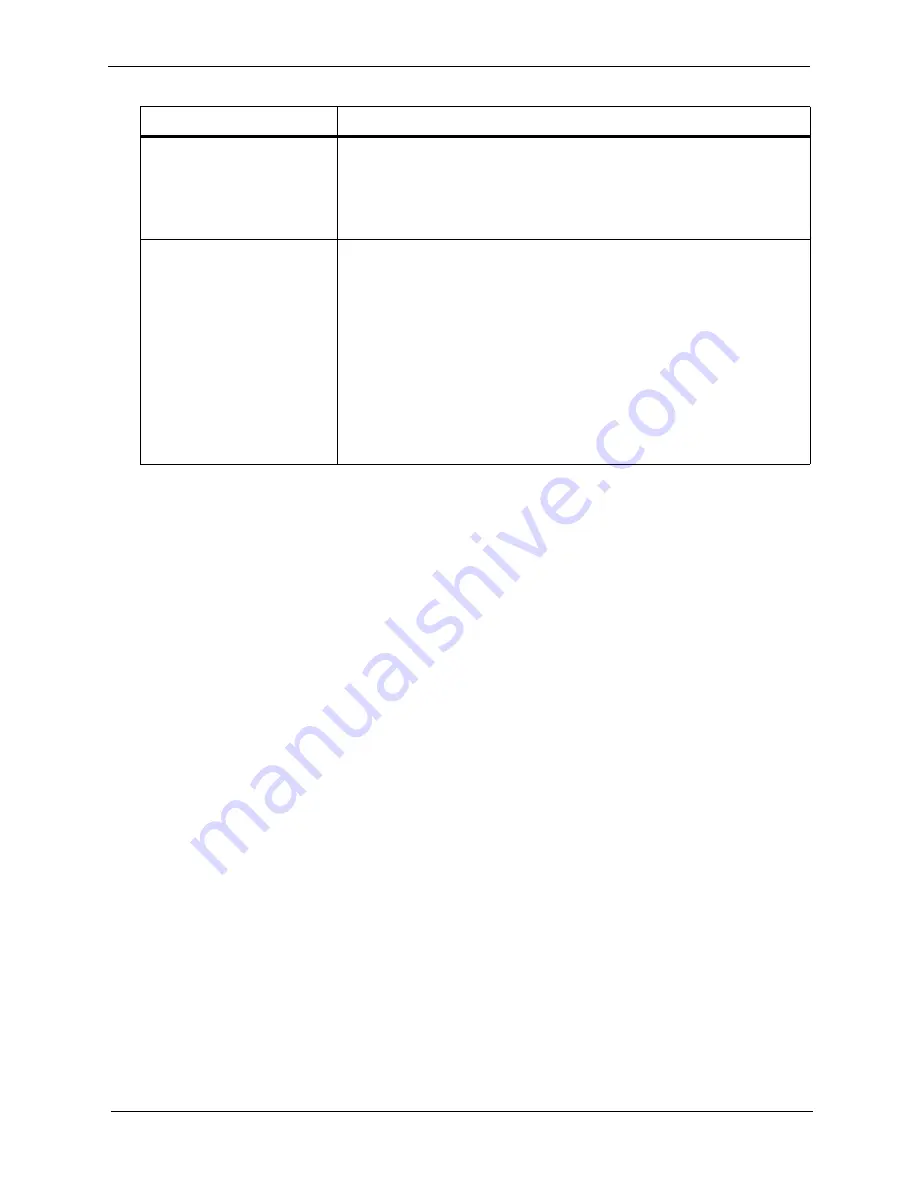
10-4
DBS 576/HD issued September 2001
576/HD-50-525
Chapter 10. Troubleshooting
Section 525 - ACD/MIS Reference
Report Manager is
Grayed out on the ACD
Viewer File Menu
ACD Viewer Client PC’s Network Name and Password must be
added as a User on the Windows NT host that contains the MIS
Server application. The user need not be a member of any group
(Users, Administrators….) and does not require any other User
Rights.
Report Manager is
Grayed out on the ACD
Viewer File Menu
Windows NT MIS Server Host PC, Mserver Folder is not shared
or has the wrong share name.
1. On the Windows NT Host, use Windows NT Explorer to find:
Program Files \ SMD \ Mserver folder
2. Right Click the Mserver Folder
3. Select Properties
4. Select the Sharing Tab
5. Select Shared As
6. Enter Share Name as: MIS_server_DB
Error Message
Possible Causes















