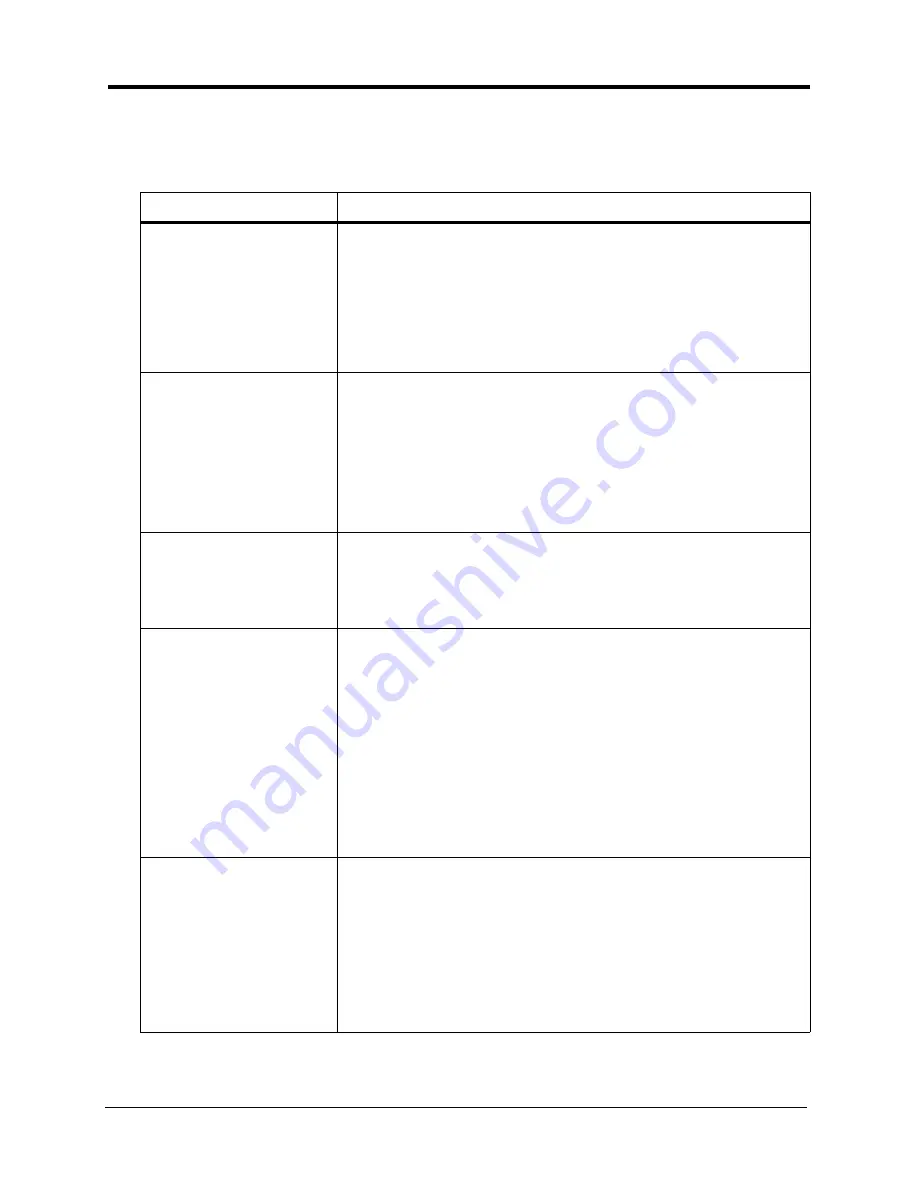
576/HD-50-525
DBS 576/HD issued September 2001
10-1
Chapter 10. Troubleshooting
ACD Viewer Error Messages
Error Message
Possible Causes
Disconnected From
Server
MIS Server is no longer running
On the Windows NT Host PC for the MIS Server application ver-
ify that the MIS Server application is Running.
1. Start \ Settings \Control Panel \ Services
2. MIS Server Status should be Started
Disconnected From
Server
Software Protection Key was added to the ACD Viewer Host PC without
rebooting
Symptom: After the ACD Viewer password is entered, the appli-
cation fails to connect to the MIS Server. After several seconds
an error message appears “Disconnected From the Server.”
After installing ACD Viewer and the Software protection device
on the parallel port, the Host PC must be restarted.
Failed to Connect to
Server XXXXX (11001)
Client PC not configured as a
Client for Microsoft Networks
Add
Client for Microsoft Networks
to Configuration:
Start \Settings \ Control Panel \Network ICON \Configuration
TAB \ADD \Client \Microsoft \ Client for Microsoft Networks
Failed to Connect to
Server XXXXX (11001)
Incorrect Server Name:
Verify that the Server Name matches in both the ACD Viewer
Client and the MIS Server Host PC.
Verify ACD Viewer Client:
1. Check in ACD Viewer \ Configuration \ MIS \ Server (tab) \
Server Name
2. Verify the Computer Name on the Windows NT Host PC that
contains the MIS Server application.
3. Start \ Settings \ Control Panel \ Network ICON \ Identification
TAB \ Computer Name
Failed to Connect to Server
XXXXX (10050)
Contact
Panasonic
Net Down
(Windows Sockets definitions of regular Berkeley error constants)
Note that this error occurs rarely since a WinSock implementa-
tion cannot reliably detect hardware problems. This error is used
as a the catch-all. When it occurs, it could indicate a serious fail-
ure of your network system (i.e. the protocol stack that the Win-
Sock DLL runs over).
Check your WinSock, protocol stack, network driver and network
interface card configuration.


















