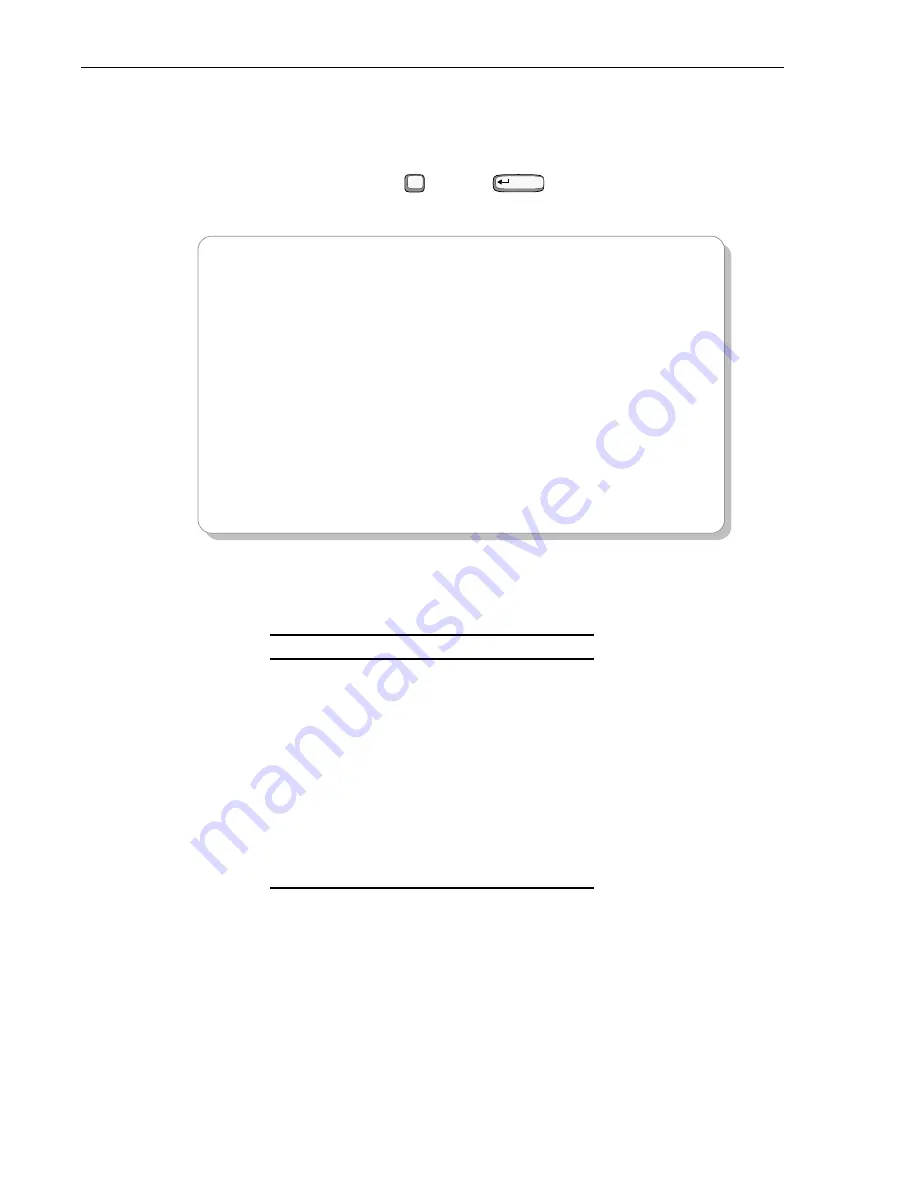
Provisioning Your System
70
Accessing the FPI Configuration Menu
The FPI Configuration menu displays manufacturing information on the FPI-729 unit (Table 19).
1
From the FPI Main Menu, type
then press
. The FPI Configuration menu displays
on your terminal screen:
There are three configurable parameters on the FPI card, all accessible through the FPI
Configuration menu. Refer to Table 20 on page 71 for FPI configuration options.
Table 19. FPI Manufacturing Information
Information
Description
Type
Displays the type of unit
Model
Displays the FPI model number
List
Displays the FPI unit list number
Issue
Displays the FPI Issue number
CLEI Code
Displays the CLEI code
P1 Tag
Displays the manufacturing ID
S/W
Displays the firmware version
5
Enter
PAIRGAIN TECHNOLOGIES INC., PG-FLEX TERMINAL
Shelf ID: PG-Flex 24 Channel System
CURRENT ALARMS: NONE
FPI CONFIGURATION
----------------------------------------------------------------------------
Type: PGTC Interface Unit
Model: FPI 729
List: 1
Issue: 1
CLEI Code: VACEKL0BAA
P1 Tag: 1337001752
S/W: 1.4
S) Set Shelf ID: PG-Flex 24 Channel System
C) Set CC Alarm: OFF (OFF ,MINOR,MAJOR)
P) Set Password
X) Exit
[FPI] ENTER COMMAND> x
Summary of Contents for PG-Flex
Page 10: ...PG Flex System Overview 2 Figure 1 Typical PG Flex Configuration 23 Shelf shown ...
Page 24: ...PG Flex System Overview 16 ...
Page 52: ...Installing PG Flex System Hardware 44 Figure 21 Connecting the Metallic Bypass Pair ...
Page 62: ...Installing PG Flex System Hardware 54 ...
Page 66: ...Terminal Management 58 Figure 28 Connecting an ASCII Terminal to a Line Unit ...
Page 104: ...Performance Monitoring 96 ...
Page 120: ...Troubleshooting 112 ...
Page 158: ...Screen Menus and Definitions A 36 ...
Page 162: ...Acronyms and Glossary Glossary 4 ...
Page 167: ......
Page 168: ......






























