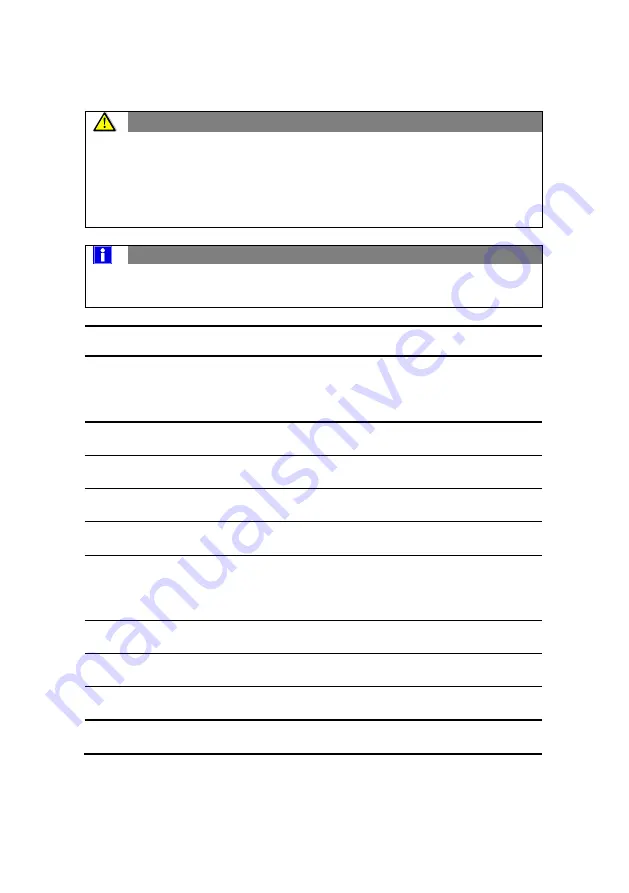
O P E R A T I O N
86 / 192
XS20000_31_manual_ger_eng_it_V1.1.2.doc
R. Kistler
4.3.1
Settings menu
CAUTION
Incorrect settings can cause you to inadvertently switch off
the power supply protection or even damage the connected
consumers, the UPS system or the batteries. Observe the
recommendations for the settings. Please contact
Support
if
you have any questions.
NOTE
In bypass mode, all settings are accessible. In the other
operating modes, the settings are only partially accessible.
Description
Available setting
Standard set-
ting
User password
"Enabled", "Disabled"
In the "Enabled" mode, the password is
"USER".
Recommendation: Do not change.
"Disabled"
Switch language
"English", "German"
Recommendation: Do not change.
"English"
Audio alarm
"Enabled", "Disabled"
Recommendation: Do not change
.
"Enabled"
Output voltage
208V, 220V, 230V, 240V
Recommendation: Do not change.
230V
Output frequency
50Hz, 60Hz, "Automatic detection"
Recommendation: Do not change.
"Automatic
detection"
Power strategy
"normal", "high efficiency", "converter"
In the "converter" mode, the output frequency
must be set.
Recommendation: Adapt to requirements.
"Normal"
DC start
"Enabled", "Disabled"
Recommendation: Do not change
.
"Enabled"
Automatic battery
tests period
0, 1, 2, … 31 days
Recommendation: Do not change.
"7 days"
Automatic restart
"Enabled", "Disabled"
Recommendation: Do not change.
"Enabled"
Automatic restart
overload
"Enabled", "Disabled"
Recommendation: Do not change.
"Enabled"
Summary of Contents for 10000 3/1 XANTO S Series
Page 2: ...2 192 XS10000 XS20000_31_manual_ger_eng_it_V1 1 2 doc R Kistler ...
Page 64: ...64 192 XS10000 XS20000_31_manual_ger_eng_it_V1 1 2 doc R Kistler ...
Page 66: ...66 192 XS10000 XS20000_31_manual_ger_eng_it_V1 1 2 doc R Kistler ...
Page 128: ...128 192 XS10000 XS20000_31_manual_ger_eng_it_V1 1 2 doc R Kistler ...
Page 130: ...130 192 XS10000 XS20000_31_manual_ger_eng_it_V1 1 2 doc R Kistler ...
Page 192: ...192 192 XS10000 XS20000_31_manual_ger_eng_it_V1 1 2 doc R Kistler ...
















































