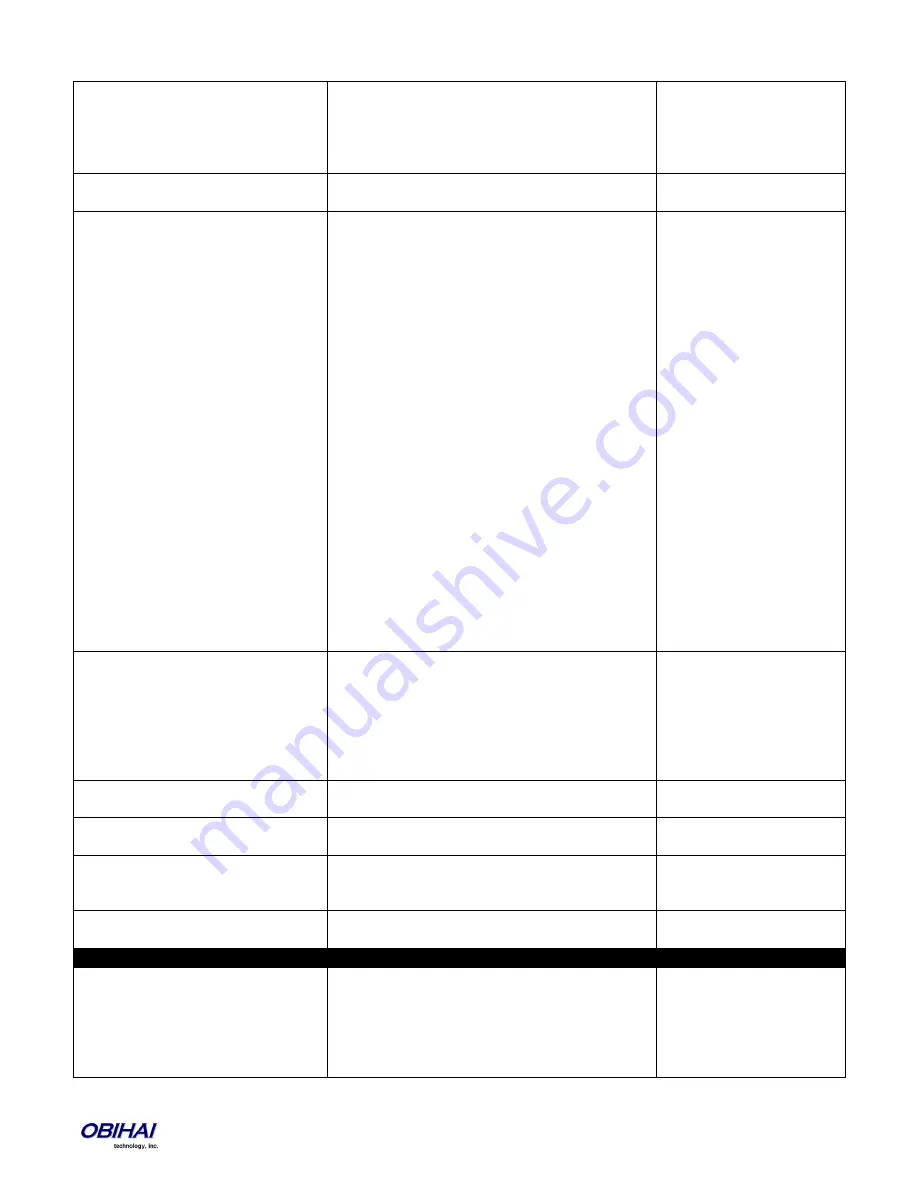
Copyright 2010-2013 Obihai Technology, Inc.
152
port. Typically this is a very short distinctive ring
pattern that serves as a reminder to the user that a
call is being on hold. The ring pattern is taken from
the selected Ring Profile. Valid choices are: NO
Ring, or 1-10
Tone Profile
Select a tone profile for tone detection to support
the detection of outbound call connected state
A
DetectOutboundConnectMethod
Select a method to detect if an outbound call on
the PSTN line has been answered. It can be one of
the following values:
-
None: Do not detect call connected state.
Device will simply assume the call is
connected once it finishes dialing
-
Detect speech: Device will detect speech
signal on the line as a positive indication
of call connected state.
-
Detect polarity reversal: Device will detect
a polarity reversal signal on the line as a
positive indication of call connected state.
-
Assume connected after a short delay
Note that polarity reversal signal is not always
generated by the phone company when a call is
answered. However, if available, polarity reversal
is the most robust signal for detection of call
connected state.
If the method is not “None”, the device will also
indicate peer ringing state when it detects ring
back signal on the line prior to call connected
state.
None
DialDelay
Delay in milliseconds before dialing out the first
digit to the PSTN line after the OBi takes the LINE
port hardware to the Off-Hook state. This is a
simple way to allow the PSTN company time to get
ready to receive DTMF signals from the OBi
without having the OBi monitor dial tone from the
PSTN company
500
DialDigitOnTime
Duration in milliseconds of each digit to dial out on
the PSTN line
200
DialDigitOffTime
Interdigit time in milliseconds when dialing a
number on the PSTN line
200
OutboundCallConfirmTone
Enable this to play a short beep prior to making an
outbound call on this port, as a reminder to the
user that the call is being placed on a PSTN line.
No
DirectoryNumber
Phone number of the attached PSTN line.
Informational only; not used by OBi device
Calling Features
CallForwardUnconditionalEnable
Enable call forwarding of all calls unconditionally
by the device. If CallForwardUnconditionalNumber
is blank, this parameter is treated as if it has been
set to
No
.
Note: It is possible for a user to set this parameter
No
Summary of Contents for OBi100
Page 54: ...Copyright 2010 2013 Obihai Technology Inc 54...
Page 55: ...Copyright 2010 2013 Obihai Technology Inc 55...
Page 58: ...Copyright 2010 2013 Obihai Technology Inc 58...
Page 75: ...Copyright 2010 2013 Obihai Technology Inc 75...
Page 100: ...Copyright 2010 2013 Obihai Technology Inc 100...
Page 109: ...Copyright 2010 2013 Obihai Technology Inc 109 SP1 SP2 SP3 and SP4 Services...
Page 126: ...Copyright 2010 2013 Obihai Technology Inc 126...
Page 135: ...Copyright 2010 2013 Obihai Technology Inc 135...
Page 140: ...Copyright 2010 2013 Obihai Technology Inc 140...
Page 157: ...Copyright 2010 2013 Obihai Technology Inc 157...
Page 158: ...Copyright 2010 2013 Obihai Technology Inc 158...
Page 159: ...Copyright 2010 2013 Obihai Technology Inc 159...
Page 174: ...Copyright 2010 2013 Obihai Technology Inc 174...
Page 185: ...Copyright 2010 2013 Obihai Technology Inc 185...
















































