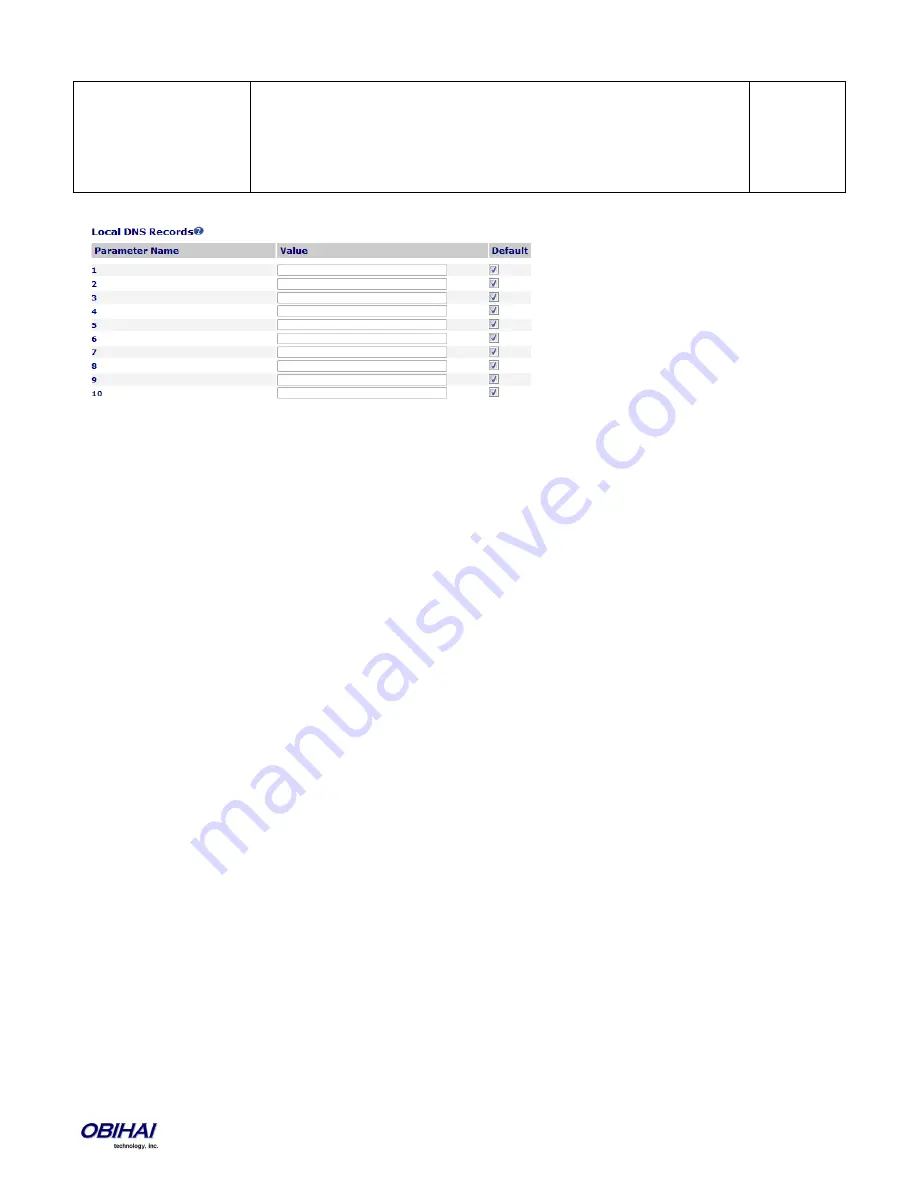
Copyright 2010-2013 Obihai Technology, Inc.
84
abc.obihai.com=192.168.15.118,192.168.15.108
Note: If the A record of a given hostname cannot be found in any of the Local
DNS Records, the device will attempt to resolve it using external DNS queries.
Any change applied to local DNS Record needs reboot in order to take effect.
32 Local DNS Records (numbered 1 – 10 pictured here)
Summary of Contents for OBi100
Page 54: ...Copyright 2010 2013 Obihai Technology Inc 54...
Page 55: ...Copyright 2010 2013 Obihai Technology Inc 55...
Page 58: ...Copyright 2010 2013 Obihai Technology Inc 58...
Page 75: ...Copyright 2010 2013 Obihai Technology Inc 75...
Page 100: ...Copyright 2010 2013 Obihai Technology Inc 100...
Page 109: ...Copyright 2010 2013 Obihai Technology Inc 109 SP1 SP2 SP3 and SP4 Services...
Page 126: ...Copyright 2010 2013 Obihai Technology Inc 126...
Page 135: ...Copyright 2010 2013 Obihai Technology Inc 135...
Page 140: ...Copyright 2010 2013 Obihai Technology Inc 140...
Page 157: ...Copyright 2010 2013 Obihai Technology Inc 157...
Page 158: ...Copyright 2010 2013 Obihai Technology Inc 158...
Page 159: ...Copyright 2010 2013 Obihai Technology Inc 159...
Page 174: ...Copyright 2010 2013 Obihai Technology Inc 174...
Page 185: ...Copyright 2010 2013 Obihai Technology Inc 185...
















































