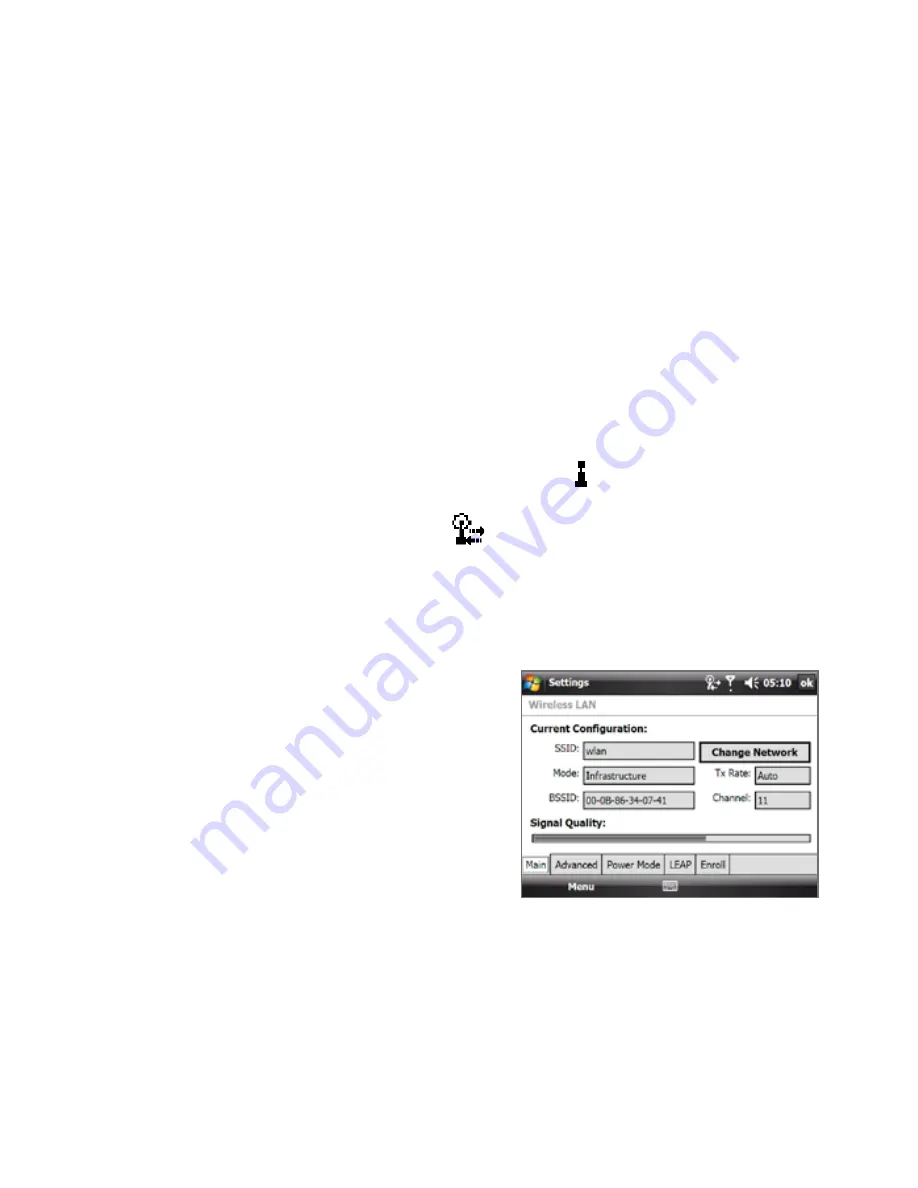
18 Getting Connected
Note
For secured (Security-enabled) wireless networks, you may be prompted to
provide a username and password.
Next time you use your device to detect wireless networks, you will not see
the pop-up message windows again, and you will not be prompted to enter
the network key of the previously accessed open or secured wireless network
(unless you perform a hard reset which will erase custom settings on your
device).
Note
Wi-Fi networks are self-discoverable, which means no additional steps are
required for your device to connect to a Wi-Fi network.
To check wireless network status
You can check the current wireless connection status from:
•
Title bar
When you enable Wi-Fi, the Wi-Fi ON icon ( ) appears on the title bar.
After Wi-Fi is turned on, your device scans for available wireless networks
and the wireless signal icon (
) appears on the title bar. The arrows
in this icon move back and forth while your device is scanning for a
wireless network signal. Once your device successfully connects to a
wireless network, the arrows stop moving.
•
Wi-Fi Status screen
Tap Start > Settings >
Connections tab > WLAN > Main
tab to see the name of the wireless
network that your device is currently
connected to.
The configuration and signal quality
of the wireless network are also
shown.
•
Configure Wireless Networks screen
Tap Start > Settings > Connections tab > Wi-Fi > Wireless tab.
This screen displays currently available wireless networks. You can also
do the following on the Condigure Wireless Network screen:
Summary of Contents for X7510
Page 1: ...We re better connected Full User Manual Xda Flint ...
Page 18: ...18 ...
Page 44: ...44 Getting Started ...
Page 68: ...68 Using Phone Features ...
Page 80: ...80 Setting Up Your Device ...
Page 104: ...104 Organizing Contacts Appointments Tasks and Other Information ...
Page 167: ...Chapter 11 Using GPS 11 1 Guidelines and Preparation for Using GPS 11 2 Google Maps ...
Page 172: ...172 Using GPS ...
Page 225: ...Appendix A 1 Regulatory Notices A 2 Specifications ...
Page 234: ...234 Appendix ...






























