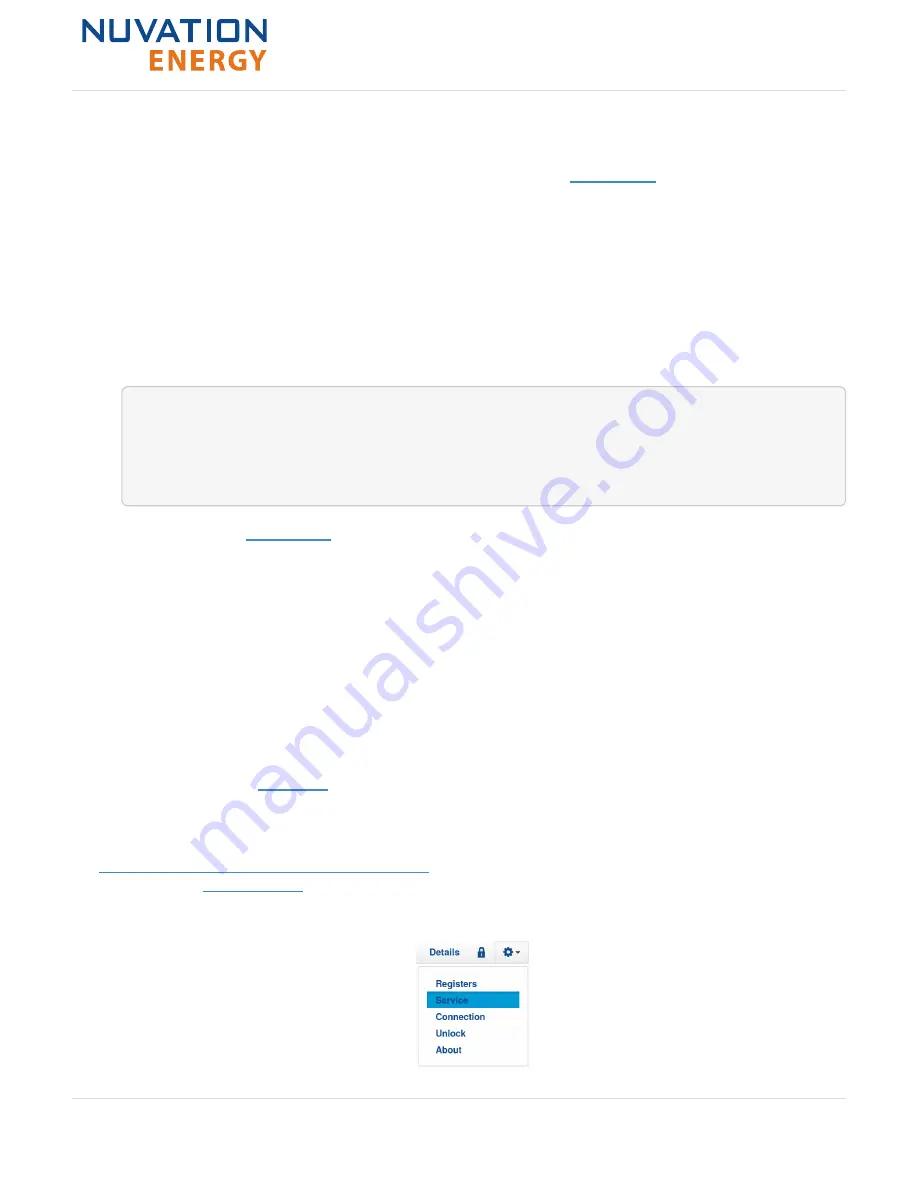
control settings.
Operational Limits
▪
These can be left as the default settings. Refer to section
operational limits.
Auto Connection Config
▪
Update this section with the current and resistance values for your battery stacks, as well as
the desired connection delay and policy.
▪
It is recommended to begin with auto-connection disabled for all stacks until they have been
manually tested. To enable auto connect, uncomment the indicated lines and set the desired
stacks to
1
to enable auto-connect. For example, to enable auto-connect for stacks 1 through
4, use the following configuration:
pack_stack[*].enable = 0
pack_stack[*].auto_connect = 0
pack_stack[0:4].enable = 1
pack_stack[0:4].auto_connect = 1
▪
Refer to section
for more information on control settings.
MESA
▪
To use the MESA Draft 3, update the system topology.
▪
Note that what is referred to as a "stack" in Nuvation Energy documentation is referred to as a
"string" in the MESA nomenclature.
5.4.2. Import the Configuration File
Your Battery Control Panel needs a valid configuration file to operate.
For instructions on how to create and modify the configuration file, and to understand the various
registers please refer to
.
5.4.2.1. Import the Configuration file
1.
Launch the Multi-Stack Operator Interface
from a compatible computer with a compatible web
browser (see
2. From the menu, select
Service
Nuvation Energy Battery Control Panel - Product Manual
Document ID: NE-PM-005
24
Rev 1.1, 2020-10-14
Curie Update 2
















































