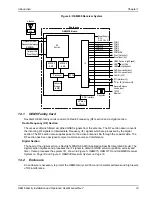Table of Contents
OEM6 Family Installation and Operation User Manual Rev 7
5
73
6.2.1 Static IP Address Configuration—Receiver ..........................................................................75
6.2.2 Static IP Address Configuration—Windows XP with SP3 ....................................................76
6.2.3 Static IP Address Configuration—Windows 7 ......................................................................76
6.2.4 Confirming Ethernet Setup ...................................................................................................78
6.3 Dynamic IP Address Configuration ................................................................................................78
6.4 Base/Rover Configuration through Ethernet Connectivity..............................................................81
6.5 Large COM Port Data Throughput .................................................................................................83
6.6 NTRIP Configuration ......................................................................................................................83
7 Troubleshooting
85
7.1 Examining the RXSTATUS Log .....................................................................................................86
7.2 Examining the AUX1 Status Word .................................................................................................88
8 NovAtel Firmware and Software
89
8.1.1 Firmware Updates ................................................................................................................89
8.1.2 Model Upgrades ...................................................................................................................90
8.2 Authorization Code.........................................................................................................................90
8.3 Updating or Upgrading Using the WinLoad Utility..........................................................................91
8.3.1 Transferring Firmware Files..................................................................................................91
8.3.2 Using the WinLoad Utility .....................................................................................................92
8.4.1 SoftLoad Commands and Logs ............................................................................................93
8.4.2 Working With S-Records ......................................................................................................94
8.4.3 Sending Firmware Data........................................................................................................95
8.4.4 SoftLoad Update Method......................................................................................................96
8.4.5 Firmware Update Using FTP or USB Mass Storage Device ................................................98
8.4.6 SoftLoad Direct Commands and Logs..................................................................................98
8.4.7 SoftLoad Direct Update Method ...........................................................................................98
8.4.8 SoftLoad Errors ....................................................................................................................99
A OEM615 Technical Specifications
Physical Description ...................................................................................................................101
Logic-Level I/O ...........................................................................................................................109
CAN Interface .............................................................................................................................110
USB Interface .............................................................................................................................111
B OEM617D Technical Specifications
Physical Description ...................................................................................................................113
Logic-Level I/O ...........................................................................................................................119
CAN Interface .............................................................................................................................120
USB Interface .............................................................................................................................121
C OEM628 Technical Specifications
Physical Description ...................................................................................................................123
CMOS Level I/O .........................................................................................................................131
CAN Interface .............................................................................................................................132
USB Interface .............................................................................................................................133