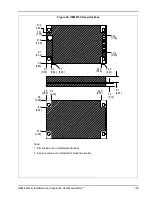NovAtel Firmware and Software
Chapter 8
OEM6 Family Installation and Operation User Manual Rev 7
91
Temporary auth-codes may be provided by NovAtel for evaluation purposes. Once the trial period has
expired, a new auth-code will need to be obtained from NovAtel Customer Support
(
The new download package includes a signed firmware file type that uses an extension designated as
“.shex” (example OEM060200RN0000.shex), as well as the latest WinLoad utility and What’s New file
containing firmware update change details.
8.3
Updating or Upgrading Using the WinLoad Utility
WinLoad is the simplest and most common way to update or upgrade an OEM6 receiver.
8.3.1
Transferring Firmware Files
To proceed with an update or possibly an upgrade, obtain the latest version of firmware by
downloading
the (OEM Version) for your product from
www.novatel.com/support/firmware-downloads/
Types of Firmware Files
•
OEM Version
- NovAtel Customer Service may generate and provide the required
authorization code. Authorization codes are obtained by contacting
or at
The OEM version is named OEMXXXX.EXE, where XXXX is the firmware version.
For convenience, copy the update file to a GNSS sub-directory (for example, C:\GNSS\LOADER).
If the firmware update file is password protected, NovAtel Customer Support provides the required
password. After copying the file to a computer, perform the following steps to extract the files:
Syntax:
[filename] [password] (if required)
where filename is the name of the compressed file (but not including the .EXE extension) and password
if the password is required for extraction.
Example:
OEM060200RN0000.shex
In the above example, a window appears asking for a password.
The self-extracting archive produces the following files:
winload.exe
WinLoad utility program
howto.txt
Instructions on how to use the WinLoad utility
whatsnew.rtf
Information on the changes made in the firmware since the last revision
x..x.shex
Firmware version upgrade file, where x..x defines the product name and release
(e.g., OEM060000RN0000.shex)
The files are extracted to unzip/program files/NovAtel Inc/x.xxx Full Update Disk, where x.xxx is the
firmware version.
Prior to firmware version OEM060200RN0000, authorization codes depended on the
software model, the firmware version and the serial number of the receiver. The
authorization code changed if any of the three items changed. This is no longer the case.
NovAtel has an online video tutorial that explains firmware uploading at: