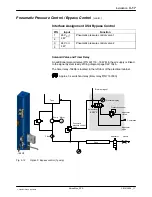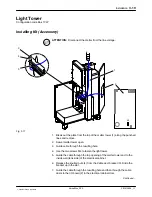Min.:
7
8
9
4
5
6
1
2
3
.
0
100.0
Max.:
1.0
NAME
1
2
3
4
5
6
7
8
9
0
Q
W
E
R
T
Y
U
I
O
P
A
S
D
F
G
H
J
K
L
Z
X
C
V
B
N
M
_
1. Switch off main contactor
and wait 3 min!
Replacing motor
controller
New MC
Main
contactor
Operation
4‐4
P/N 213828_11
2014 Nordson Corporation
VersaBlue_PPA
Input Window
When a field for entering a numerical value is touched, this input window with
the limits
Min.
and
Max.
appears.
When a field for entering a name is touched, this input window appears.
Screen Replacing Motor Controller
This screen appears automatically when more than one motor controller has
been replaced. It is not protected by password.
For instructions on how to proceed, refer to the section
Repair, On the
Control Panel: Allocating Replaced Motor Controllers (MC) to their Motors
Summary of Contents for VersaBlue VA
Page 12: ...Table of Contents X P N 213828_11 2014 Nordson Corporation VersaBlue_PPA...
Page 28: ...Safety Instructions 1 14 P N 213828_11 2014 Nordson Corporation VersaBlue_PPA...
Page 40: ...Introduction 2 12 P N 213828_11 2014 Nordson Corporation VersaBlue_PPA...
Page 62: ...Installation 3 22 P N 213828_11 2014 Nordson Corporation VersaBlue_PPA...
Page 74: ...Operation 4 12 P N 213828_11 2014 Nordson Corporation VersaBlue_PPA...
Page 142: ...Operation 4 80 P N 213828_11 2014 Nordson Corporation VersaBlue_PPA...
Page 174: ...Maintenance 5 26 P N 213828_11 2014 Nordson Corporation VersaBlue_PPA...
Page 204: ...Troubleshooting 6 30 P N 213828_11 2014 Nordson Corporation VersaBlue_PPA...
Page 234: ...Repair 7 30 P N 213828_11 2014 Nordson Corporation VersaBlue_PPA...
Page 248: ...Password A 4 P N 213828_11 2014 Nordson Corporation VersaBlue_PPA...
Page 272: ...Glossary D 16 P N 213828_11 2014 Nordson Corporation VersaBlue_PPA...