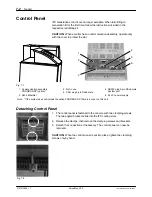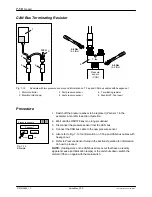Repair
7‐5
P/N 213828_11
2014 Nordson Corporation
VersaBlue_PPA
Replacing Motor Controller
CAUTION:
Connect or disconnect lines only when the melter is
deenergized. The motor controller is still energized after switching off. Wait at
least three minutes before beginning any work!
NOTE:
If more than one motor controller has been replaced, the screen
Replacing motor controller
appears. Continue with
On the Control Panel:
Allocating Replaced Motor Controllers (MC) to their Motors
Replacing CAN Module of Motor Controller
1. Disconnect motor controller from power supply and wait at least 3
minutes.
2. Release CAN module connections.
3. Use a screwdriver to pry away the male connector (1) first and then the
CAN module (2).
4. Remove protective cap (3) of the new CAN module.
5. Insert the CAN board into the serial port of the motor controller.
6. Insert male connector (1) into female connector of the CAN board.
7. Connect according to the labels on the lines.
3
1
1
2
Continued ...
Summary of Contents for VersaBlue VA
Page 12: ...Table of Contents X P N 213828_11 2014 Nordson Corporation VersaBlue_PPA...
Page 28: ...Safety Instructions 1 14 P N 213828_11 2014 Nordson Corporation VersaBlue_PPA...
Page 40: ...Introduction 2 12 P N 213828_11 2014 Nordson Corporation VersaBlue_PPA...
Page 62: ...Installation 3 22 P N 213828_11 2014 Nordson Corporation VersaBlue_PPA...
Page 74: ...Operation 4 12 P N 213828_11 2014 Nordson Corporation VersaBlue_PPA...
Page 142: ...Operation 4 80 P N 213828_11 2014 Nordson Corporation VersaBlue_PPA...
Page 174: ...Maintenance 5 26 P N 213828_11 2014 Nordson Corporation VersaBlue_PPA...
Page 204: ...Troubleshooting 6 30 P N 213828_11 2014 Nordson Corporation VersaBlue_PPA...
Page 234: ...Repair 7 30 P N 213828_11 2014 Nordson Corporation VersaBlue_PPA...
Page 248: ...Password A 4 P N 213828_11 2014 Nordson Corporation VersaBlue_PPA...
Page 272: ...Glossary D 16 P N 213828_11 2014 Nordson Corporation VersaBlue_PPA...