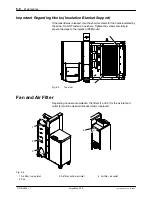Operation
4‐81
P/N 213828_11
2014 Nordson Corporation
VersaBlue_PPA
Operation via the IPC Webserver
PC system requirements: Java Runtime Environment (Sun), version 1.1
or higher
The server (IPC) and the client (HTML browser) are linked with a
EtherNet cable (Cat5).
NOTE:
Use a cross-over cable for a direct connection between the PC
and the IPC.
Use a cable duct P/N 7104405.
IP Address Setup
PC IP address:
192.168.0.
98
IPC IP address:
192.168.0.
99
Change to IPC
IP address:
192.168.0.
100
IPC IP address:
192.168.0.99
IPC IP address:
192.168.0.99
Change to IPC
IP address:
192.168.0.
101
IP addresses in a network -Example-
Webserver Login from the Customer's Windows
®
7 Operating System
Open the start menu, enter
gpedit.msc
in the search box and press ENTER. Make the following settings:
Local Computer Policy / Computer Configuration / Windows Settings / Security Settings / Local Policies /
Security Options / Network security: LAN Manager authentication level
from
Send NTLMv2 response only
to
Send LM and NTLM - use NTLMv2 session security if negotiated
.
Summary of Contents for VersaBlue VA
Page 12: ...Table of Contents X P N 213828_11 2014 Nordson Corporation VersaBlue_PPA...
Page 28: ...Safety Instructions 1 14 P N 213828_11 2014 Nordson Corporation VersaBlue_PPA...
Page 40: ...Introduction 2 12 P N 213828_11 2014 Nordson Corporation VersaBlue_PPA...
Page 62: ...Installation 3 22 P N 213828_11 2014 Nordson Corporation VersaBlue_PPA...
Page 74: ...Operation 4 12 P N 213828_11 2014 Nordson Corporation VersaBlue_PPA...
Page 142: ...Operation 4 80 P N 213828_11 2014 Nordson Corporation VersaBlue_PPA...
Page 174: ...Maintenance 5 26 P N 213828_11 2014 Nordson Corporation VersaBlue_PPA...
Page 204: ...Troubleshooting 6 30 P N 213828_11 2014 Nordson Corporation VersaBlue_PPA...
Page 234: ...Repair 7 30 P N 213828_11 2014 Nordson Corporation VersaBlue_PPA...
Page 248: ...Password A 4 P N 213828_11 2014 Nordson Corporation VersaBlue_PPA...
Page 272: ...Glossary D 16 P N 213828_11 2014 Nordson Corporation VersaBlue_PPA...