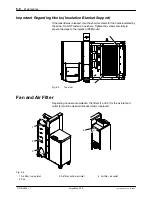Please wait!
Please do not switch off!
Recipe is being converted.
This may take several
minutes.
Operation
4‐85
P/N 213828_11
2014 Nordson Corporation
VersaBlue_PPA
Upload (Copying and Loading Recipe from PC to New
Memory Board)
1. Jump to the recipe screen on the control panel.
Customer setup
Customer text
RECIPE 1 05.09.05 TEXT 1
RECIPE 2 07.09.05 TEXT 2
File:
Description:
Recipes
RECIPE 3
V7
V12
2. Touch the
Browse
key under
Upload customer recipe
on the PC.
Browse...
A file selection window showing all of the recipes created opens.
3. Select the recipe and confirm with
Submit
.
Software version V5.00.000 and higher: Old recipes are automatically
converted and copied to the memory board in the melter. During the
conversion process, a warning is indicated on the control panel.
Summary of Contents for VersaBlue VA
Page 12: ...Table of Contents X P N 213828_11 2014 Nordson Corporation VersaBlue_PPA...
Page 28: ...Safety Instructions 1 14 P N 213828_11 2014 Nordson Corporation VersaBlue_PPA...
Page 40: ...Introduction 2 12 P N 213828_11 2014 Nordson Corporation VersaBlue_PPA...
Page 62: ...Installation 3 22 P N 213828_11 2014 Nordson Corporation VersaBlue_PPA...
Page 74: ...Operation 4 12 P N 213828_11 2014 Nordson Corporation VersaBlue_PPA...
Page 142: ...Operation 4 80 P N 213828_11 2014 Nordson Corporation VersaBlue_PPA...
Page 174: ...Maintenance 5 26 P N 213828_11 2014 Nordson Corporation VersaBlue_PPA...
Page 204: ...Troubleshooting 6 30 P N 213828_11 2014 Nordson Corporation VersaBlue_PPA...
Page 234: ...Repair 7 30 P N 213828_11 2014 Nordson Corporation VersaBlue_PPA...
Page 248: ...Password A 4 P N 213828_11 2014 Nordson Corporation VersaBlue_PPA...
Page 272: ...Glossary D 16 P N 213828_11 2014 Nordson Corporation VersaBlue_PPA...