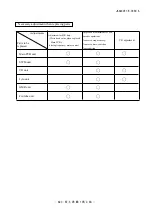JAA63051-R.3689.A
- A45 ・ AF-S VR MC 105/2.8G -
(2) 5th lens-group alignment (for center)
①
Mount the rear cover ring temporarily, and fix it so that the aperture becomes full open.
②
Set the focus ring to "∞", and mount it on the point tester.
③
Check the optical axis. If the result is "OK" as shown below "Fig.1", go to the next "
『
(3) Chart shooting
for the 1-1st lens-G alignment (for periphery)". If "NG", follow the below
④
, and make alignment for the
5th lens group.
OK NG NG
Judgment
Fig. 1
Point tester
④
Give the four knobs of the 5th lens-G alignment tool (
★
J11328) about half-turn counterclockwise from the
position where the knobs are screwed completely.
⑤
Give the retaining ring of [
★
J11328] about two-turns counterclockwise from the position where the retaining
ring is screwed completely.
Caution: If turning the retaining ring counterclockwise is not enough, the rotation becomes heavy or
impossible when the tool is mounted. In this case, turn it counterclockwise further.
⑥
Remove the rear cover ring from the lens, and mount [
★
J11328] on the bayonet.
Index for
mounting
★
New tool
Summary of Contents for AF-S VR Micro Nikkor 105mm/f2.8G
Page 13: ...JAA63051 R 3689 A D11 AF S VR MC 105 2 8G Focus index unit 83 3 GMR unit Focus index unit ...
Page 100: ...JAA63051 R 3689 A A76 AF S VR MC 105 2 8G Target chart Resolution chart ...
Page 107: ...JAA63051 R 3689 A F1 AF S VR MC 105 2 8G 外観図 Sketch drawings ...
Page 108: ...JAA63051 R 3689 A F2 AF S VR MC 105 2 8G 組立図 Structure of the Lens ...
Page 109: ...JAA63051 R 3689 A F3 AF S VR MC 105 2 8G ...
Page 110: ...JAA63051 R 3689 A F4 AF S VR MC 105 2 8G ...
Page 111: ...JAA63051 R 3689 A F5 AF S VR MC 105 2 8G ...
Page 112: ...JAA63051 R 3689 A F6 AF S VR MC 105 2 8G ...
Page 113: ...JAA63051 R 3689 A F7 AF S VR MC 105 2 8G ...