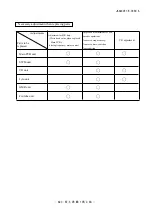JAA63051-R.3689.A
- A47 ・ AF-S VR MC 105/2.8G -
⑪
Check the optical axis by looking through the eyepiece lens of the point tester. Rotate the knob of the 5th
lens-G alignment tool (
★
J11328), which is set in the lens, and adjust until the optical axis becomes "OK"
(ref. Fig. 1). (ref.
⑭
for how to rotate.)
⑫
When the adjustment is completed, tighten the three screws (#113) with the alignment screwdriver, and
remove [
★
J11328] from the lens.
⑬
Apply the screwlock to the heads of the three screws (#113).
OK NG NG
Judgment
Fig. 1
⑭
To operate [
★
J11328], hold the knobs at the same time which are diagonally positioned to each other.
When the one knob is rotated and slid down towards a direction, the other knob must be rotated and slid up
towards the opposite direction. Adjust the position of the lens. (ref. below A
~
D)
A. Lens moves diagonally towards upper-right direction
B. Lens moves diagonally towards lower-left direction
C. Lens moves diagonally towards upper-left direction
D. Lens moves diagonally towards lower-right direction
Summary of Contents for AF-S VR Micro Nikkor 105mm/f2.8G
Page 13: ...JAA63051 R 3689 A D11 AF S VR MC 105 2 8G Focus index unit 83 3 GMR unit Focus index unit ...
Page 100: ...JAA63051 R 3689 A A76 AF S VR MC 105 2 8G Target chart Resolution chart ...
Page 107: ...JAA63051 R 3689 A F1 AF S VR MC 105 2 8G 外観図 Sketch drawings ...
Page 108: ...JAA63051 R 3689 A F2 AF S VR MC 105 2 8G 組立図 Structure of the Lens ...
Page 109: ...JAA63051 R 3689 A F3 AF S VR MC 105 2 8G ...
Page 110: ...JAA63051 R 3689 A F4 AF S VR MC 105 2 8G ...
Page 111: ...JAA63051 R 3689 A F5 AF S VR MC 105 2 8G ...
Page 112: ...JAA63051 R 3689 A F6 AF S VR MC 105 2 8G ...
Page 113: ...JAA63051 R 3689 A F7 AF S VR MC 105 2 8G ...