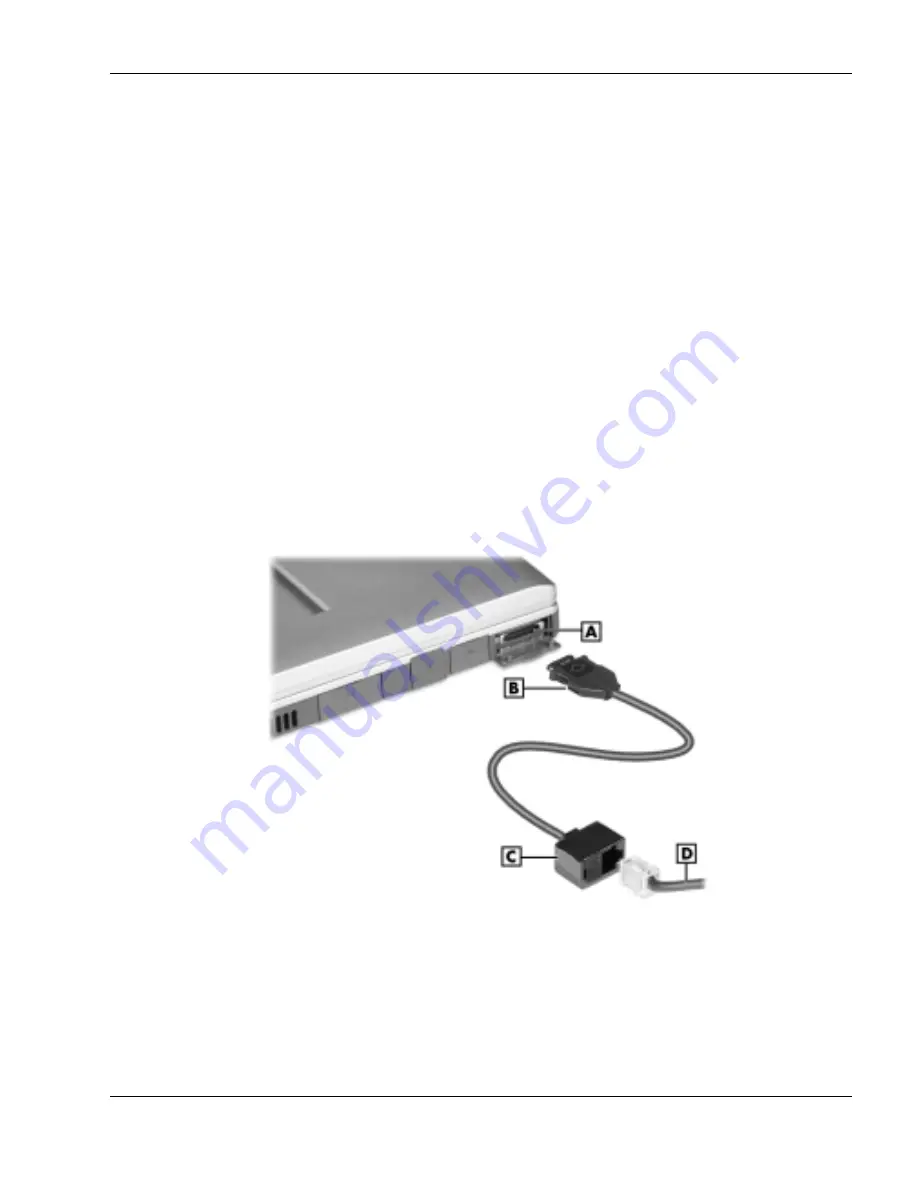
Communicating with Your NEC Versa 6-5
Mini PCI LAN
Your NEC Versa system may ship with an internal Mini PCI LAN that allows you to
connect your system to a local area network. The internal LAN is a 10/100Base-TX
interface that supports both Wake on LAN and Network Boot functions.
Connecting the Mini PCI LAN
The Mini PCI LAN ships with a LAN adapter cable that is designed with a LAN port
connector and an RJ-45 connector. Follow these steps to take advantage of the internal
mini PCI LAN.
1.
Locate the LAN port jack on the left side of the system and open the port cover.
2.
Connect the LAN port connector to the LAN port jack.
3.
Connect the RJ-45 connector at the other end of the LAN adapter cable to an RJ-45
cable.
Connecting the Mini PCI LAN
A
– LAN Cable Jack
C
– RJ-45 Connector
B
– LAN Adapter Cable Connector
D
– LAN (RJ-45) Cable
4.
Connect the RJ-45 cable to a local area network.
Summary of Contents for VersaDayLite
Page 96: ...8 Using Peripheral Devices External Monitor External Audio Options USB Devices ...
Page 100: ...9 Using Multimedia Audio Video Multimedia Applications ...
Page 105: ...10 Solving System Problems Problem Checklist Start Up Problems If You Need Assistance ...
Page 122: ...B Specifications System Components Memory Map Interrupt Controllers ...
















































