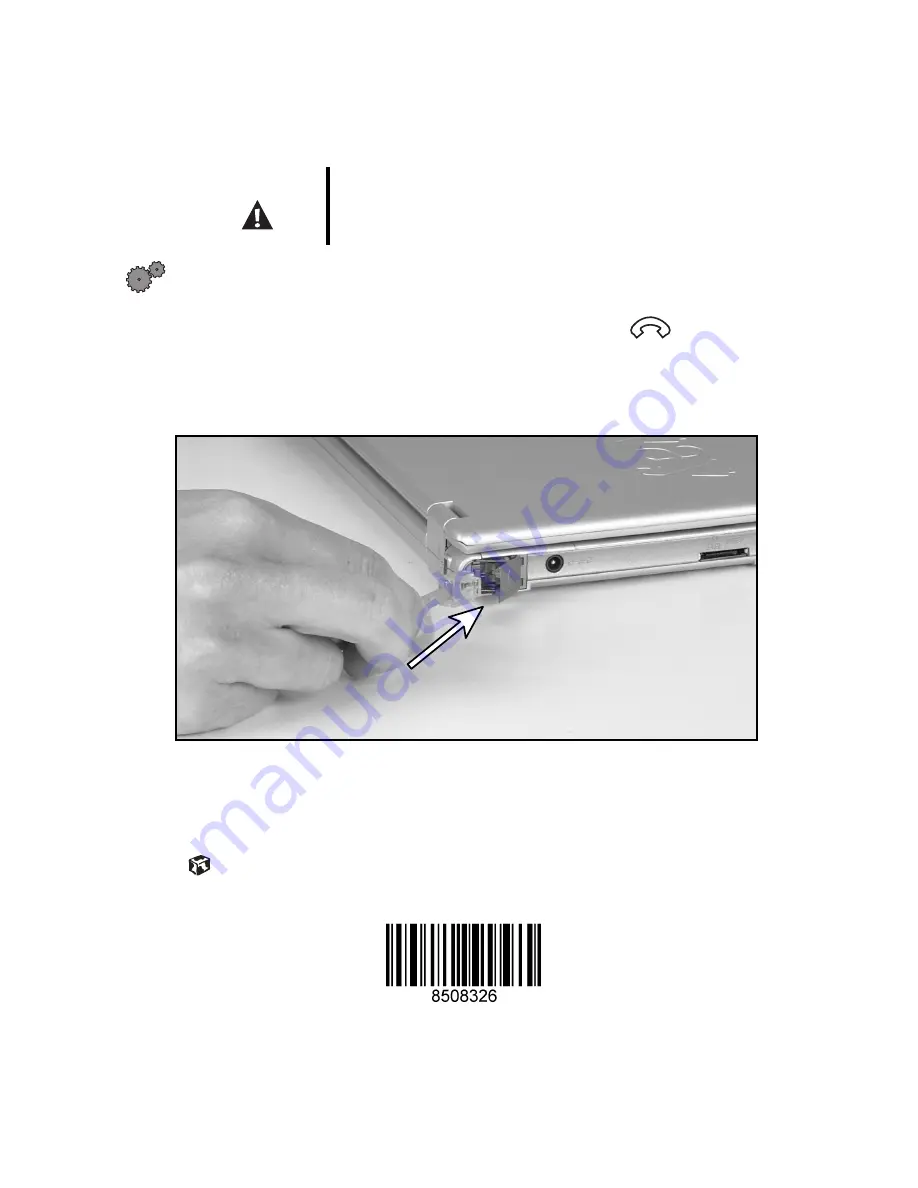
www.gateway.com
Connecting the Solo 3450 modem
Your Solo 3450 has a built-in 56K modem.
To connect the modem:
1
Open the door covering the modem jack. The door is located on the left
side of the notebook, near the back, and has the
icon. The door
will open to about a 45-degree angle, as shown below. Do not force the
door past its natural open position.
2
Insert one end of the modem cable into the modem jack.
3
Insert the other end of the modem cable into a telephone wall jack. The
modem will not work with digital or PBX telephone lines.
4
Start your notebook, then start your communications software.
Caution
To reduce the risk of fire, use only a No. 26 AWG or larger
telecommunications line cord.
MAN US SL3450 MODEM CONNECT R0 9/01

