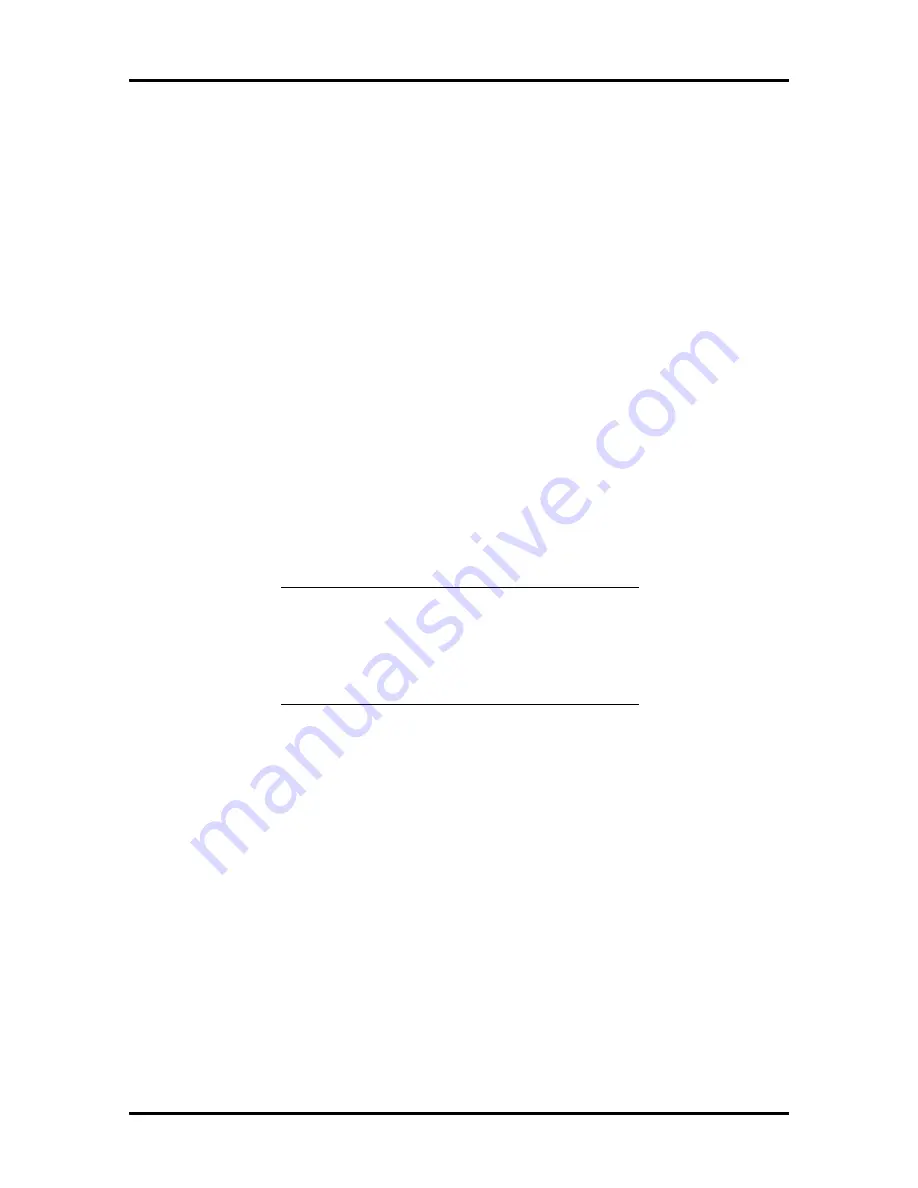
3-34 Options
Depending on the storage device option you are installing, continue to “5 1/4-
Inch Diskette Drive Cabling” in the next subsection or “5 1/4-Inch Device
Cabling” later in this section.
5 1/4-Inch Diskette Drive Cabling
Cable an optional 5 1/4-inch diskette drive as follows.In addition to the diskette drive
option, a dual-connector signal cable (available from NEC or your hardware dealer) is
required to install and configure the diskette drive.
1.
Locate the standard diskette drive signal cable (connected to the standard 3 1/2-
inch diskette drive and connector J2 on the system board). Remove the standard
signal cable from the diskette drive and system board.
2.
Plug one end of the optional dual-connector signal cable into connector J2 on the
system board. Plug the other end (the “A” connector) of the signal cable option
into the signal cable connector on the standard 3 1/2-inch diskette drive.
3.
Plug the middle connector (connector “B”) on the dual-connector signal cable
option into the signal connector on the 5 1/4-inch diskette drive option (see
Figure Section 3-27).
NOTE:
When cabling the 5 1/4-inch device,
note that all power cables are keyed to fit only in
the correct position. Position the red edge of the
diskette drive signal cable as shown in Figure
Section 3-27.
















































