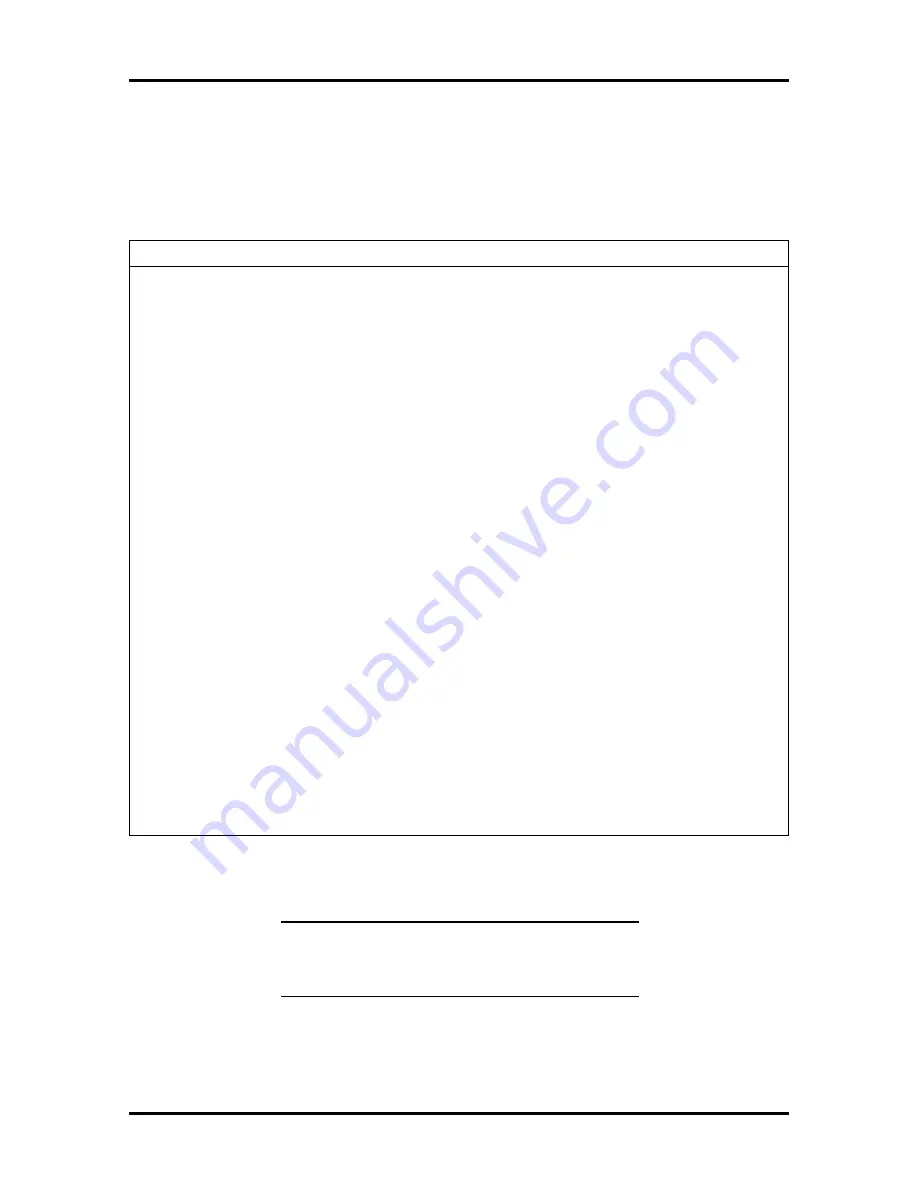
Setup and Operation 2-13
Use Table Section 2-3 to configure the hard disk. If the IDE hard disk features auto IDE
type detection, select the Autotype Fixed Disk parameter. The system then automatically
detects the hard disk type and sets the remaining parameters.
Table Section 2-3 IDE Hard Disk Parameters
Parameter
Options
Description
Autotype Fixed Disk
Automatically detected
by the system
Pressing
Enter
causes the system to determne
the hard disk type. If successful, Setup fills in the
remaining fields in this menu and you do not
need to select the disk parameters.
Type
1 to 39
User
None
Auto
Selecting 1 to 39 fills in all remaining fields with
values for predefined disk type. The User setting
prompts you to fill in the remaining fields. The
Auto setting causes the system to determine disk
geometry at power on.
Cylinders
1 to 2099
Specifies number of cylinders.
Heads
1 to 16
Specifies number of read/write heads.
Sectors/Track
1 to 63
Specifies number of sectors per track.
Write Precomp
0 to 512
None
Specifies number of the cylinder at which to
change the write timing.
Multi-Sector
Transfers
2, 4, 8, 16,
Sectors
Specifies number of sectors in multi-sector
transfers (8 is recommended).
LBA Mode Control
Enabled (default)
Disabled
Sets LBA mode control on or off.
32 Bit I/O
Enabled (default)
Disabled
Sets 32 bit I/O to on or off.
Transfer Mode
Standard
Fast PIO1
Fast PIO2
Fast PIO3
Specifies the transfer mode for moving data to
and from the hard disk drive. Standard is the
slowest mode but the most compatible. Fast PIO1
(programmed input/output 1) is the slowest of the
three enhanced modes. Fast PIO3 is the fastest of
the enhancedmodes.
*IDE drives do not require setting Landing Zone and Write Precomp.
CAUTION:
Incorrect settings can cause the
system to malfunction and not be able to read the
drive.






























