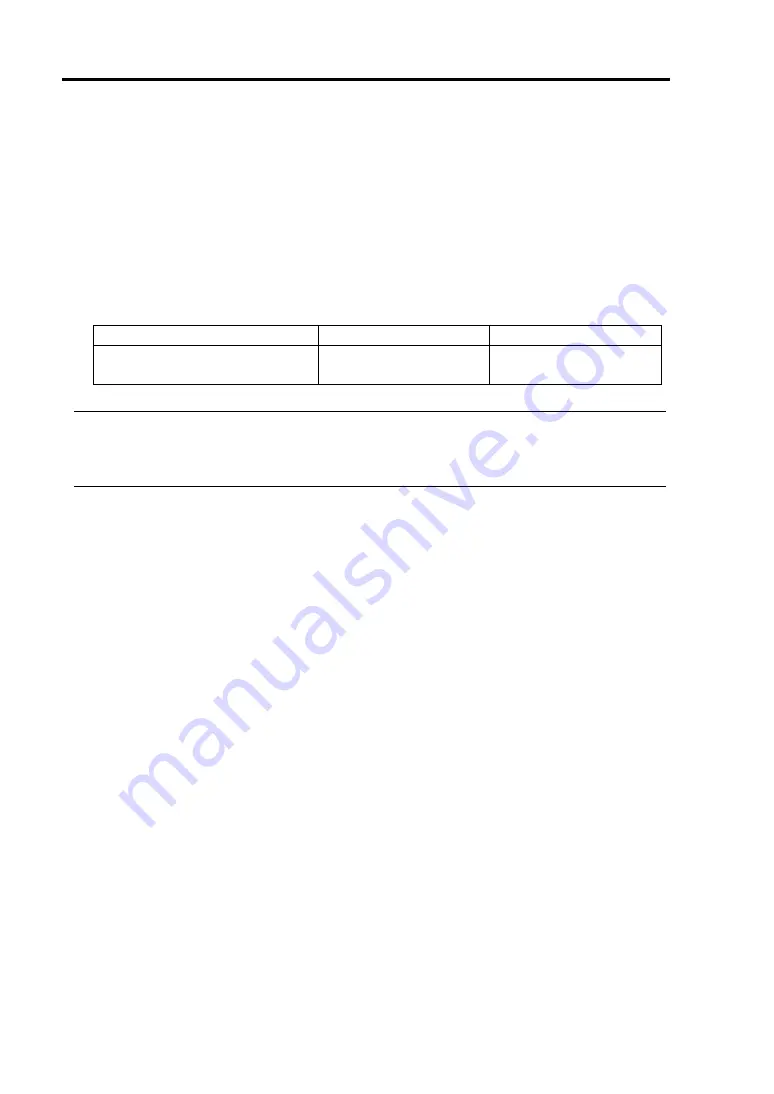
3-28 Windows Setup and Operation
<Commands for RDR Virtual Disk>
Verify RDR Virtual Disk
Whether the synchronization by RDR is performed normally can be checked.
1.
Start RDR Utility and right-click [RDR Virtual Disk x](x=1,2,3) in the left pane and click
[Verify RDR Virtual Disk].
2.
In the [Success] dialog box, click [OK].
The progress of verification can be viewed using RDR Utility.
Verifying
Verification
completed
[Status] of RDR Virtual Disk x
(x=1,2,3)
Verify x percent
(x=0, 10, 20, …, 90)
None
TIPS:
The verification process is automatically performed every 720 minutes (12 hours).
The time required for verification depends on the disk size and load.
Set Resync Priority
Priority of synchronization can be specified for disk mirroring by RDR.
By changing the priority, I/O load during synchronization can be reduced.
1.
Start RDR Utility, right-click [RDR Virtual Disk x](x=1,2,3) in left pane to change the
priority and click [Set Resync Priority].
2.
When a dialog box appears, select Low, Normal or High (a default is Normal) and click
[OK].
3.
In the [Success] dialog box, click [OK].
Set RDR LUN Load Balancing
On or off of load balancing can be specified.
When the load balancing is on (default), the read process is performed alternately from two physical
disks forming the RDR Virtual Disk to improve performance. When it is off, the read process is
performed from the physical disk specified as Active RDR Disk.
1.
Start RDR Utility, right-click [RDR Virtual Disk x](x=1,2,3) in left pane to change the
priority and click [Set RDR LUN Load Balancing].
2.
When a dialog box appears, select On or Off (a default is On) and click [OK].
3.
In the [Success] dialog box, click [OK].
Summary of Contents for Express 5800/320Lc
Page 10: ...iv This page is intentionally left blank...
Page 20: ...1 6 Precautions for Use PCI CPU Modules PCI Module Label A CPU Module Label A Label A...
Page 34: ...1 20 Precautions for Use This page is intentionally left blank...
Page 50: ...2 16 General Description Front View inside Tower model Rack mount model...
Page 94: ...3 14 Windows Setup and Operation 7 Configure the mirror of the extended volume...
Page 132: ...3 52 Windows Setup and Operation This page is intentionally left blank...
Page 256: ...5 80 Installing and Using Utilities This page is intentionally left blank...
Page 362: ...8 52 System Upgrade This page is intentionally left blank...






























