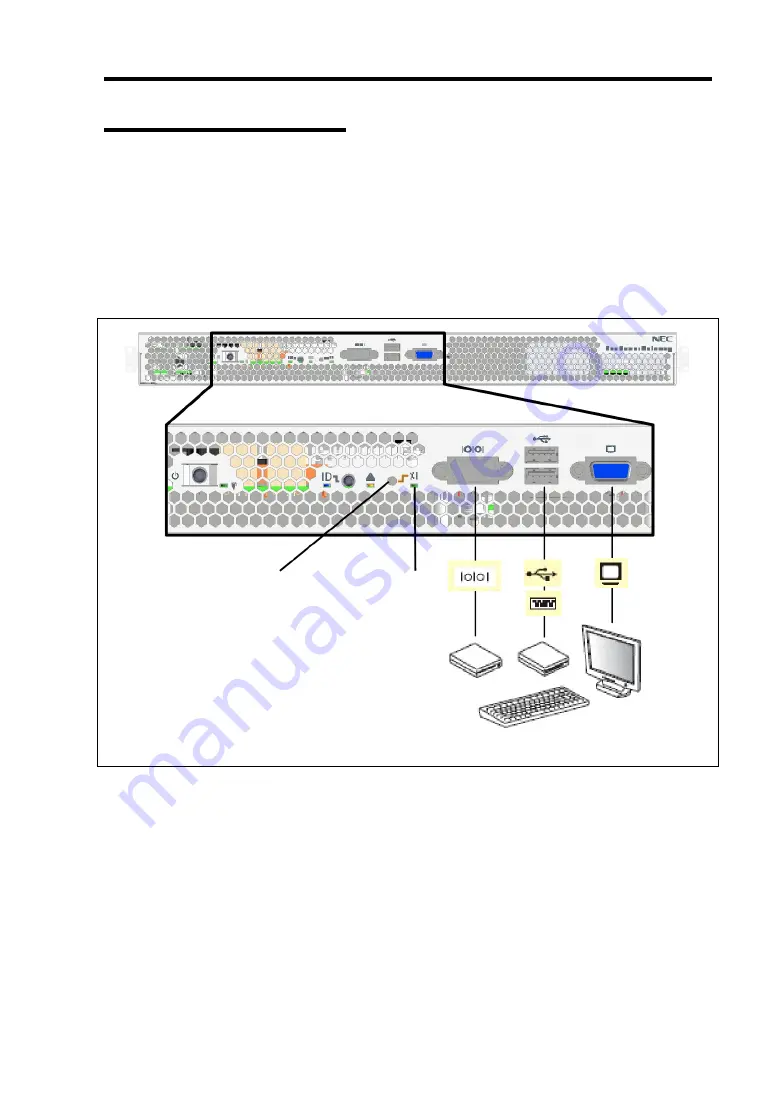
General Description 2-15
Starting Maintenance Mode
The maintenance card installed in the EcoPowerGateway monitors the system status (e.g., thermal
sensor and load to power units).
Start the maintenance mode only when you need to update the firmware of maintenance card,
change configuration information of the server, or provide settings for the management LAN. To
start the maintenance mode, press
the Maintenance switch on the front side.
In usual operation, the maintenance mode should be turned off.
1.
Connect peripheral devices to the relevant connectors on the front side.
Connect a display unit to the monitor connector if you want to view the maintenance
mode screen on display unit. Connect a console to the serial port if you want to view the
maintenance mode screen on serial console.
If you use the display unit to view the screen, you need to connect the keyboard to the
USB connector.
Maintenance switch
Maintenance
lamp
Device with serial
interface
USB device
Keyboard
Display
unit
Summary of Contents for EcoPowerGateway N8142-36F
Page 4: ......
Page 6: ......
Page 8: ......
Page 10: ... This page is intentionally left blank ...
Page 16: ...vi This page is intentionally left blank ...
Page 21: ...Notes on Using Your EcoPowerGateway 1 5 ...
Page 23: ...Notes on Using Your EcoPowerGateway 1 7 ...
Page 26: ...1 10 Notes on Using Your EcoPowerGateway ...
Page 29: ...Notes on Using Your EcoPowerGateway 1 13 ...
Page 38: ...1 22 Notes on Using Your EcoPowerGateway This page is intentionally left blank ...
Page 56: ...2 18 General Description This page is intentionally left blank ...
Page 136: ...A 2 Specifications This page is intentionally left blank ...
















































