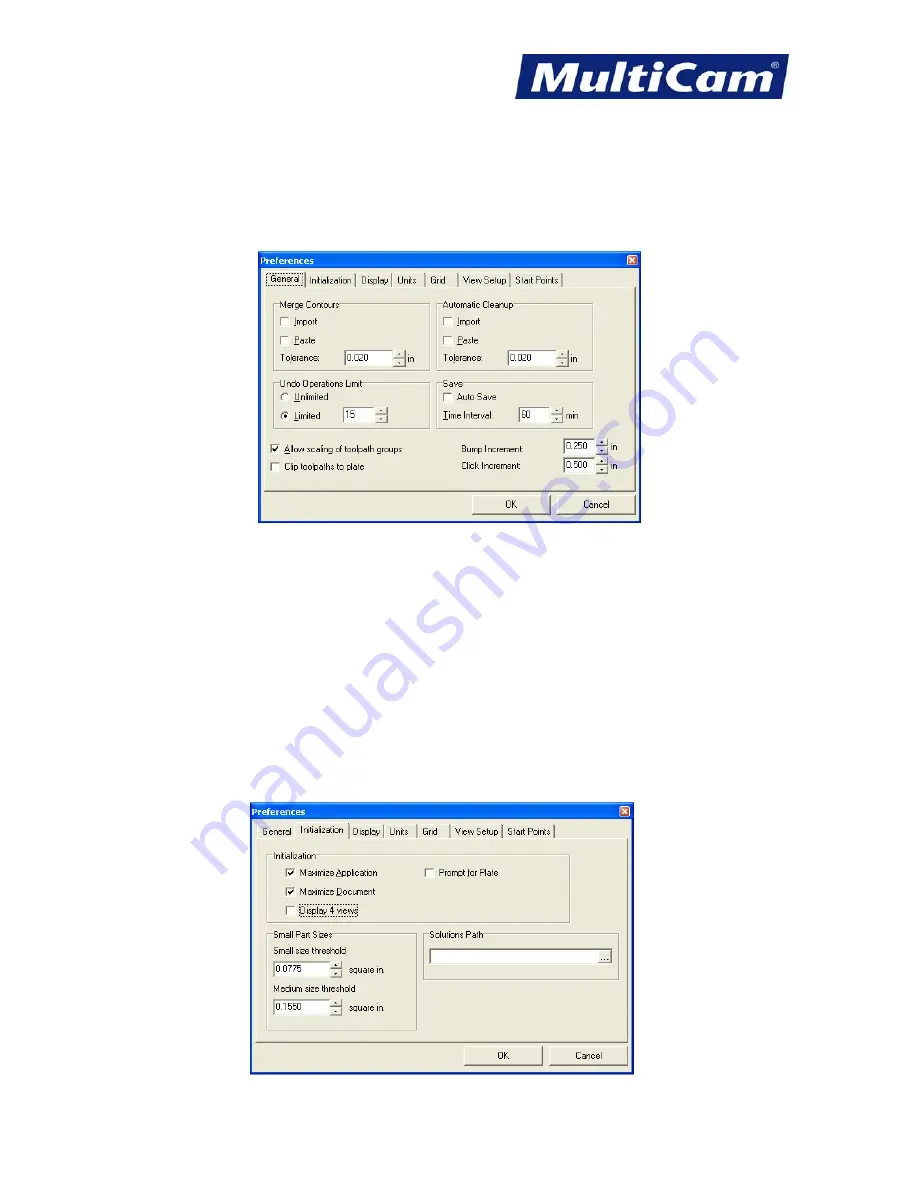
SW
8
Innovation. Quality. Performance. Best in Industry. Worldwide.
* Determine where Clip Toolpaths to Plate is necessary since it allows the operator to output only the toolpath
groups that are on the plate. This is useful when creating jobs that are too big for one sheet of material but
should be kept together. An out-of-bounds message can occur when the operator is running a file as a closed
contour, though parts of the file are not cutting, because either the toolpath option is checked or the toolpath is
hanging off the plate.
Initialization
* Select Maximize Application and Document to open the program and any files at maximum window size.
* Reserve the Display 4 Views option until toolpaths are in place and a particular view should be seen normally.
Display 4 Views will show the top, front, side, and perspective view when opening, importing, or starting a new
file.
* Select Prompt for Plate so that the system will prompt at the start of a file to define a plate or material size.
A plate does not have to be defined and can be handled when nesting objects or running the 3D simulation.
The Clip to Plate option should be unchecked when not defining a plate.
* Avoid changing the default settings for Small Part Sizes.
Routers * Lasers * Plasma * WaterJets * Knife Cutters
www.MultiCam.com v. 11 10
















































