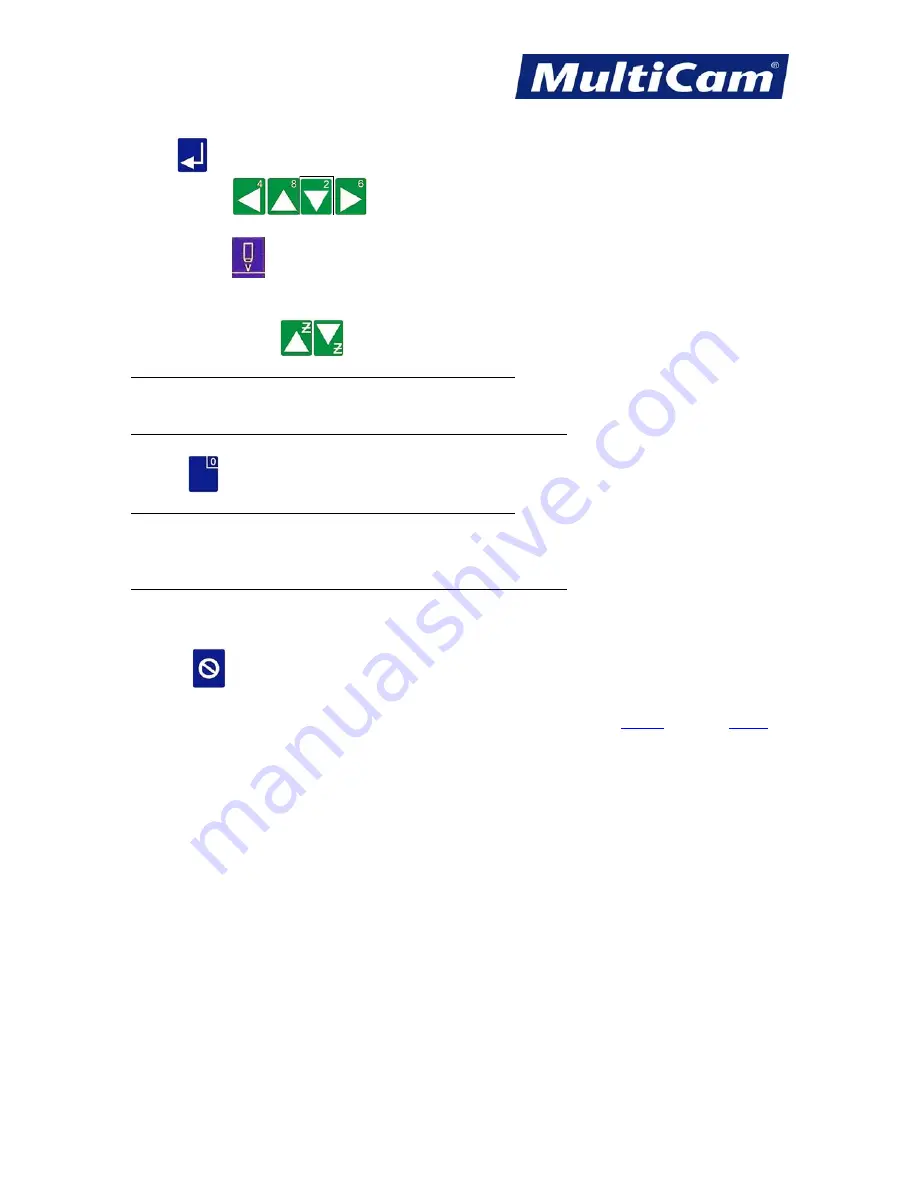
MI
58
Innovation. Quality. Performance. Best in Industry. Worldwide.
9. Press
Enter
to start the surfacing routine.
a. Press
Jog Arrows
to position the
center of the head assembly
over the material to
be cut.
b. Press
Set Surface
.
c. Enter the material thickness.
d. Press
Z-axis Jog Arrows
i. Ferrous
metals or machines with capacitive height sensors
to lower the Z-axis until the head assembly is approximately 1/4” above the material.
ii. Non-ferrous metals or machines without capacitive height sensors
to position the surface sensor over the material to be cut.
e. Press
Zero
to begin the surfacing routine.
i. Ferrous metals or machines with capacitive height sensors
This will cause the Z-axis to move down slowly until the tool comes in contact with the surface block
and then move up above the surface block to the Lift Height.
ii. Non-ferrous metals or machines without capacitive height sensors
This will cause the Z-axis to move down slowly until the surface sensor comes in contact with the
surface block and then move up above the surface block to the Lift Height.
Pressing
Cancel
at any time will
automatically set the surface
without referencing the location to the
sensor. If the operator chooses to automatically set the surface, he or she will have to go through the entire
sequence each time the material changes.
Routers * Lasers * Plasma * WaterJets * Knife Cutters
www.MultiCam.com v. 11 10






























