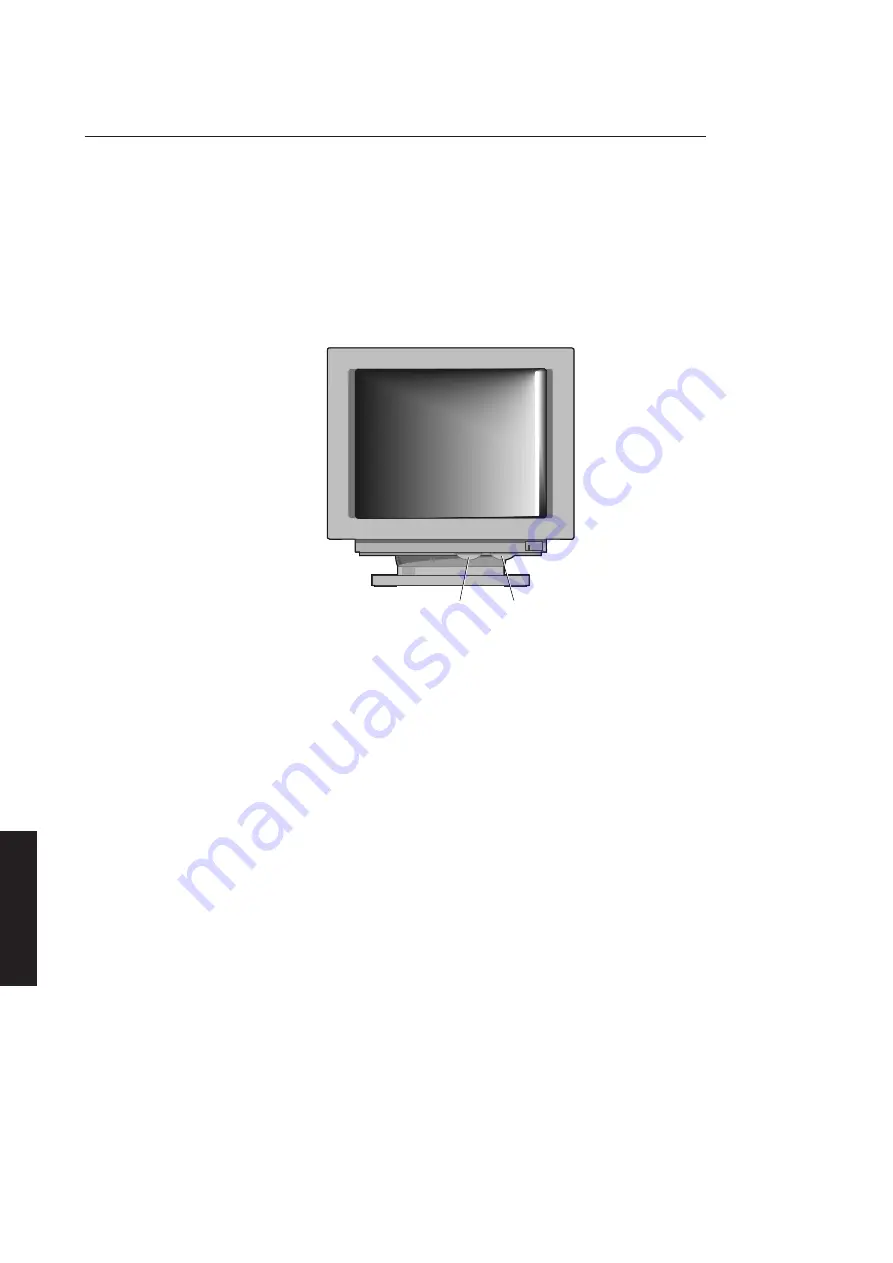
Peripheral items
Chapter 4
Chapter 4
Chapter 6
Appendix A
Appendix C
Pr
eface
Chapter 4
4/6 LS PRO HARDWARE TECHNICAL REFERENCE
HiVision Low Emission 14" colour
The HiVision 14" Low Emission colour monitor is an EVGA monitor that supports four
horizontal sync (31.5, 35-38, 48 and 57 kHz) and three vertical sync frequencies (60,
70 and 72 Hz). All VGA display modes are supported plus 800x600 and 1024x768
resolutions.
External controls
On the front of the monitor are the power switch and brightness and contrast controls.
The following illustration shows the controls on the front of the monitor.
BRIGHTNESS
CONTROL
CONTRAST
CONTROL
Power switch
Select the ‘O’ position to turn the monitor off.
Select the ‘I’ position to turn the monitor on.
Brightness
This control varies the average intensity of illumination of the display, and should be
set to give the required level of brightness.
Contrast
This control varies the difference in intensity between the black and white areas of the
display.
Note
Avoid setting the brightness and contrast controls for an excessively bright display. If such a
display is left on the screen for an extended period the screen phosphor may be damaged.
On the left side of the monitor are horizontal and vertical size and position controls.
Summary of Contents for Apricot LS Pro
Page 1: ...apricot HARDWARE TECHNICAL REFERENCE MITSUBISHI ELECTRIC LS Pro ...
Page 2: ...HARDWARE TECHNICAL REFERENCE ...
Page 6: ...CONTENTS ...
Page 9: ...Chapter 1 INTRODUCTION ...
Page 14: ...Chapter 2 SYSTEM UNIT ...
Page 37: ...Chapter 3 SYSTEM BOARD ...
Page 60: ...Chapter 4 PERIPHERAL ITEMS ...
Page 91: ...Chapter 5 MEMORY AND I O USAGE ...
Page 118: ...Appendix A SPECIFICATIONS ...
Page 125: ...Appendix B REVISION C SYSTEM BOARD ...
Page 130: ...ERROR BEEP CODES Appendix C ...
Page 134: ...INDEX ...
















































