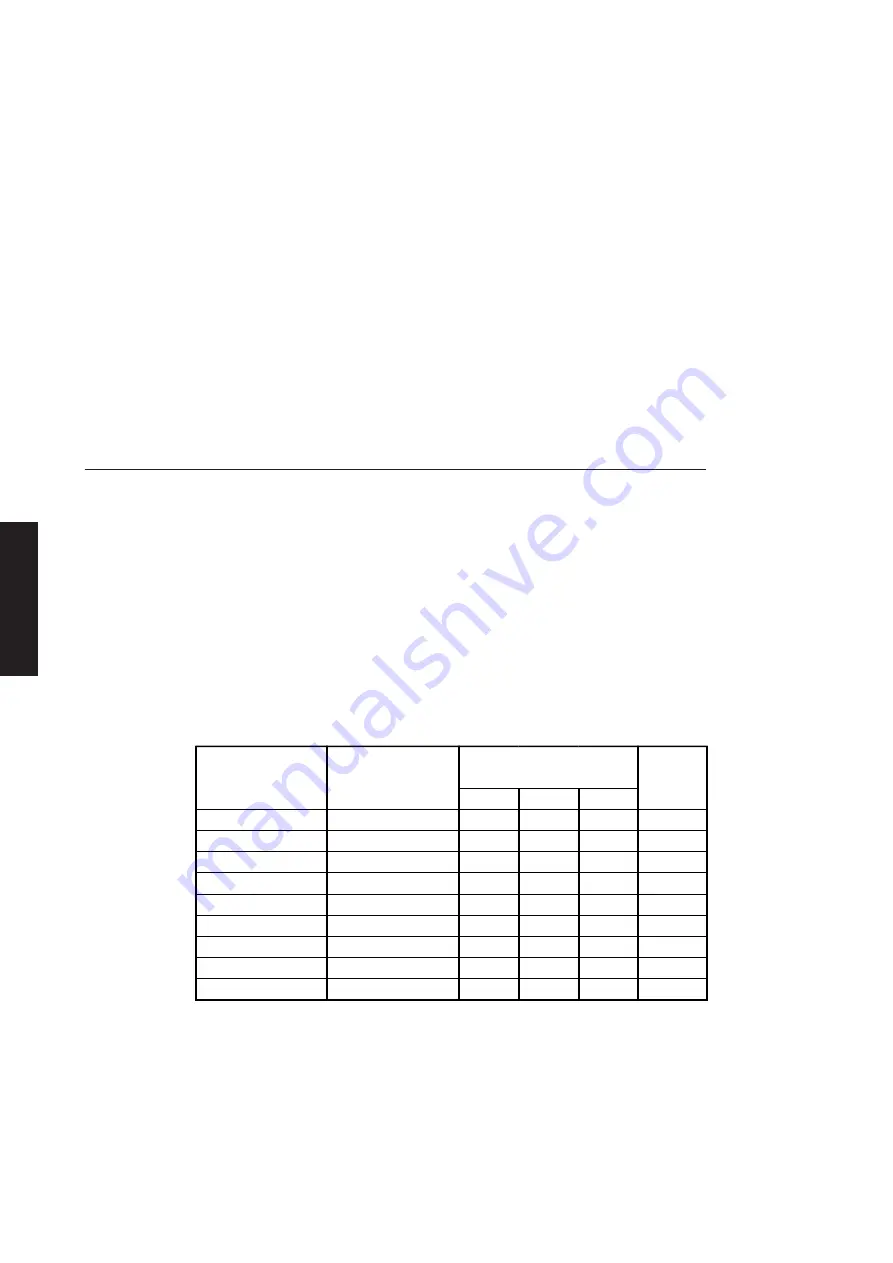
System unit
Contents
Chapter 2
Chapter 2
Chapter 5
Chapter 6
Chapter 3
Chapter 2
2/16 LS PRO HARDWARE TECHNICAL REFERENCE
Insulation sheet
The plastic insulation sheet rests on the isolation tray and is not secured until the other
system unit components are installed. Correct positioning of the sheet can be ensured
by checking that the screw holes in the sheet align with those in the RFI tray, and the
system unit base.
RFI screening tray
The RFI screening tray sits in the system unit base, it is only secured by double sided
tape at the front left of the system unit, in front of the hard disk drive.
Since the tray includes cut-outs for all the system unit connectors, the correct
orientation should be obvious. Ensure that the connector cut-outs and the screwholes
in the base of the tray are all correctly aligned with the system unit base. Then secure
the front left edge of the tray with the double-sided tape.
Installing add-ons
Memory
During manufacture 2 or 4 Mbytes of RAM can be soldered to the system board.
upgrades
System board memory can be expanded to a maximum capacity of 16 Mbytes by
fitting SIMMs in sockets provided on the system board.
When 4 Mbytes of RAM is installed during manufacture four SIMM sockets are fitted.
When 2 Mbytes of RAM is installed six SIMM sockets are fitted.
SIMMs must be installed in pairs, upgrades of 2 and 8 Mbytes are available. The 2 Mbyte
upgrade contains two 60nS 1Mx9 SIMMs, the 8 Mbyte upgrade contains two 60nS 4Mx9
SIMMs.
The following table identifies the valid upgrade combinations.
System board
Upgrade
Bank
Note
capacity
to
(Mbytes)
(Mbytes)
1
2
3
2
4
2
-
-
2
6
2
2
-
2
8
2
2
2
1
2
12
2
8
-
2
16
-
8
8
2
4
6
N/A
2
-
4
8
N/A
2
2
1
4
12
N/A
8
-
4
16
N/A
8
8
2
Notes
1. For both system board RAM capacities an alternative method of achieving 8 Mbytes
of RAM is to install an 8 Mbyte upgrade in bank 2 and leave the other bank (or banks)
empty. This configuration disables the RAM soldered to the system board.
2. When banks 2 and 3 are both occupied by 8 Mbyte upgrades the RAM soldered to the
system board is disabled.
Summary of Contents for Apricot LS Pro
Page 1: ...apricot HARDWARE TECHNICAL REFERENCE MITSUBISHI ELECTRIC LS Pro ...
Page 2: ...HARDWARE TECHNICAL REFERENCE ...
Page 6: ...CONTENTS ...
Page 9: ...Chapter 1 INTRODUCTION ...
Page 14: ...Chapter 2 SYSTEM UNIT ...
Page 37: ...Chapter 3 SYSTEM BOARD ...
Page 60: ...Chapter 4 PERIPHERAL ITEMS ...
Page 91: ...Chapter 5 MEMORY AND I O USAGE ...
Page 118: ...Appendix A SPECIFICATIONS ...
Page 125: ...Appendix B REVISION C SYSTEM BOARD ...
Page 130: ...ERROR BEEP CODES Appendix C ...
Page 134: ...INDEX ...
















































