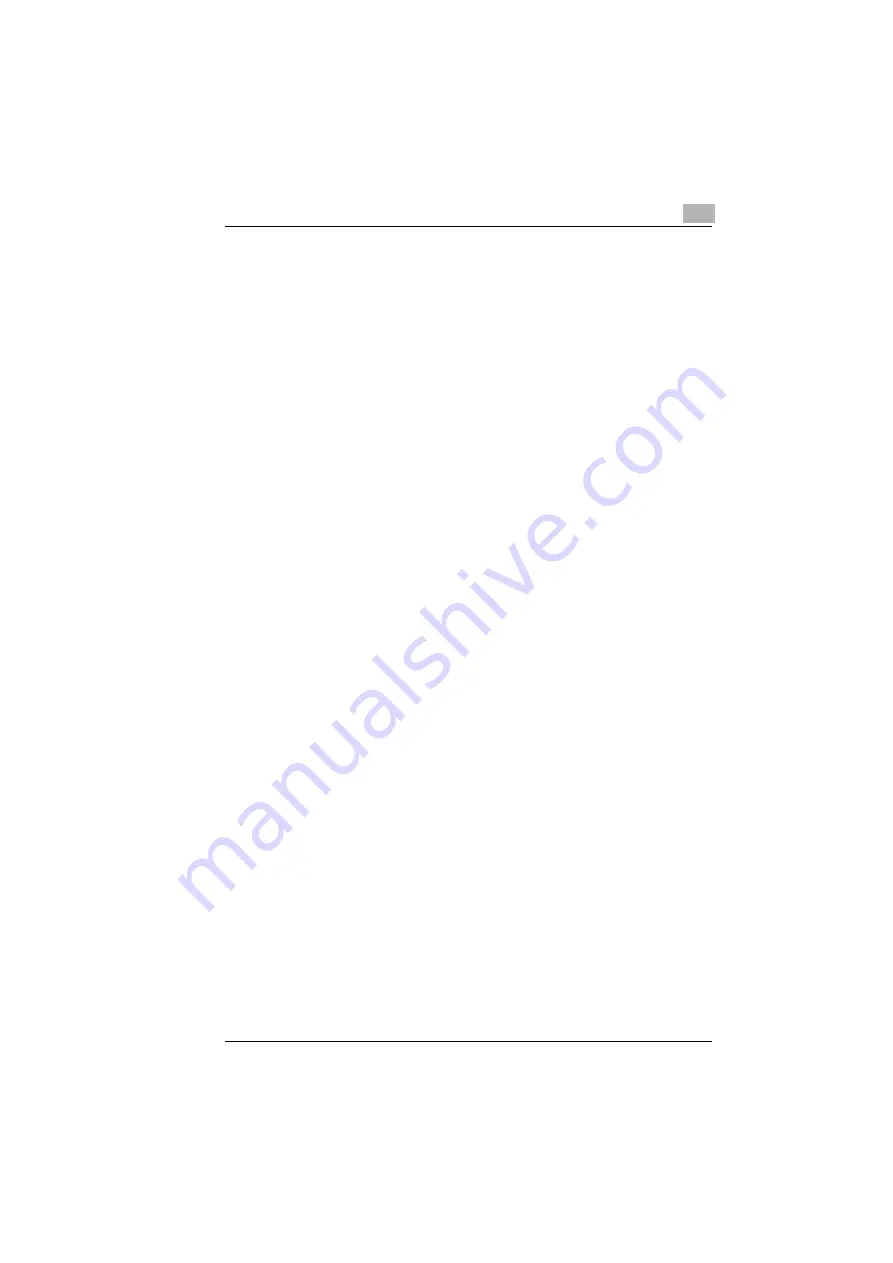
Caring for and maintaining your printer
8
Rev. 3.1.1/16.07.99
PagePro 25
8-11
Resetting the counter for the image transfer roller
After you have replaced the image transfer roller, reset the lifetime counter
of the image transfer roller
1
Connect the printer to the power supply and turn it ON.
1
Make certain that READY is displayed and the On Line control light is
lit.
2
Press the [ON LINE] key.
The display indicates OFF-LINE. The On Line control light goes off.
3
Press the [MENU] key until the MAINTENANCE MENU is displayed.
4
Press the [SCROLL] key until TRANSFER IC IS USED is displayed.
5
Press the [SELECT] key until RESET LIFE COUNT is displayed.
6
Press the [CONFIRM] menu to confirm your selection.
RESET OK? appears on the display.
7
Press the [CONFIRM] to reset the counter.
8
Press the [ON LINE] key to return to the printer's On Line mode.
The display indicates READY. The On Line control light is lit.
9
Print the configuration page, see page 2-21 to check the TEST PRINT
MENU.
In the “Counter“ field, 100% REMAINING is now displayed.
Summary of Contents for PagePro 25
Page 7: ...Rev 3 1 1 16 07 99 PagePro 25 IVZ 7...
Page 8: ...IVZ 8 PagePro 25 Rev 3 1 1 16 07 99...
Page 40: ...2 Unpacking setting up and pre settings 2 24 PagePro 25 Rev 3 1 1 16 07 99...
Page 46: ...3 Installing the printer driver 3 6 PagePro 25 Rev 3 1 1 16 07 99...
Page 98: ...5 Working with the printer s Control panel 5 18 PagePro 25 Rev 3 1 1 16 07 99...
Page 210: ...9 Recognizing and eliminating problems 9 34 PagePro 25 Rev 3 1 1 16 07 99...
Page 246: ...10 Appendix 10 36 PagePro 25 Rev 3 1 1 16 07 99...
Page 254: ...IVZ 44 Rev...
















































