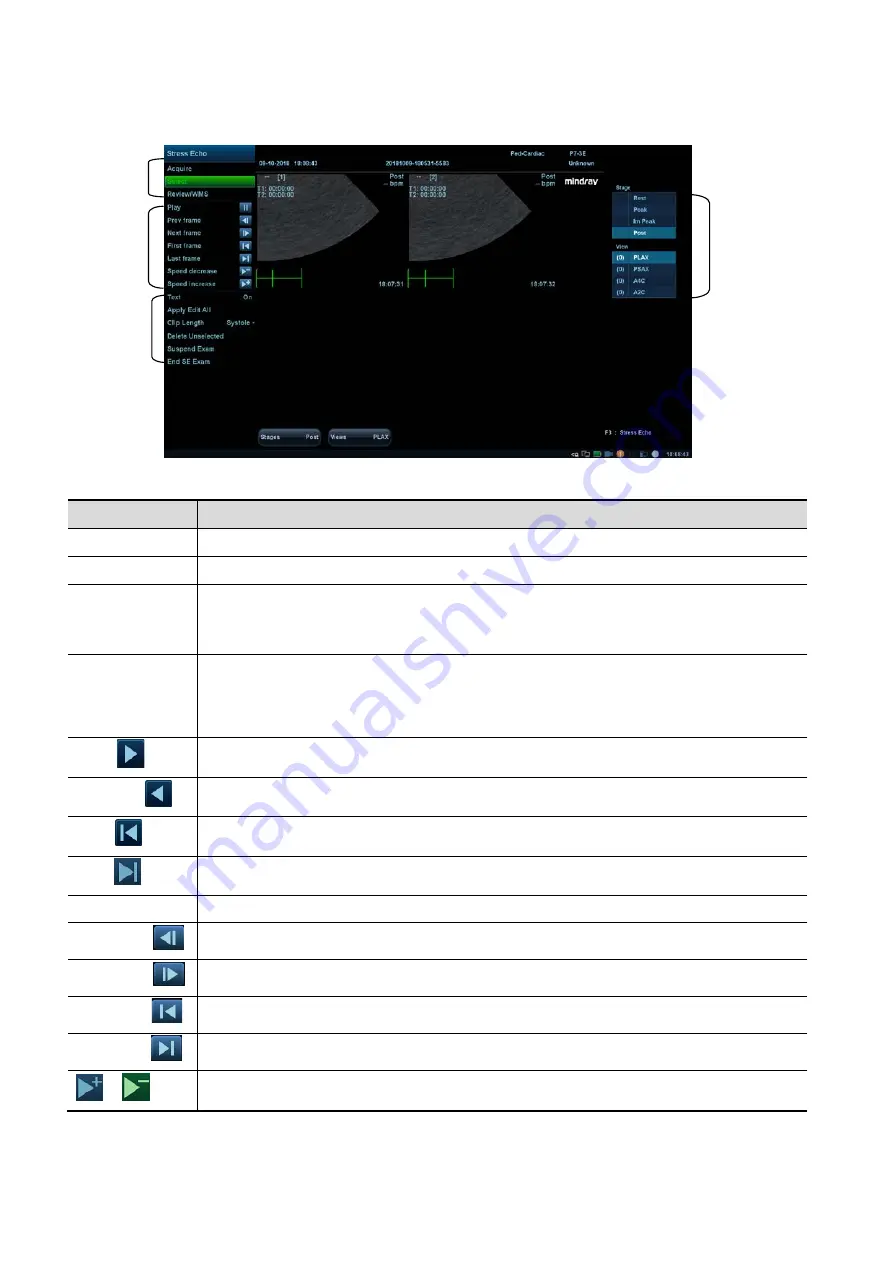
5-96 Image Optimization
Description of select mode controls:
Touch screen controls:
Selection
Description
Stages: XX
Rotate the corresponding knob under the button to select a stage.
Views: XX
Rotate the corresponding knob under the button to select a view.
Acquire/
Select/
Review/WMS
To switch the mode status.
1. Clip
/2. Clip
/3. Clip
/4. Clip
For selecting views in the selected stage.
Next
Next four Clips.
Previous
Previous four Clips.
First
Go to “first” Clips.
Last
Go to “last” Clips.
Play
Click to play/stop cine play.
Prev frame
See previous frame of the cine file.
Next frame
See next frame of the cine file.
First frame
See first frame of the cine file.
Last frame
See last frame of the cine file.
/
Decreases or increases playback speed.
Phase/view
selection
Cine
controls
Other
controls
Mode
Summary of Contents for DC-80A
Page 2: ......
Page 24: ......
Page 44: ......
Page 59: ...System Preparation 3 15...
Page 67: ...System Preparation 3 23...
Page 68: ......
Page 80: ......
Page 299: ...Probes and Biopsy 13 19...
Page 304: ...13 24 Probes and Biopsy NGB 035 NGB 039...
Page 324: ......
Page 334: ......
Page 340: ......
Page 348: ......
Page 352: ......
Page 363: ...Barcode Reader B 11...
Page 368: ......
Page 382: ......
Page 391: ...P N 046 014137 00 3 0...
















































