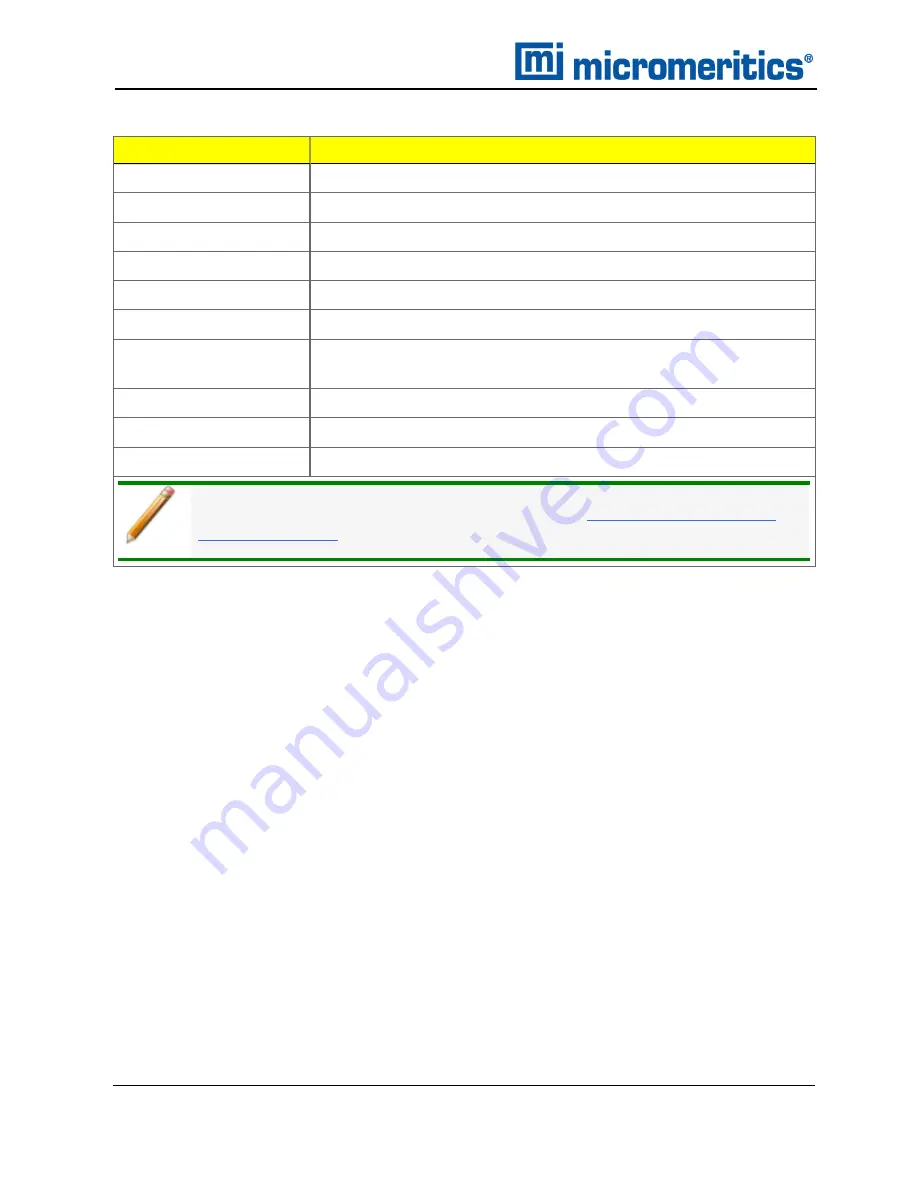
8 Diagnostics
Field or Button
Description
Comments [
text box
]
Displays comments from the selected diagnostic test.
Estimated time (min.)
Approximate time for test completion.
File [
group box
]
Shows a status bar of steps complete once the test begins.
Next [
button
]
Starts the next test.
Operator [
text box
]
Enter information to identify the person running the service test.
Repeat [
button
]
Repeats the selected diagnostic test.
Report after test
[
check box
]
Automatically generates reports to the selected destination when the
test is complete.
Sequence
Sequence number assigned to the test.
Start [
button
]
Starts the diagnostic test.
Test [
drop-down box
]
Select the diagnostic test to be performed.
For fields and buttons not listed in this table, see
.
Start Diagnostic Test
8 - 2
Gemini VII Operator Manual
239-42828-01 (Rev H ) — May 2021
Summary of Contents for GEMINI VII
Page 1: ...OPERATOR MANUAL 239 42828 01 May 2021 Rev H GEMINI VII SURFACE AREA ANALYZER ...
Page 10: ......
Page 16: ......
Page 92: ......
Page 126: ...6 About Reports SAMPLE LOG REPORT 6 34 Gemini VII Operator Manual 239 42828 01 Rev H May 2021 ...
Page 127: ...T PLOT REPORT t Plot Report Gemini VII Operator Manual 239 42828 01 Rev H May 2021 6 35 ...
Page 128: ...6 About Reports VALIDATION REPORT 6 36 Gemini VII Operator Manual 239 42828 01 Rev H May 2021 ...
Page 234: ......
Page 242: ......
Page 244: ......
Page 247: ......
Page 248: ......
















































