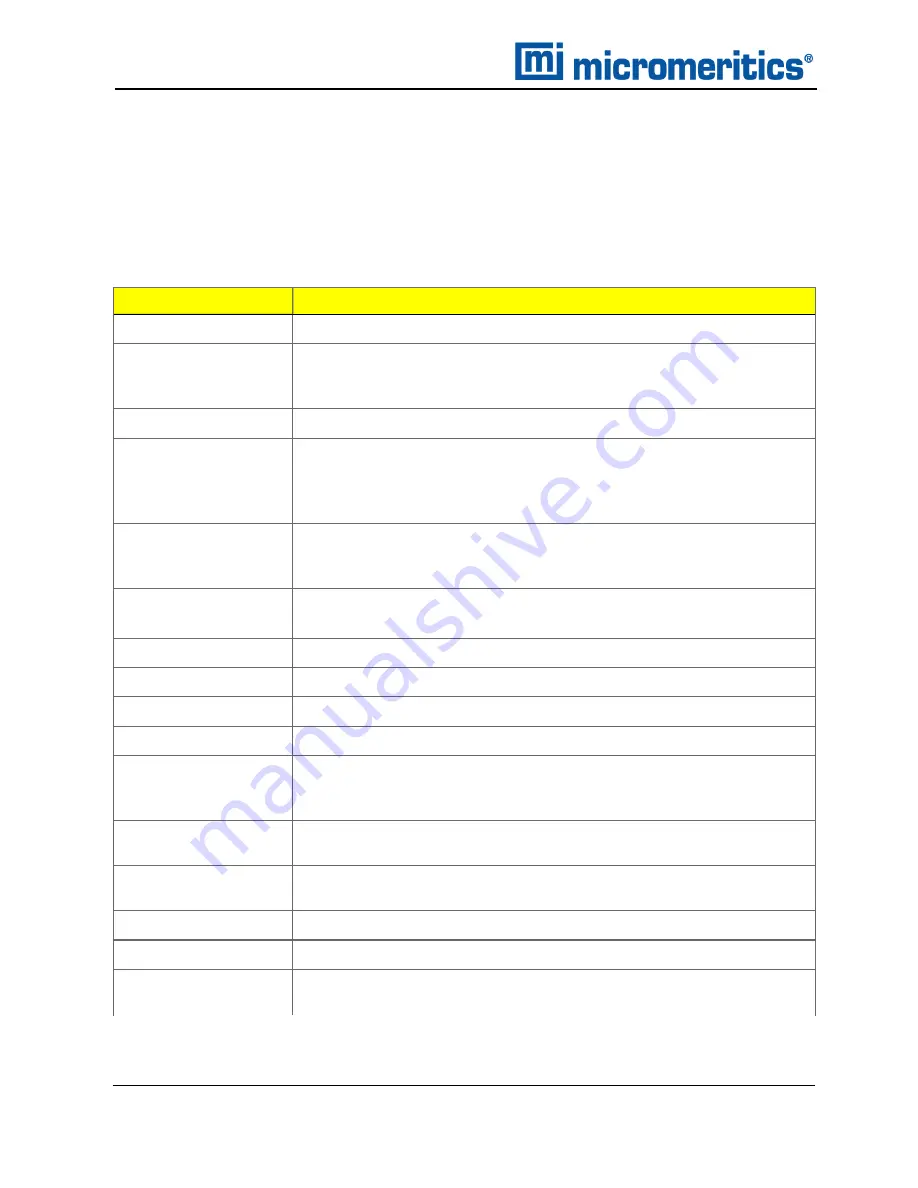
2 About the Software
C
OMMON
F
IELDS AND
B
UTTONS
The fields and buttons in the following table are located in multiple windows throughout the
analyzer application and have the same description or function. Fields and button descriptions not
listed in this table are found in tables in their respective sections. All entry fields will accept
information when using a bar code reader.
Field or Button
Description
Add
Adds an item to the list.
Add Log Entry
Use to enter information that will display in the sample log report that
cannot be recorded automatically through the application. Click the but-
ton again to enter multiple log entries.
Append
Use to insert one row at the end of a table.
Autoscale
When enabled on report parameters windows, allows the x- and y-axes
to be scaled automatically.
Autoscale
means that the x- and y- ranges
will be set so that all the data are shown. If
Autoscale
is not selected,
the entered range is used.
Axis Range
On report parameters windows, the
From
/
To
fields are enabled when
Autoscale
options are not selected. Enter the starting and ending val-
ues for the x- and/or y-axes.
Bar Code
(default field
label name)
Use to enter additional information about the sample, such as a sample
lot number, sample ID, etc.
Browse
Searches for a file.
Cancel
Discards any changes or cancels the current process.
Clear
Use to clear the table entries and display only one default value.
Close
Closes the active window.
Close All
Closes all active windows. If changes were made and not yet saved, a
prompt displays for each changed file providing the option to save the
file.
Comments
Enter comments about the sample or analysis. Comments display in
the report header.
Copies
Selects the number of copies to print. This field is only enabled when
is selected.
Delete
When working with tables deletes the selected information.
Destination
Selects the report destination.
Edit
When working with report parameters, highlight the item in the
Selected
Reports
list box and click
Edit
to modify the report details.
Common Fields and Buttons
2 - 2
Gemini VII Operator Manual
239-42828-01 (Rev H ) — May 2021
Summary of Contents for GEMINI VII
Page 1: ...OPERATOR MANUAL 239 42828 01 May 2021 Rev H GEMINI VII SURFACE AREA ANALYZER ...
Page 10: ......
Page 16: ......
Page 92: ......
Page 126: ...6 About Reports SAMPLE LOG REPORT 6 34 Gemini VII Operator Manual 239 42828 01 Rev H May 2021 ...
Page 127: ...T PLOT REPORT t Plot Report Gemini VII Operator Manual 239 42828 01 Rev H May 2021 6 35 ...
Page 128: ...6 About Reports VALIDATION REPORT 6 36 Gemini VII Operator Manual 239 42828 01 Rev H May 2021 ...
Page 234: ......
Page 242: ......
Page 244: ......
Page 247: ......
Page 248: ......






























