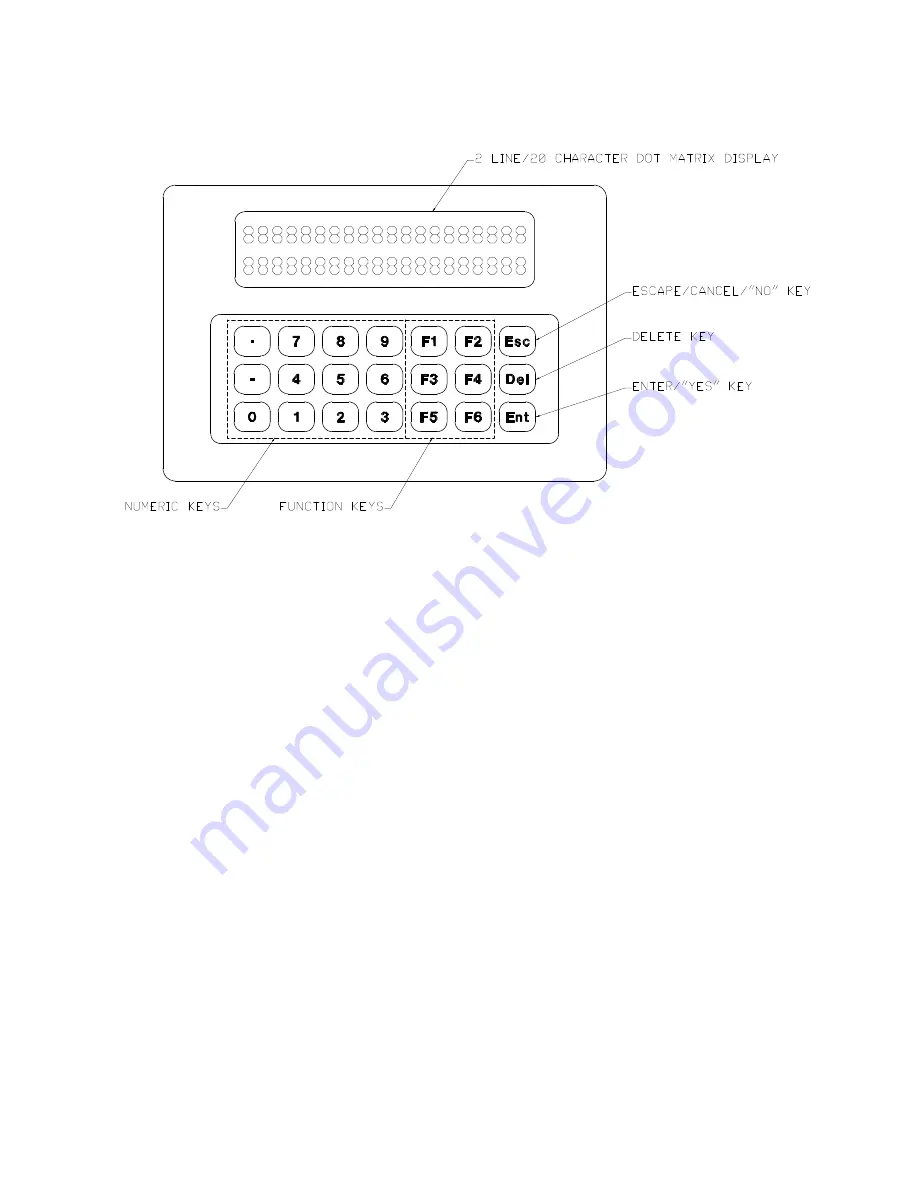
4-2 | Model 920 Multi-Gas Analyzer
Introduction to the User Interface
Figure 4-1 illustrates the layout of the analyzer User Interface.
User Interface Components
The User Interface is made up of two areas:
•
Display area
Consists of two lines, each capable of displaying up to 20 alphanumer-
ic characters. The information displayed depends on the current op-
eration mode. Messages and other information displayed is discussed
in “Messages/Information Displayed on the User Interface.”
- The top line displays the current mode of operation, or a prompt
for further keypad input.
During normal operating conditions in RUN mode, the top line
displays the names of the outputs. When operating in CALibration
or ConFiGuration mode, the mode of operation (CAL or CFG) is
also displayed.
- The bottom line displays the results of the outputs.
During normal operating conditions in RUN mode, the bottom
line continually displays the value of each output parameter being
monitored/controlled by the analyzer.
Depending on the operation mode or the command entered, other
information can also be displayed on the bottom line.
Figure 4-1.
User Interface layout.
Summary of Contents for 920
Page 39: ...Specifications 2 11 ...
Page 40: ...2 12 Model 920 Multi Gas Analyzer ...
Page 41: ...Specifications 2 13 2019 02 05 ...
Page 42: ...2 14 Model 920 Multi Gas Analyzer ...
Page 43: ...Specifications 2 15 ...
Page 44: ...2 16 Model 920 Multi Gas Analyzer ...
Page 45: ...Specifications 2 17 ...
Page 47: ...Specifications 2 19 Heater Plate ATEX and IECEx Certificates and Marking ...
Page 48: ...2 20 Model 920 Multi Gas Analyzer ...
Page 49: ...Specifications 2 21 ...
Page 50: ...2 22 Model 920 Multi Gas Analyzer ...
Page 51: ...Specifications 2 23 ...
Page 52: ...2 24 Model 920 Multi Gas Analyzer ...
Page 53: ...Specifications 2 25 ATEX and IECEx certified Model 920 Analyzers are marked with this label ...
Page 55: ...Specifications 2 27 ...
Page 56: ...2 28 Model 920 Multi Gas Analyzer ...
Page 57: ...Specifications 2 29 ...
Page 58: ...2 30 Model 920 Multi Gas Analyzer ...
Page 59: ...Specifications 2 31 ...
Page 71: ...Installation and Start Up 3 11 Figure 3 4 Optical Bench Measuring Cell assembly ...
Page 108: ...3 48 Model 920 Multi Gas Analyzer This page intentionally left blank ...
Page 173: ...Controller User Interface 4 65 Figure 4 8 Customer signal connections ...
Page 187: ...Maintenance and Troubleshooting 5 11 Figure 5 1 Measuring Cell assembly ...
Page 262: ...A 2 Model 920 Multi Gas Analyzer Ribbon Cable Interconnect WX 102836 ...
Page 263: ...Appendix A Drawings A 3 GP Lower Enclosure to Electronics Wiring CE Analyzers WX 102810 ...
Page 264: ...A 4 Model 920 Multi Gas Analyzer Heater and Sensor Wiring GP Div 2 Analyzers WX 102851 ...
Page 265: ...Appendix A Drawings A 5 Heater and Sensor Wiring CE Zone 1 Analyzers WX 102852 ...
Page 266: ...A 6 Model 920 Multi Gas Analyzer Lower Cabinet Wiring CE GP Analyzers 120V 100 1341 3 ...
Page 267: ...Appendix A Drawings A 7 Lower Cabinet Wiring CE GP Analyzers 240V 100 1342 3 ...
Page 268: ...A 8 Model 920 Multi Gas Analyzer Signal Wiring PD GP Div 2 CE Zone 1 Analyzers WX 102815 ...
Page 271: ...Appendix A Drawings A 11 24V Power Supply DC Wiring CE Zone 1 Analyzers WX 102812 ...
Page 272: ...A 12 Model 920 Multi Gas Analyzer RS 232 Communications Cable Wiring 300 9480 ...
Page 273: ...Appendix A Drawings A 13 RS 232 RS 485 Module Wiring CE Zone 1 GP Div 2 Analyzers 100 2185 ...
Page 274: ...A 14 Model 920 Multi Gas Analyzer Microcontroller Board 100 0117 ...
Page 275: ...Appendix A Drawings A 15 Host Controller Board Display Interface 100 0138 ...
Page 278: ...S 2 Model 920 Multi Gas Analyzer This page intentionally left blank ...
















































