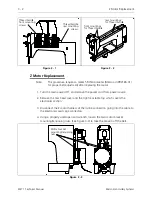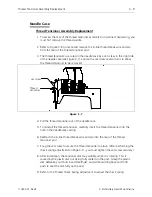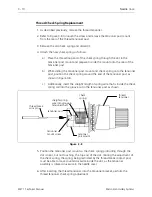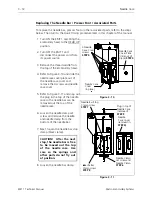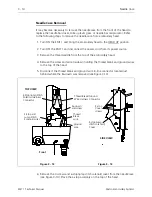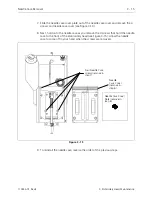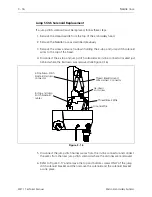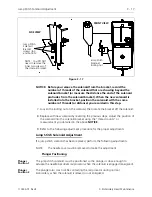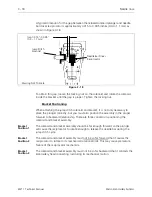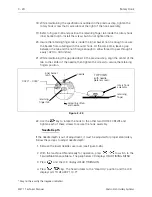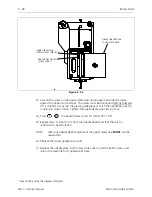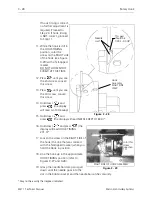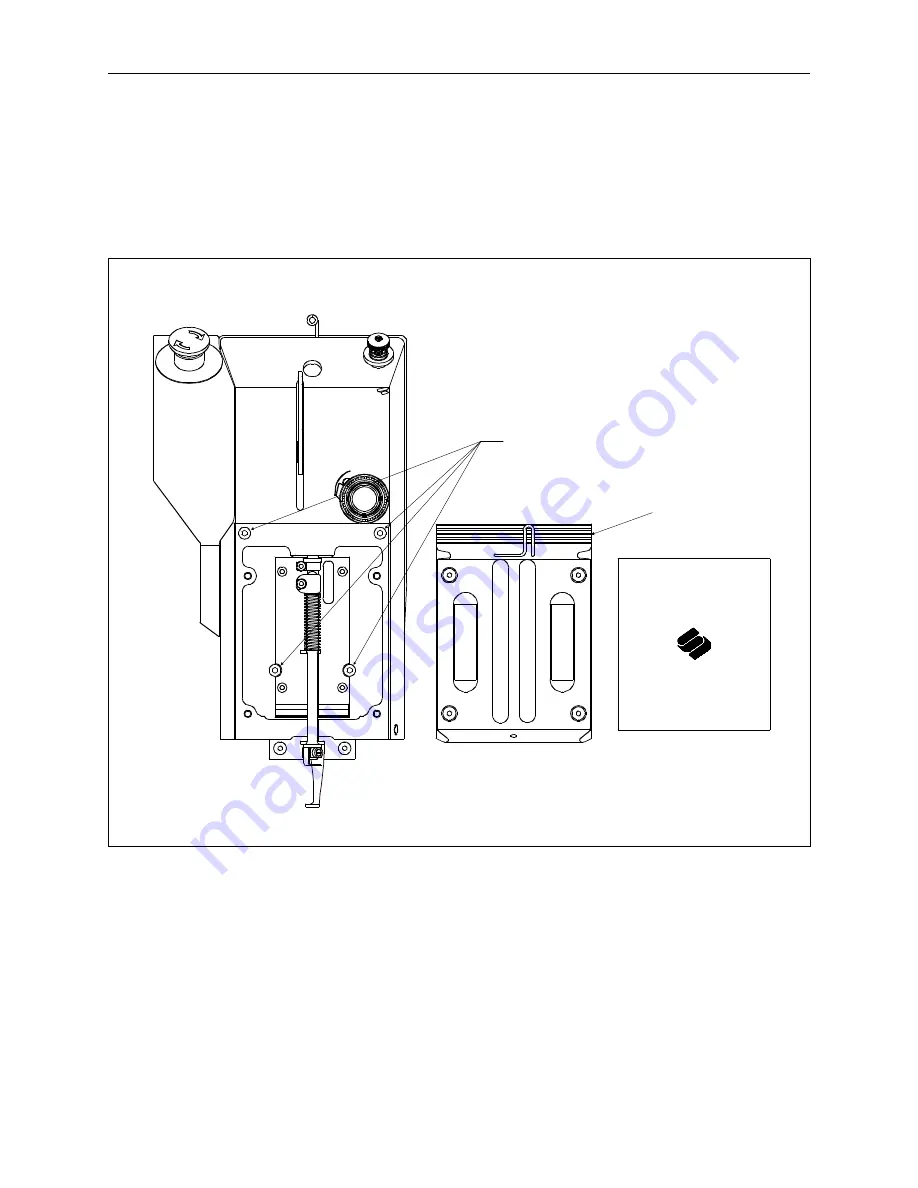
7. Slide the needle case cover plate out of the needle case cover and remove the 4
screws and needle case cover (see Figure 3-10).
8. Next, hold onto the needle case as you remove the 4 screws that hold the needle
case to the front of the embroidery head (see Figure 3-15). Allow the needle
case to come off in your hand when the screws are removed.
9. To reinstall the needle case, reverse the order of the previous steps.
Four Needle Case
screws (remove in
step 7)
Needle
Case Cover
(remove in
step 6)
Needle Case Cover
Plate (remove in
step 6)
Figure 3 - 15
Needle Case Removal
3 - 15
110344-01, Rev B
3. Embroidery Head Maintenance