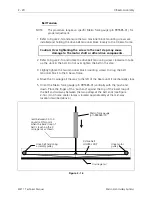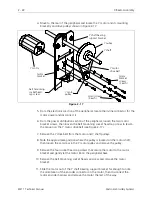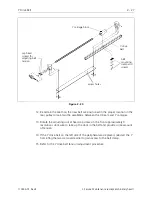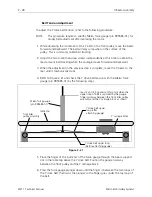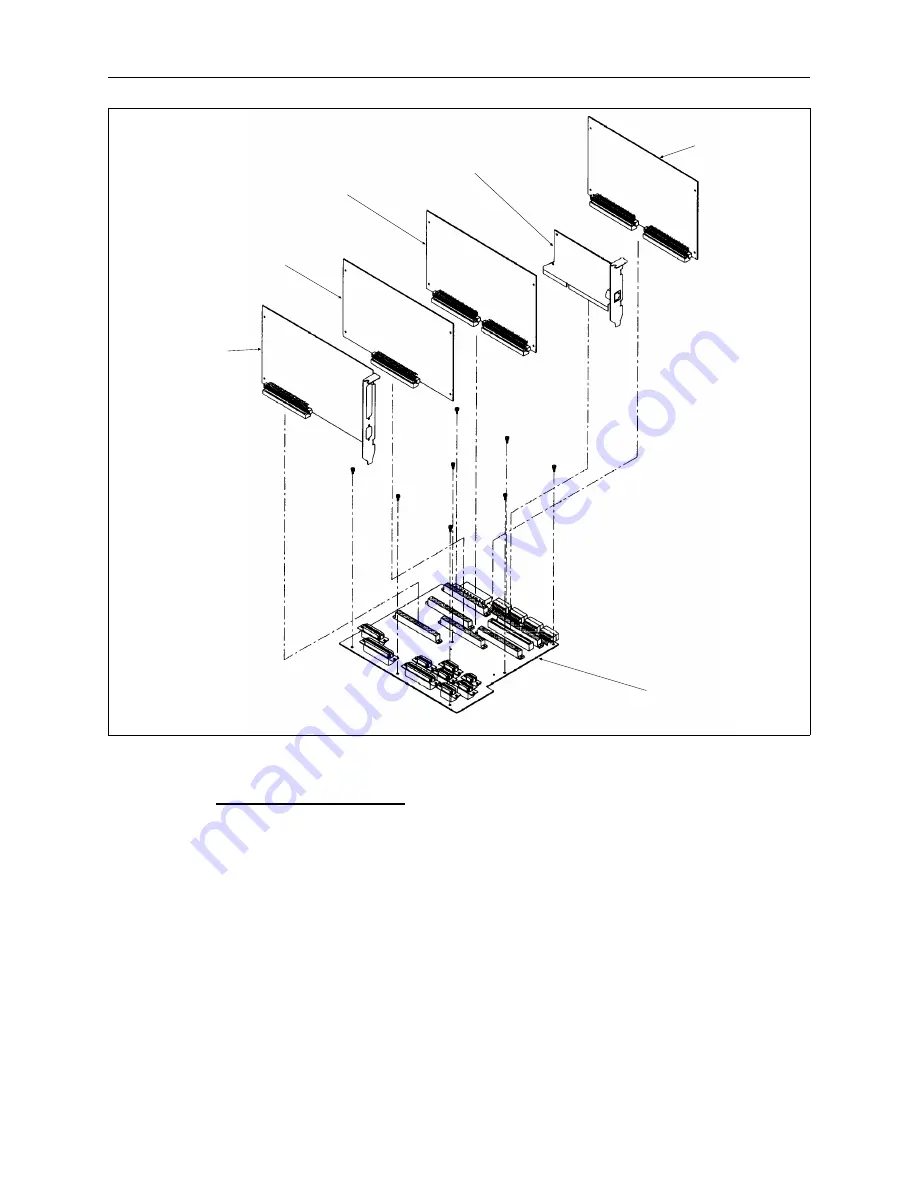
Ethernet Network PCB
The Ethernet PCB is positioned inside the card cage between the CPU PCB and the
Interface PCB as Figure 2-11 shows. (Not required with standalone peripherals that
are initiated by a "boot-disk" in the disk drive.) Refer to the following for replacing.
1. Turn OFF the power switch to the EMT 1.
2. Remove the card cage cover and install a static grounding strap between the
working surface and the personnel performing this procedure.
3. Disconnect the Ethernet cable from the end of the PCB at the Ethernet card edge
mounting bracket.
4. Remove the screw and washer at the card edge mounting bracket for the PCB.
Low Voltage
Driver PCB
Interface
PCB
CPU PCB
Ethernet
network
PCB
XYZ Motor
Driver
Amplifier
PCB
Backplane PCB
(in bottom of
card cage)
Figure 2 - 11
Ethernet Network PCB
2 - 13
110344-01, Rev B
2. Service Maintenance (except embroidery head )