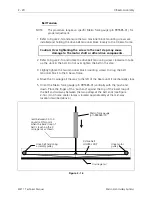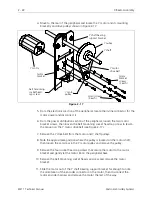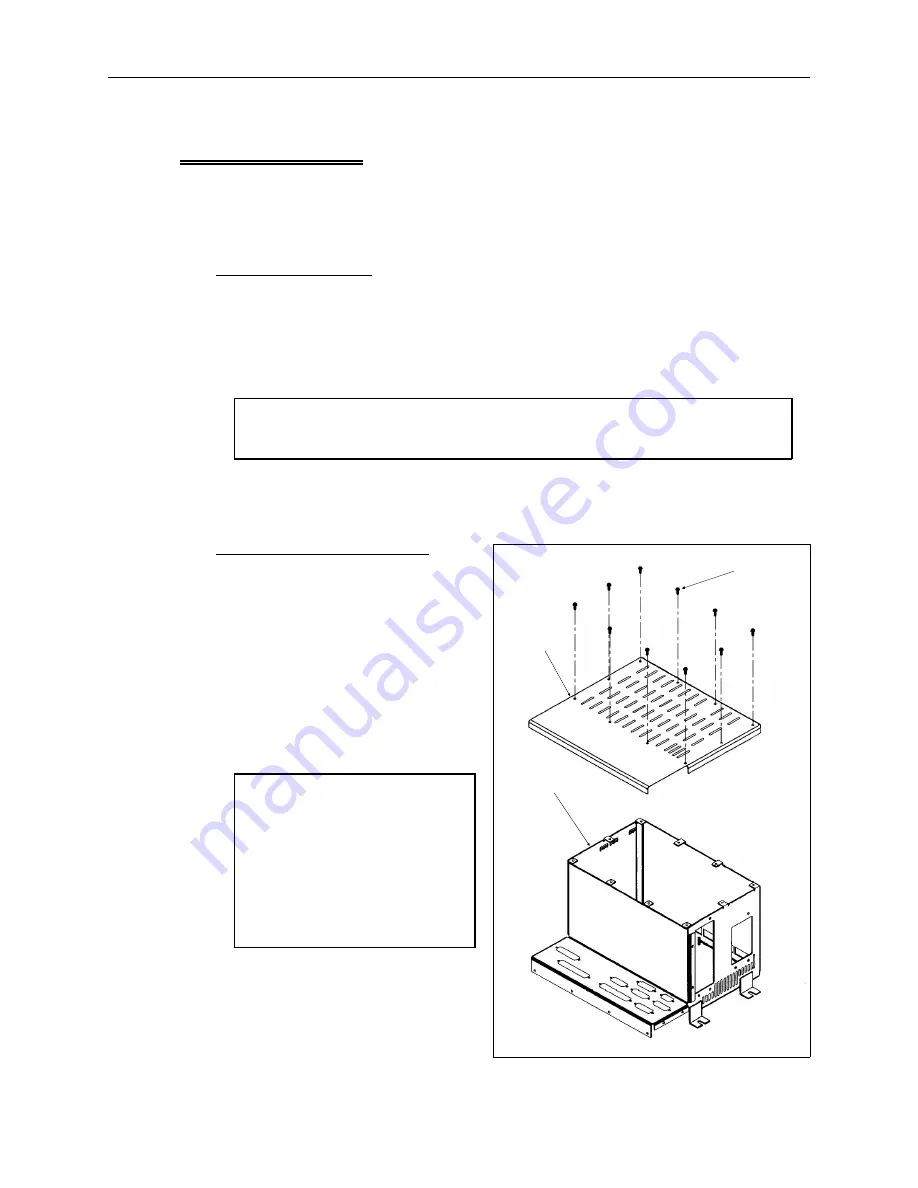
Electronics Section
The electronic section consists of the major electronic printed circuit boards located
within an RFI controlling box called the card cage. The card cage is located under
the right rear table top.
Remove Table Top
To access the card cage, remove the right rear table top (with lamp assembly)
described as follows:
1. Loosen the right rear table top (with lamp assembly) by loosening the 4 truss
screws (2 at the front and 2 at the rear).
Caution: In the next step you must disconnect the harness going to
the lamp assembly as you lift the table top upward.
2. Lift the table top up and disconnect the lamp assembly harness. Remove the
table top to a safe storage area.
Remove Card Cage Cover
1. Turn OFF the power switch to the
EMT 1 and remove the power cord
from the power source electrical
outlet and the rear of the machine.
2. To remove the card cage cover,
remove the 10 screws and
associated hardware from around
the cover as shown in Figure 2-10
and lift the cover off.
Caution: When the
electronics cover is removed
the various printed circuit
boards are exposed. DO
NOT TOUCH THESE BOARDS
Without Using Antistatic
Precautions as instructed in
this manual.
Card Cage
Cover
Card Cage
screws
Figure 2 - 10
Remove Card Cage Cover
2 - 11
110344-01, Rev B
2. Service Maintenance (except embroidery head )