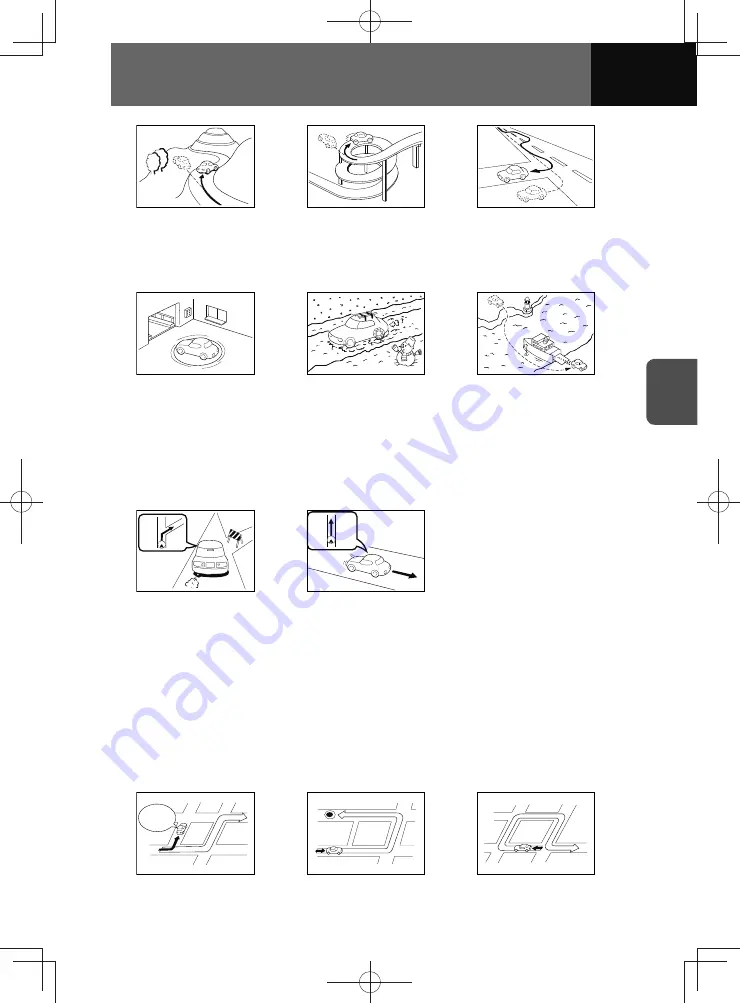
4-39
NAVIGATION (Models with NAVI)
• Shows the current position when travelling up a steep hill.
• Shows the current position if the road continues to curve around on itself in the same
direction.
• Shows the current position after a sudden change in lanes.
• Shows the current position when the vehicle is on a parking garage turntable and the
ACC is off.
• Shows the current position when driving on snowy roads where the vehicle may slip
easily, or when driving with snow chains.
• Shows the current position in the last confirmed position before moving when using
another means of transport, such as a ferry, until the GPS can determine the new
position.
• The system actually navigates through roads that cannot be driven (no entry and so
on).
• Shows the current position when reversing.
Roads and place name data
Because road and place names may change after the map data has been created,
there may be times when road and place names do not match. When no information
is available in the map data, functions such as road name display, facility search, and
route guidance cannot be used.
Route navigation
(1)
(1) "In six tenths of a mile,
right turn."
Summary of Contents for ZOOM-ZOOM BT-50
Page 1: ...10mm 0 08 BLACK BTNAVIDVDAUD IE 2001TH_5102683_Cover indd 1 3 2020 07 08 16 05 41...
Page 6: ......
Page 7: ...1 How to Use This Manual 1 2 How to Find a Specific Topic 1 3 HOW TO USE THIS MANUAL...
Page 10: ...1 4 HOW TO USE THIS MANUAL...
Page 29: ...3 Displaying the Settings Screen 3 2 Displaying the Navigation Settings Screen 3 31 SETTINGS...
Page 64: ...3 36 SETTINGS...
Page 108: ...4 44 NAVIGATION Models with NAVI...
Page 174: ...6 18 HANDSFREE...
Page 190: ...7 16 APPS...
Page 197: ...9 Steering Wheel Buttons Operation 9 2 STEERING WHEEL BUTTONS...
Page 201: ...10 Rear Camera Operation 10 2 REAR CAMERA...
Page 228: ...MEMO...
Page 229: ...MEMO...
Page 230: ...MEMO...
Page 231: ...MEMO...
Page 232: ...MEMO...
Page 233: ...MEMO...
Page 234: ...MEMO...
















































