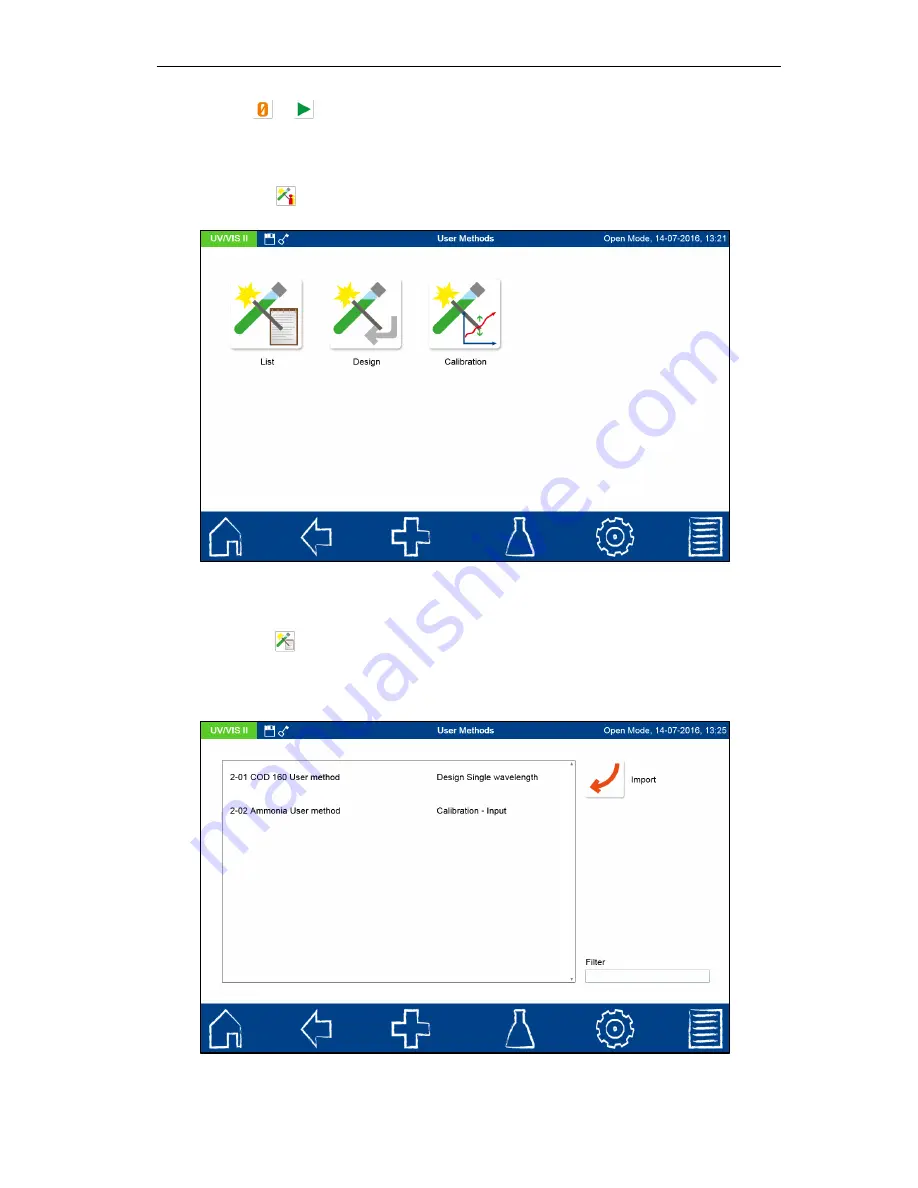
Special methods
27
NANOCOLOR
®
UV
/
VIS
II and
NANOCOLOR
®
VIS
II V 1.1 / 10.2017
pressing
or
. The display of the result is similar to the procedure for tube tests and
rectangular cuvette tests (see Section 5.2.1).
5.4.2
User methods
Pressing the
icon opens the submenu for creating and displaying user-defined special
methods (see Figure 26).
Figure 26: Options for user method creation
5.4.2.1
Lists
Pressing the
icon opens the list containing all of the special methods that have already
been created by the user. Besides the scroll function in the list box, a filter function is also
available. By entering the name of the test via the text keypad and confirming with Enter, the
list will be searched for matches. If the list is empty, then no special methods have been
created by the user yet (see sections 5.4.2.2 and 5.4.2.3).
Figure 27: List of user-defined special methods
Summary of Contents for NANOCOLOR UV/VIS II
Page 1: ......
















































