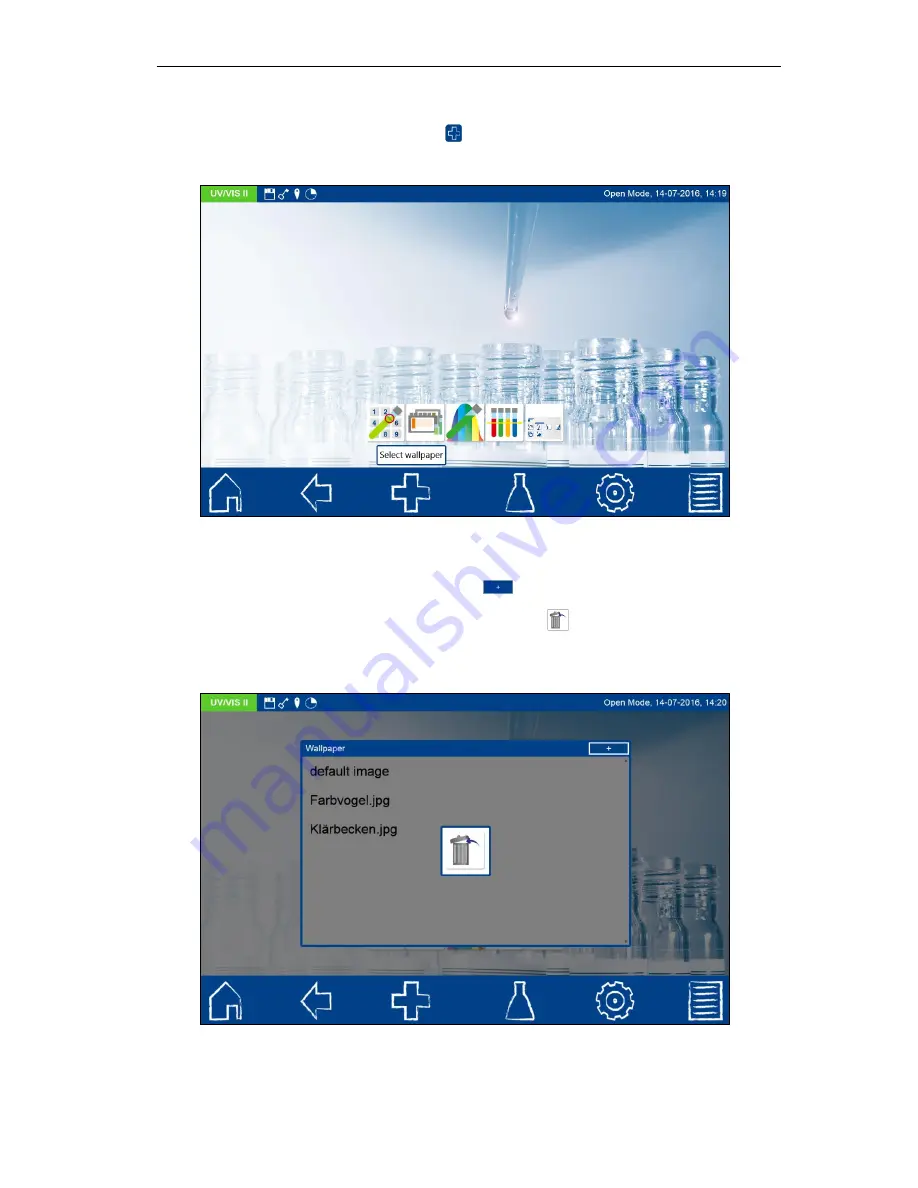
Background images
96
NANOCOLOR
®
UV
/
VIS
II and
NANOCOLOR
®
VIS
II V 1.1 / 10.2017
8.1
Background images
To select a background image, press the
icon on the start scree
n followed by “Select
wallpaper
” (see Figure 125) or press and hold the start screen for a few seconds.
Figure 125: Changing the wallpaper
A dynamic list of saved images will open. Selecting an entry from the list will set the image as
the background. To add a background, press the
icon and select an image file from a
connected USB storage medium. You can delete the list entry by pressing and holding down
the list entry for several seconds and then confirming with the
icon (see Figure 126).
Please note: MACHEREY-NAGEL recommends the use of widescreen images with a
resolution of 1280 x 800 pixels.
Figure 126: Removing a wallpaper
The wallpaper can be defined separately for each user in User Mode.
Summary of Contents for NANOCOLOR UV/VIS II
Page 1: ......


















