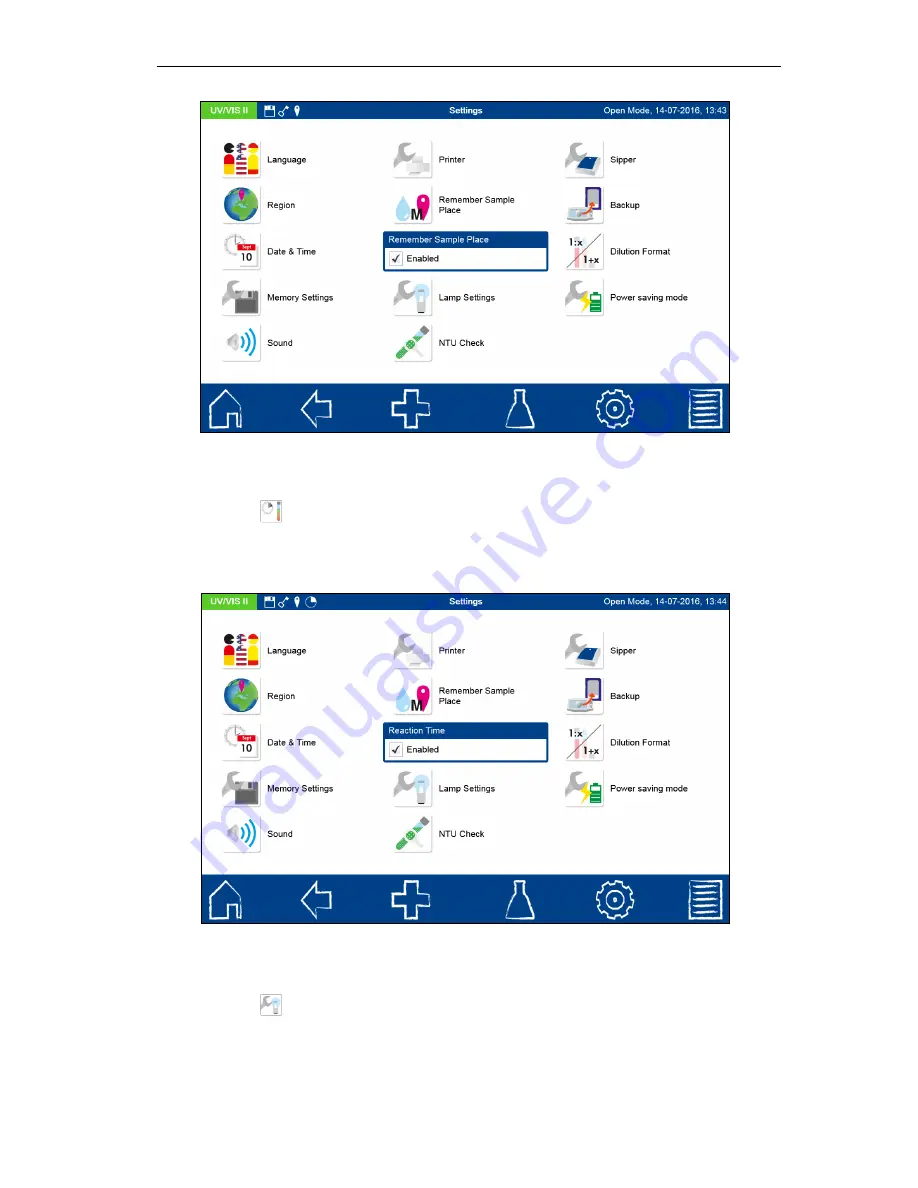
Settings
59
NANOCOLOR
®
UV
/
VIS
II and
NANOCOLOR
®
VIS
II V 1.1 / 10.2017
Figure 67
: Activate “Remember sample place”
6.1.8
Reaction time
Press the
icon to open a window to turn on this function. When turned on, the reaction
time stored for a test will begin to count down automatically before the measurement. After
the reaction time has counted down, the measurement will then take place automatically.
Marking the checkbox (see Figure 68) will activate the function and a reaction time flag will
appear in the status bar. The setting will be saved upon exiting the menu.
Figure 68:
Acivate “Reaction time”
6.1.9
Lamp control
Press the
icon to open the lamp control window. In this menu, the running time of the
spectrophotometer’s halogen lamp (and UV lamp:
NANOCOLOR
®
UV
/
VIS
II only) is shown. In
case of replacement, the running time can be reset by
pressing the “Reset” button.
Furthermore, the switch-off time for the UV lamp can be set via this menu. The warm-up time
before use of the deuterium lamp is 90 seconds. The warming up process of the deuterium
Summary of Contents for NANOCOLOR UV/VIS II
Page 1: ......






























