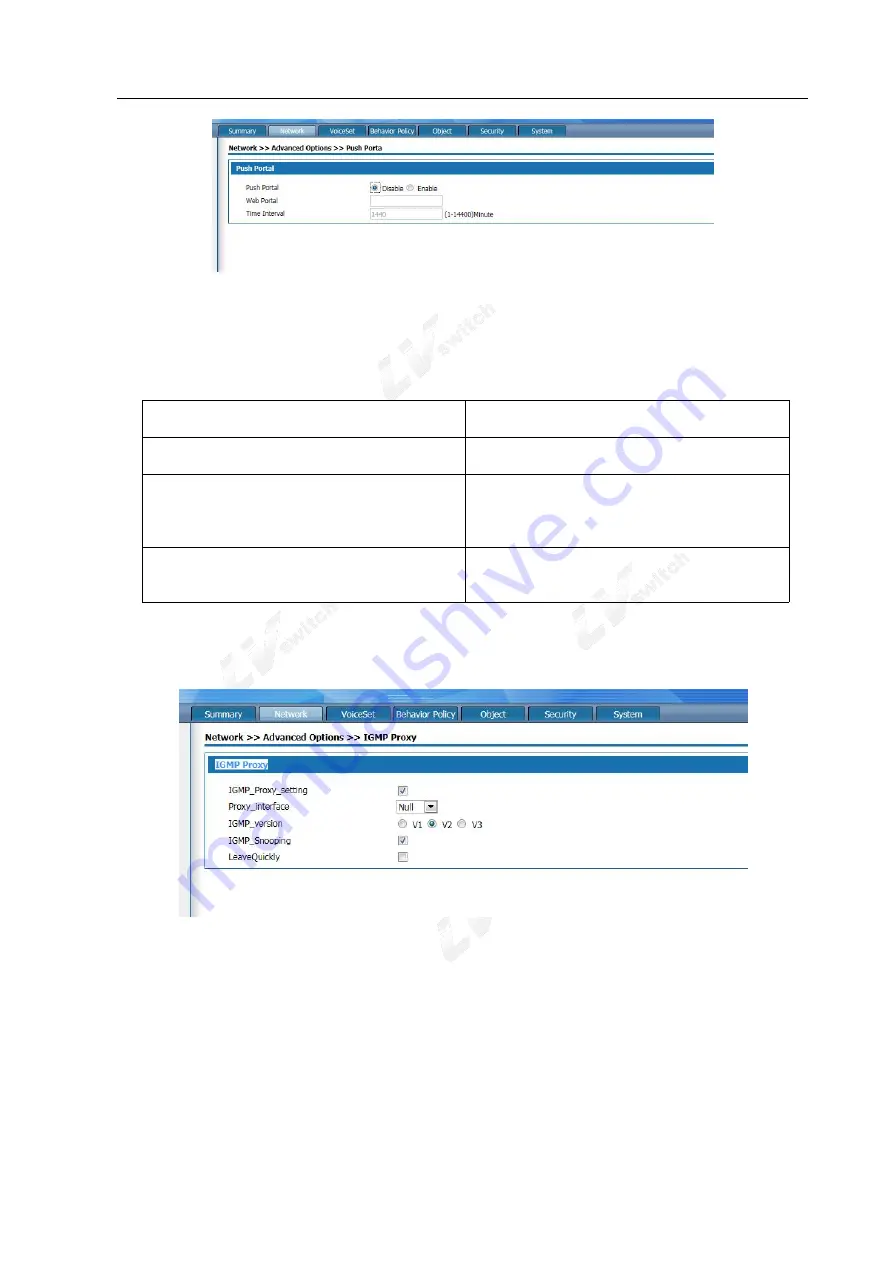
LvSwitch IPPBX 3000 Manual
55
Figure 5-21 Push portal
Push portal setting description as following:
Table 5-10 Push portal setting
5.2.10 IGMP Proxy
Select advanced options> IGMP Proxy setting,the page pops up as figure 5-23
Figure 5-22 IGMP Proxy setting
This product supports IGMP proxy and IGMP listen function,click the radio box to enable the function.
The proxy interface is the interface connect with IGMP router,which can be WAN 5 or WAN sub-interface
according to the drop-down box.
5.2.11 IGMP VLAN
Select "advanced option > IGMP vlan" and enter the "IGMP vlan" page as shown in figure 5-23.
Interface
Instruction
Push portal
To enable or disable,default disable
Web Portal
The first time to open the website address
when log in the internet through this
product
Time interval
The interval time logs in the push website
page again
Summary of Contents for IPPBX3000
Page 1: ...LVswitch IPPBX3000 User Manual ...
Page 2: ...LvSwitch IPPBX 3000 Manual ii Version Product Version 1 6 0 1 Document Version A ...
Page 28: ...LvSwitch IPPBX 3000 Manual 26 ...
Page 170: ...LvSwitch IPPBX 3000 Manual 168 Mode Engineering staff background use the customer can not use ...
Page 193: ...LvSwitch IPPBX 3000 Manual 191 ...






























