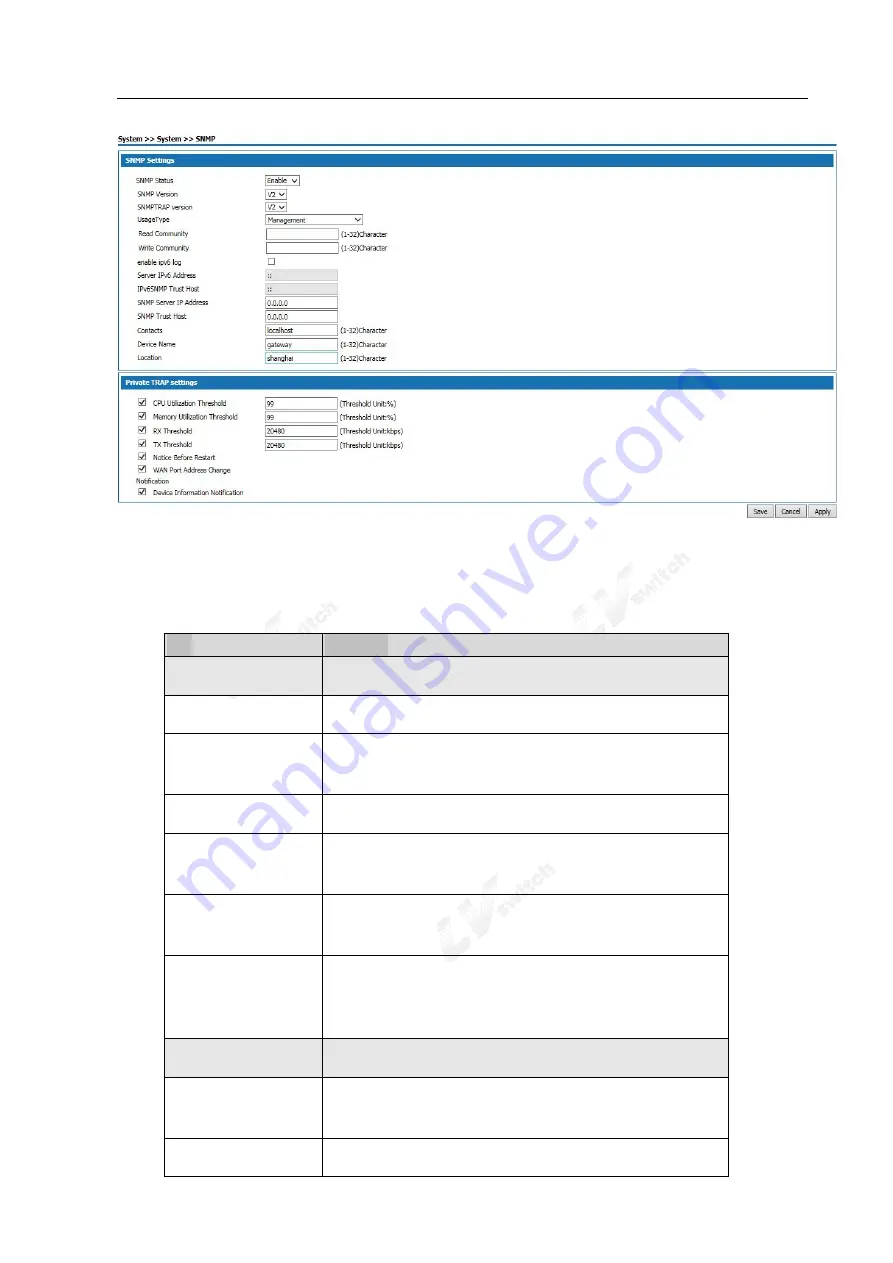
LvSwitch IPPBX 3000 Manual
182
Figure10- 8 SNMP Management
SNMP Configuration
:
Table 10- 1 SNMP Configuration
Item
Description
SNMP Configuration
SNMP Status
SNMP Optional, Enabled or Disabled, default status is Enabled
SNMP Version
SNMP Version is optional,options are V1
、
V2
、
V3 and All
,
default
value is V3.
Read Community
Configuration
Community
Set the password used for read / write access when “SNMPV1 & V2” is
selected for the SNMP version.
SNMP Server IP Address
The remote SNMP server's IP address, which is the receiving address of
TRAP. The default value is 192.168.3.193.
SNMP Trust Host
IP address trusted by this device,the allows only the management
device of the specified address allowed to access this device.
If not set, the IP address of the management device is not limited.
Private TRAP Setting
CPU Utilization
Threshold
Send TRAP alarms when the device CPU usage exceeds the threshold.
Enabled by default, the default value is 99.
Memory Utilization
Send TRAP alarms when the device memory usage exceeds the
Summary of Contents for IPPBX3000
Page 1: ...LVswitch IPPBX3000 User Manual ...
Page 2: ...LvSwitch IPPBX 3000 Manual ii Version Product Version 1 6 0 1 Document Version A ...
Page 28: ...LvSwitch IPPBX 3000 Manual 26 ...
Page 170: ...LvSwitch IPPBX 3000 Manual 168 Mode Engineering staff background use the customer can not use ...
Page 193: ...LvSwitch IPPBX 3000 Manual 191 ...































