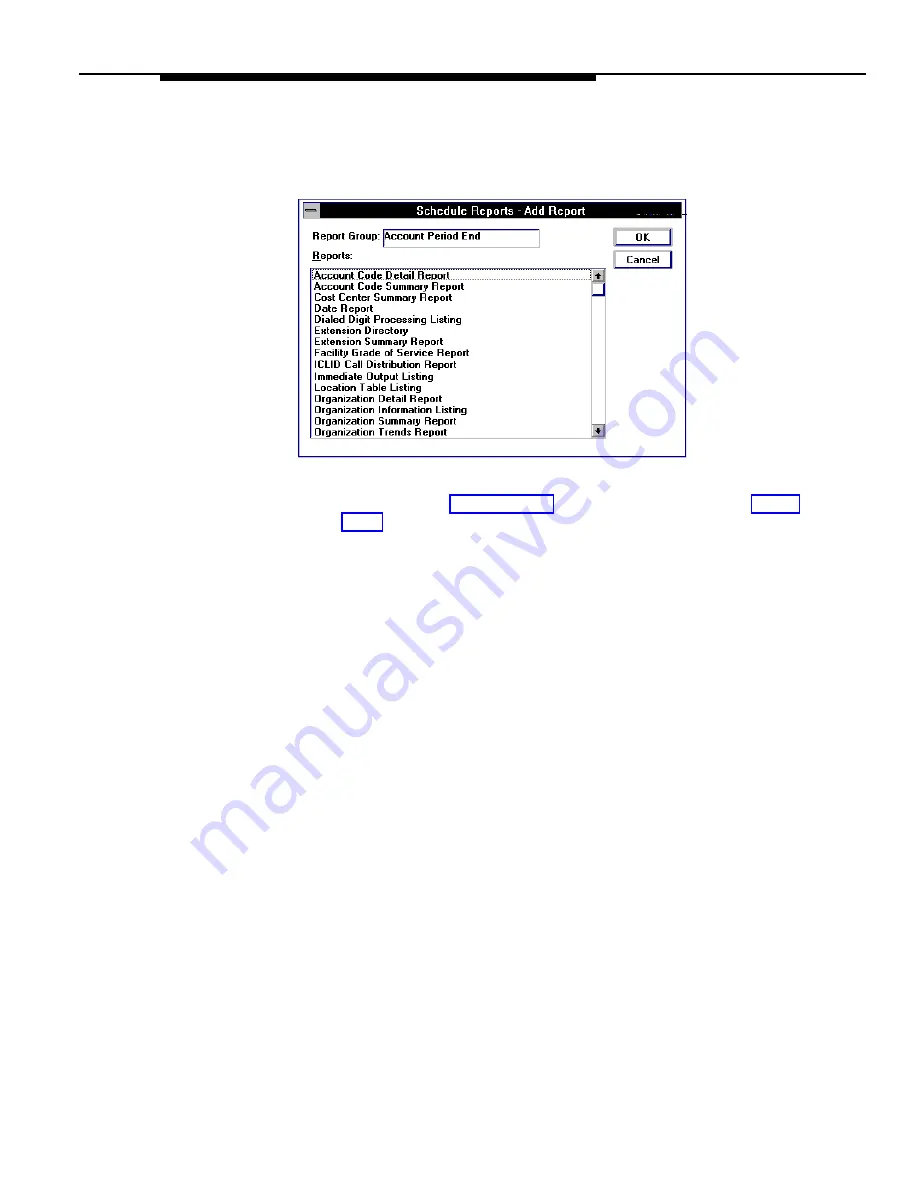
Reports and Listings
Issue 1 January 1997
4-5
4.
a.
To remove a report from the group, select it and use Delete.
b.
To add to the group, select Add. When the list box (below) appears, select a
report and use OK.
Add Report
dialog box
c.
To define report criteria and/or its output, select a report from the group and
use Criteria. See the report specifics in this chapter and the topics Output
and/or Chart for details.
d.
When all additions, edits and criteria setup are complete for this report
group, use Close to return to the first dialog box.
5.
Back at the Schedule Reports dialog box, complete any other information and
use Apply to save your schedules and report definitions (Reset cancels all).
6.
You may work in another report group or use Close to exit.






























