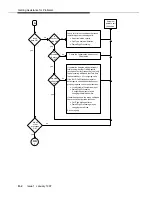Issue 1 January 1997
D-1
D Getting Assistance for Problems
D
This appendix describes basic troubleshooting procedures to identify and correct
problems and explains how to get assistance for problems that you cannot correct.
How to Report a Problem
If a problem arises when you are using MERLIN LEGEND Reporter, first attempt to solve
the problem using the troubleshooting flowchart later in this appendix. If the problem is
caused by a peripheral system or device, consult the system or device documentation.
If you cannot correct the problem, call the hotline for support as instructed on the inside
front cover. The hotline will assist you by performing remote diagnostics.
When you call, please be at your computer. Be prepared to provide the following
information:
your telephone number
detailed description of the problem, including any messages given and your
actions and keystrokes leading up to the message
any relevant steps you have taken
telephone number used by the remote access (Carbon Copy) modem attached
to the PC where the MERLIN LEGEND Reporter resides
Follow instructions in the next section, Using Remote Access, to make your PC
accessible to the support technician.