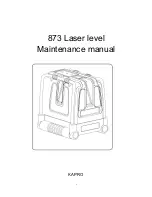Gocator Web Interface • 83
Gocator 1100 & 1300 Series
c
LeaRing
c
aLibRation
To clear calibration:
1
Navigate to the Calibration panel on the Setup page.
2
SelectwhethertocleartheGlobalortheCurrentConfigurationtransformationsource.
3
Click the Calibration or Clear Calibration button.
If the Clear Calibration button is pressed, the calibration will be erased and sensors will revert to using
Sensor Coordinates.
Summary of Contents for Gocator 1100 Series
Page 1: ...USER MANUAL Gocator 1100 1300 Series Version 3 6 5 15 Revision C...
Page 187: ...Specifications 187 Gocator 1100 1300 Series Envelope 21 0 40 0 20 0 71 0 2 1 19 3 101 4...
Page 189: ...Specifications 189 Gocator 1100 1300 Series Envelope 0 39 0 87 5 120 7 0 1 2 11 4 40 0 60 0...
Page 191: ...Specifications 191 Gocator 1100 1300 Series Envelope 21 0 182 5 35 0 72 2 102 8 2 8 19 6...
Page 193: ...Specifications 193 Gocator 1100 1300 Series Envelope 0 39 0 88 9 122 2 0 11 8 1 6 182 5 217 5...
Page 196: ...Specifications 196 Gocator 1100 1300 Series Envelope 21 0 200 0 200 0 72 3 103 1 2 8 19 7...
Page 199: ...Specifications 199 Gocator 1100 1300 Series Envelope 0 39 0 88 9 122 6 0 12 0 1 6 200 0 400 0...
Page 202: ...Specifications 202 Gocator 1100 1300 Series Envelope 21 0 237 5 325 0 72 3 103 2 2 8 19 8...
Page 205: ...Specifications 205 Gocator 1100 1300 Series Envelope 0 39 0 89 0 122 7 0 12 0 1 7 237 5 562 5...
Page 208: ...Specifications 208 Gocator 1100 1300 Series Envelope 21 0 375 0 562 5 72 6 103 3 3 0 19 9...
Page 211: ...Specifications 211 Gocator 1100 1300 Series Envelope 0 39 0 89 0 122 7 0 12 0 1 7 237 5 562 5...
Page 214: ...Specifications 214 Gocator 1100 1300 Series Envelope 400 0 21 0 250 0 72 4 103 3 2 8 19 8...
Page 217: ...Specifications 217 Gocator 1100 1300 Series Envelope 0 39 0 89 0 122 7 0 12 0 1 7 250 0 650 0...
Page 220: ...Specifications 220 Gocator 1100 1300 Series Envelope 21 0 500 0 2000 0 200 1 231 4 2 7 19 9...