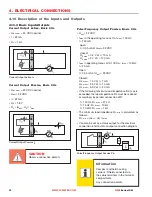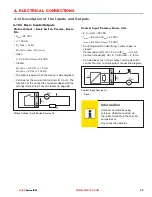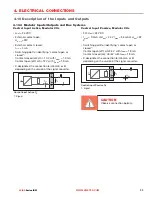38
WWW.LCMETER.COM
LCI40
Series IOM
6 oPeration
6.1 display and operating elements
Key
Measuring Mode
Menu Mode
Submenu or
Function Mode
Parameter and
Data Mode
>
Switch from measuring
mode to menu mode;
press key for 2.5 s,
“quick start” menu is then
displayed
Access to displayed
menu, then 1st submenu
is displayed
Access to displayed sub-
menu or function
For numerical values,
move cursor (highlighted
in blue) one position to the
right
^
Reset display; “Quick
Access” function
Return to measuring mode
but prompt whether the
data should be saved
Press 1 to 3 times, return
to menu mode, data saved
Return to submenu or
function, data saved
↓
or
↑
Switch between display
pages: measured value 1
+ 2, trend page and status
page
Select menu
Select submenu or
function
Use cursor highlighted in
blue to change number,
unit, property and to move
the decimal point
Esc (> +
↑
)
-
-
Return to menu mode
without acceptance of
data
Return to submenu
or function without
acceptance of data