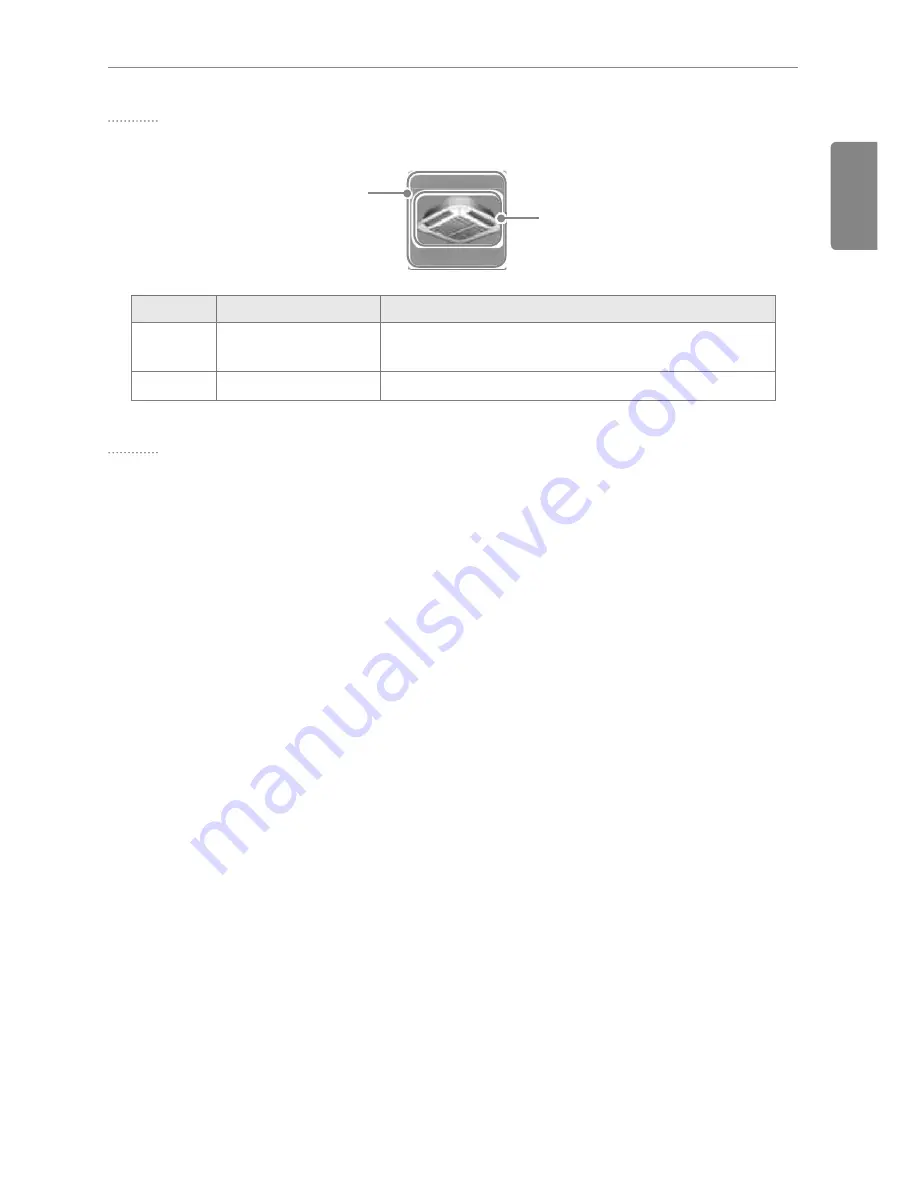
13
ENGLISH
Using the Program
Simple
The control device and operation mode are displayed only.
¢
£
Number
Item
Description
£
Operation Mode
The color of the box indicates the current operation
mode.
¤
Device Icon
The device to be controlled is indicated as an icon.
Details
All properties of the control device are tabulated in details.
Summary of Contents for ACP BACnet
Page 2: ......
Page 4: ...ii ENGLISH Explanatory Notes ...
Page 6: ...ENGLISH MEMO ...
Page 10: ...ENGLISH MEMO ...
Page 12: ...ENGLISH MEMO ...
Page 22: ...ENGLISH MEMO ...
Page 135: ...123 ENGLISH Installing ACP BACnet E may be changed ...
Page 144: ...ENGLISH MEMO ...
Page 156: ...144 ENGLISH Functional Specifications ACP BACnet ...
Page 220: ......
















































